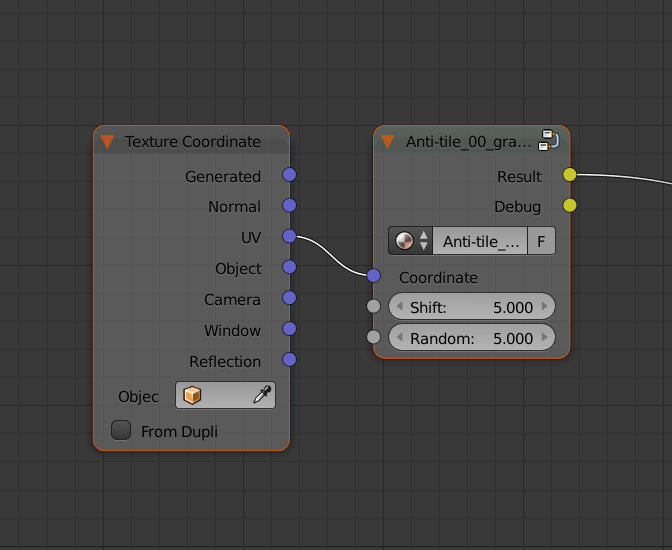Anti-Tile
This is a "seamless" texture:

Seamless images are great, until you scale them up 5 times and you can see the repeating pattern.
All seamless textures have this flaw.
Introducing...

Anti-tile is a one-click addon for instantly removing tiling patterns from any image!
Features:
- Triple layer procedural blending
- Individual layer control
- Per object randomisation
- 1 click deployment and removal
- Simple controls
- PBR workflow
- Debug Mode
- Anti-Seam Support
Before vs After



(UV scale = 3)
Anti-tile uses per-object randomisation along with advanced triple layer blending to give you perfect results every-time.
Individual Layer Scaling:
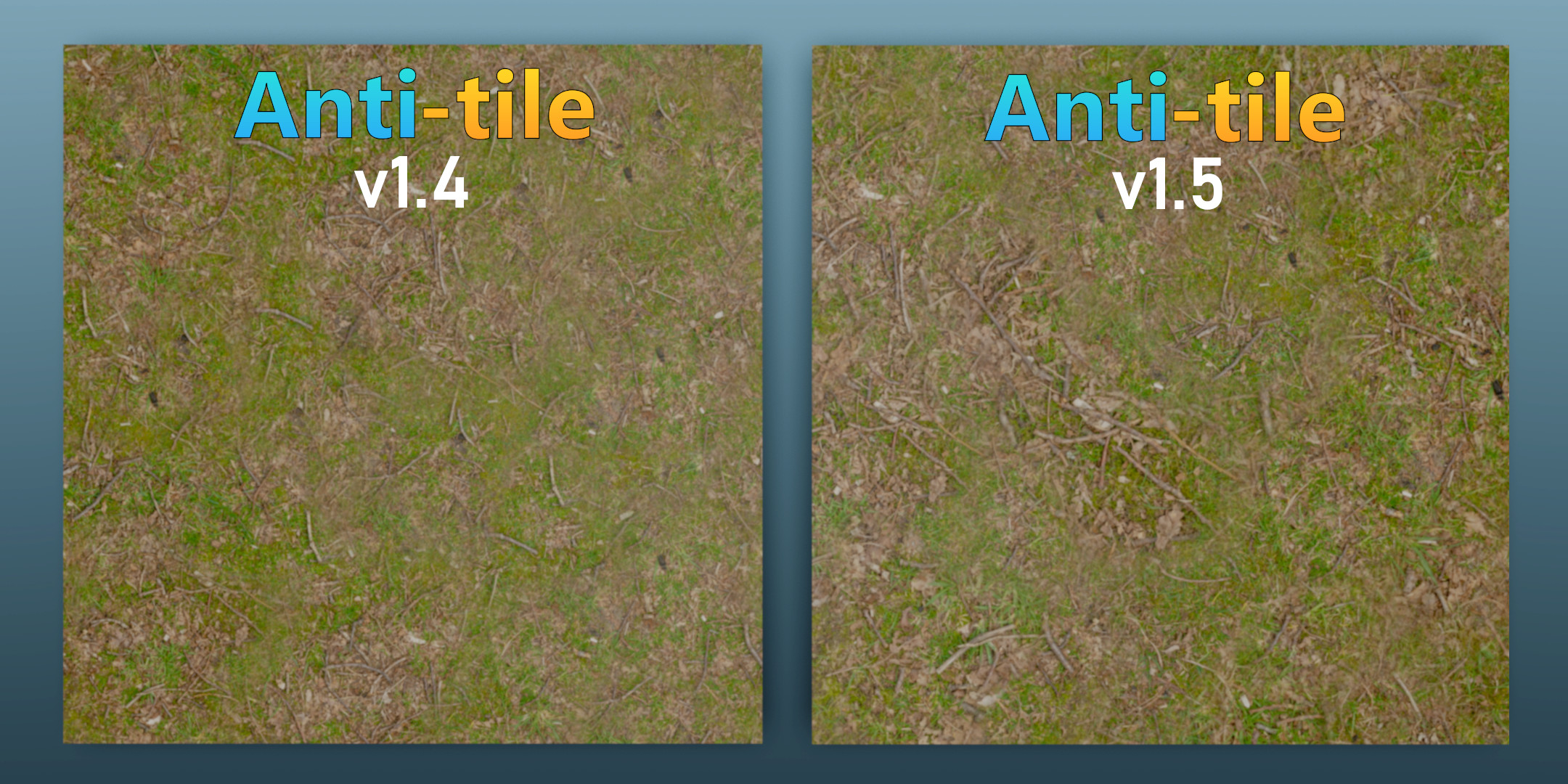
Individual Layer Offset:
Same object, same results:

Worried about normal maps not lining up with diffuse maps? Anti-tile, provides a same object, same mapping policy. Same random + same shift = same mapping.
Same material, different results:

Anti-tile automatically applies randomized mapping for each object, even with the same material.
Simple deployment and removal
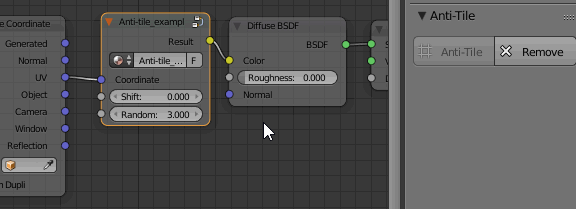
No complicated dependencies or generated files. Just 1 click to apply or remove.
PBR workflow
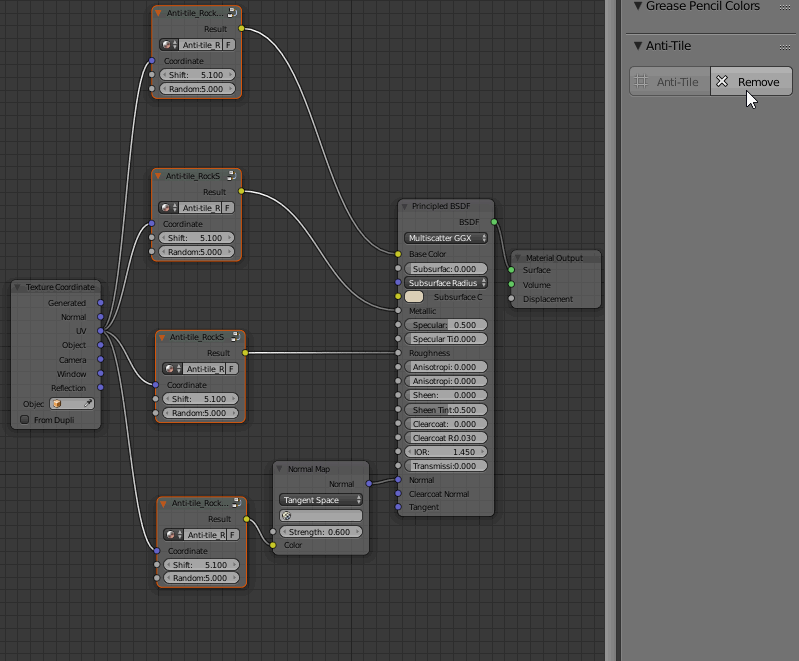
Add anti-tile to multiple images and maintain mapping across all of them in 1 click, PBR anti-tiling has never been easier.
Simple Controls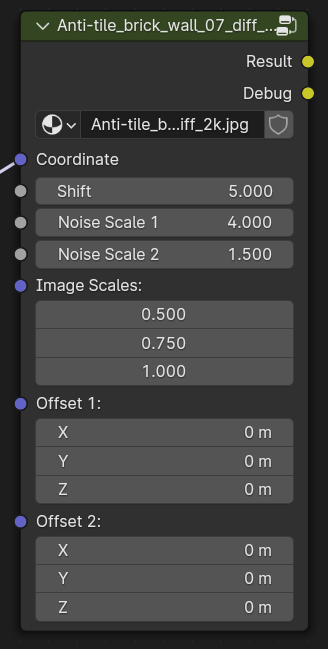
- Shift: Displace the procedural blending until it looks best.
- Noise Scale 1: Control the size of first blend layer
- Noise Scale 2: Control the size of second blend layer
- Image Scales: Control the size of each image layer
- Offset 1: Control the offset of layer 1
- Offset 2: Control the offset of layer 2
What you get:
- Anti-tile Addon
- User Manual
- Free lifetime updates
- Good karma for supporting the Blender Foundation :)
Update Log:
v1.71:
Blender 4.2.0 extensions support.Better stability.
v1.7:
- New Multi-layer offsets for tiled textures

- New custom defaults in the preferences window
- Support for node frames
- Updated user manual
v1.6:
- Video Texture now supported
- Applying Anti-Tile while inside node group now supported
v1.53:
- Box Mapping now Supported
- Fixes for Color space incompatibilities with Blender 2.79
v1.52:
- Introduced Support for using the Anti-Seam node group instead of an image.
v1.51:
- Fixed issues with deploying on multiple textures at the same time
- Restored uniform parameters control
v1.5:
- A big update to the addon code structure and control.
- Removed random field
- Added Image scales field to control individual layers
- Added Dual Noise scale control
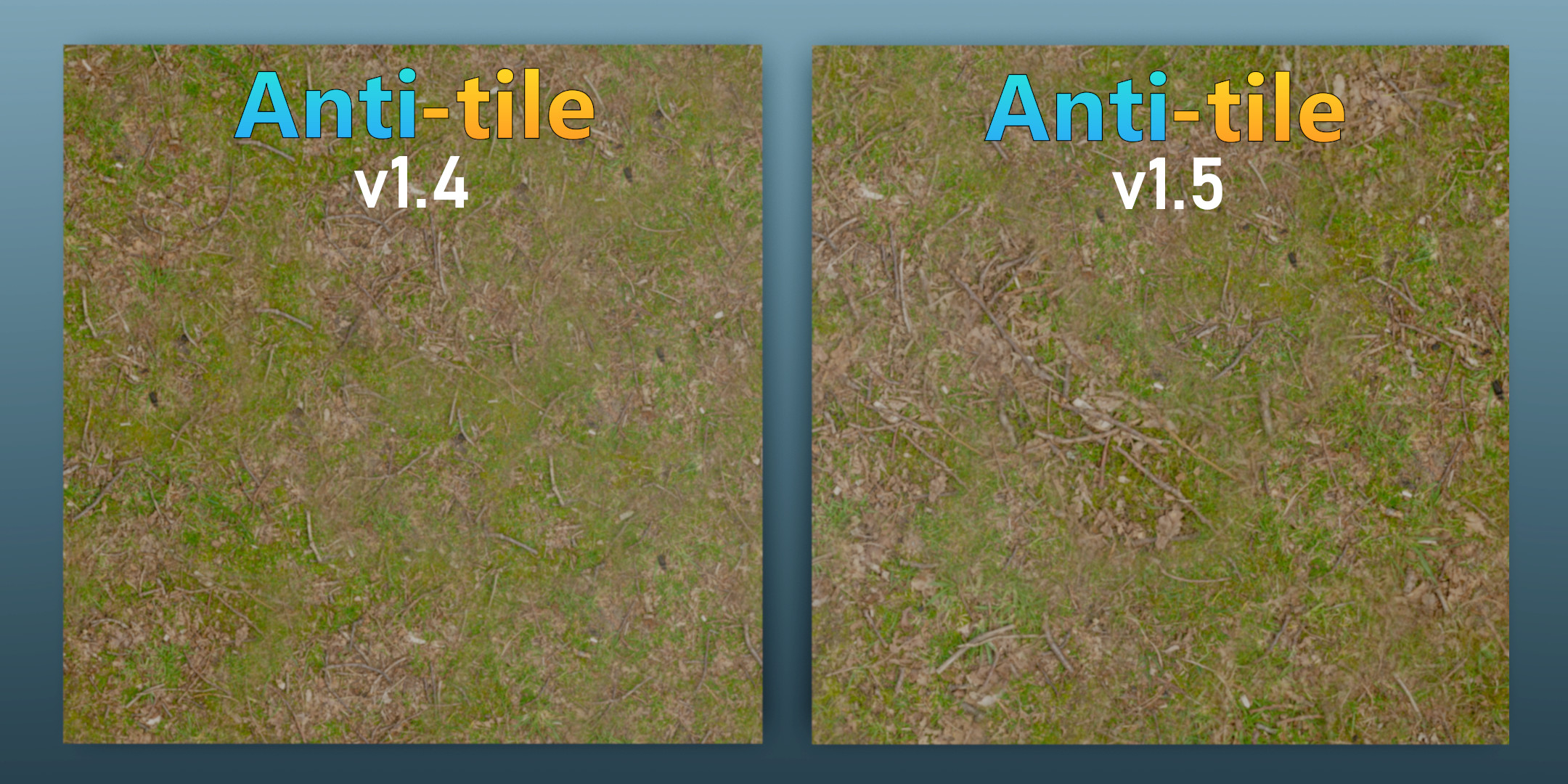
v1.42:
- A small fix that was causing issues with 2.81
v1.41:
- Version Numbers aligned
- Blend property from box mapping is maintained.
Eevee v1.4:
- Bug fix that was stopping Anti-Tile from functioning inside 2.80 due to API change.
- Better packaging
- Documentation update
v1.5 / Eevee v1.3:
- Anti-tile can now be applied inside node groups regardless of depth (node group inside nodegroup).
- Bug causing console errors when deleting object now fixed
- Better node group removal using native garbage collection
v1.4 / Eevee v1.2:
- Major bug fix, duplicated anti-tile materials can now be removed without unlinking node group from other materials.
- Updated description, moved panel to correct tab in 2.8
- Minor bug fixes
- Super Texture support!
v1.3 / Eevee v1.1:
Anti-tile now will connect texture coordinates automatically when applying anti-tile to a texture. Previously many people did not initially connect texture coordinates which caused textures to not display after Anti-tile was applied. Anti-tile now takes care of everything behind the scenes :)
Blender 2.8 Eevee Full Support:
Get Fantastic looking textures in seconds with the new real-time render engine in Blender 2.8
v1.2:
- Polling bug fix
- Neater node layout
- Texture blending debug output: Determine exactly how triple layer texture blending works on your object! No more guessing!

- Uniform texture mapping: Set the same mapping for multiple images on the same material, update only 1 field to set all of them!
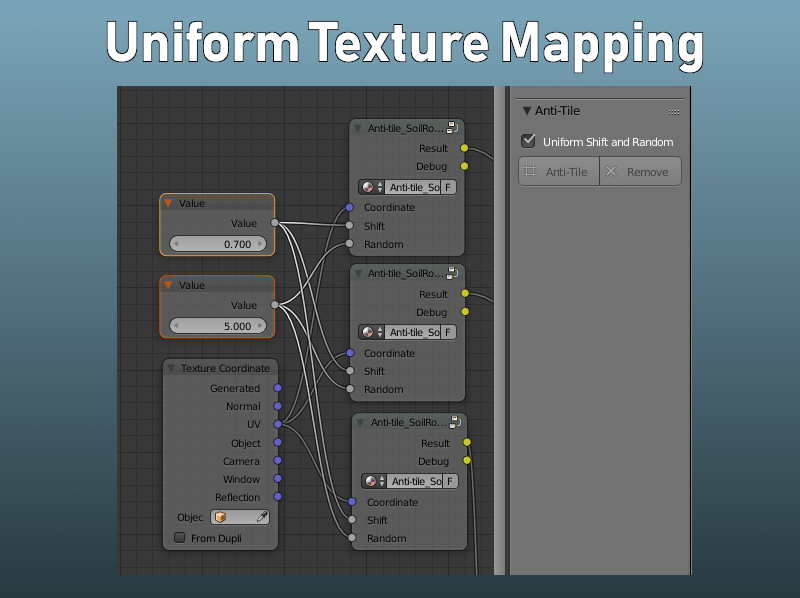
v1.1: Added multiple image selection support. Simply select 1 or more images and convert them all at once. Same applies for removing anti-tiling!
Discover more products like this
spring22 seamless one-click node group summer21 Fast spring23 eevee blending uv map landscape summer24 spring20 summer23 anti-tile winter24 bcon22 bfcm22 easy procedural natural anti summer20 simple spring24 loveblender 2.80 summer22 addon super-texture tiling tile unwrap remove realistic Cycles bfcm24 bfcm23 spring21 uv