Atmospheric: Smoke Elements Add-On
NOW COMPATIBLE WITH BLENDER 4.2!
Detail Your Scenes with the Atmospheric Add-on!
The “Atmospheric” add-on is a powerful tool that allows filmmakers and 3d Artists to add real live action moving smoke elements into their scene. These looped elements are ready to placed into 3d space to add that extra level of detail to bridge the gap between CG and live action or even simply enhance your CG creations! With over 50 looped elements and 4 different categories, the elements included in the atmospheric add-on offer a wide variety of styles to choose from. Whether you are creating a moody alleyway sequence. Adding steam elements to a 3d city, or adding some smoke to a crashed spaceship; Atmospheric has you covered. Its looped steam and smoke assets and intuitive user interface menu provide the ability to add extra realistic detail to any scene! The Atmospheric add-on for Blender 3d is a great tool for adding a nice touch to your 3d scenes and to enhance live action visual effects shots without spending hours tediously looking for atmosphere packs and then having to create messy alphas yourself. You can now add layers of atmosphere detail for your live-action films and 3d scenes within seconds!
(IF YOU BUY THE ADD-ON THROUGH YOUR BLENDERMARKET ACCOUNT ALL FUTURE UPDATES ARE FREE WHEN YOU LOG IN!)

Quickly add over 50 Fog and Steam Elements to your Scenes
Atmospheric is an add-on that you install into Blender. Once you install it you can
follow three simple steps to quickly add more detail to your scene!
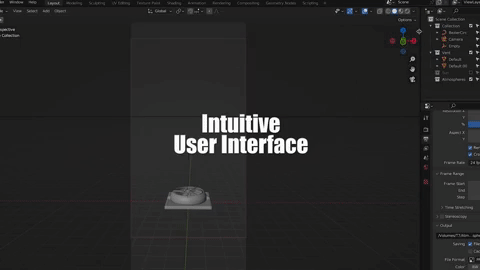 Three Steps:
Three Steps:
1.) Select the genre of atmospheres you want to choose from.
2.) Select from the previews available.
3.) Add the atmosphere to your 3d scene and adjust according to your artistic taste.
After the atmospheric element is added you can dial in more specific settings and placement within the Blender material settings.
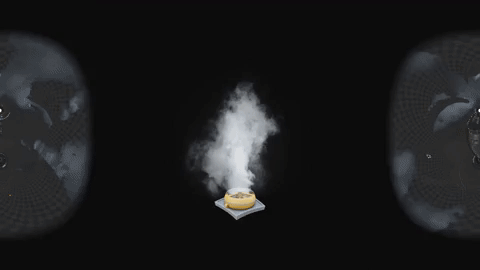
Version 1.0 of the Atmospheric add-on contains over 50 looping fog and steam assets to detail your 3d scenes or vfx shots. Categories include lingering fog, upward steam loops, heavy steam plumes, and low steam loops You can add these atmospheric elements to your scene within seconds. All of the assets are optimized for both Cycles and Eevee rendering engines.
 Established Platform
Established Platform
The Atmospheric add-on overlays fog and steam elements with pre-keyed alphas utilizing Blender 3d's inbuilt materials.
Because of this there are countless options for the user to customize
the fog or steam element's density through Blender even after
they are placed within the scene using the Add-on.
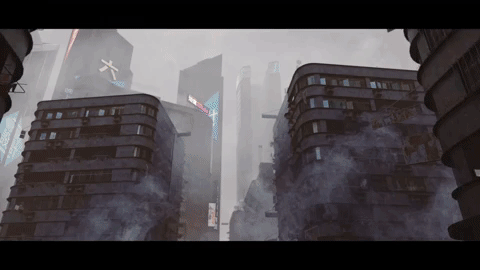
Add extra detail to your scenes with the Atmospheric Add-on. City Assets are from the CityBuilder3d Add-on for Blender (Not included).
CUSTOMER FEEDBACK:
Any customer feedback about our add-on is highly appreciated and will be used to update our add-on to be more useful in the future. All updates will be free with a prior purchase!
UPDATES:
Atmospheric V 1.0 - Original release: 50+ Fog/Steam Atmospheres in high quality 2k resolution w/ automated track to camera option applied. - 9/1/2023
Check out our other TOP SELLING ADD-ONS
🎯Spyderfy: Boid Systems Add-on
🎯Nature Add-on Bundle
🎯CityBuilder3D: CityBuilding Add-on
🎯TextureStamps: Decal Add-on
🎯KHAOS: Explosion/Destruction Add-on
🎯CableCam: Cinematic Movement Rig
🎯HORDE: Crowd System Add-on
🎯WeatherFX: Weather Systems Add-on
🎯LightArchitect: Film Previsualization Rigs
Ultimate Blender Add-on Value pack!
(Four add-ons in one purchase!)
Blender add-on Value Pack: https://www.blendermarket.com/products/add-on-value-pack-citybuilder3dkhaoslightarchitectcablecam-bundle
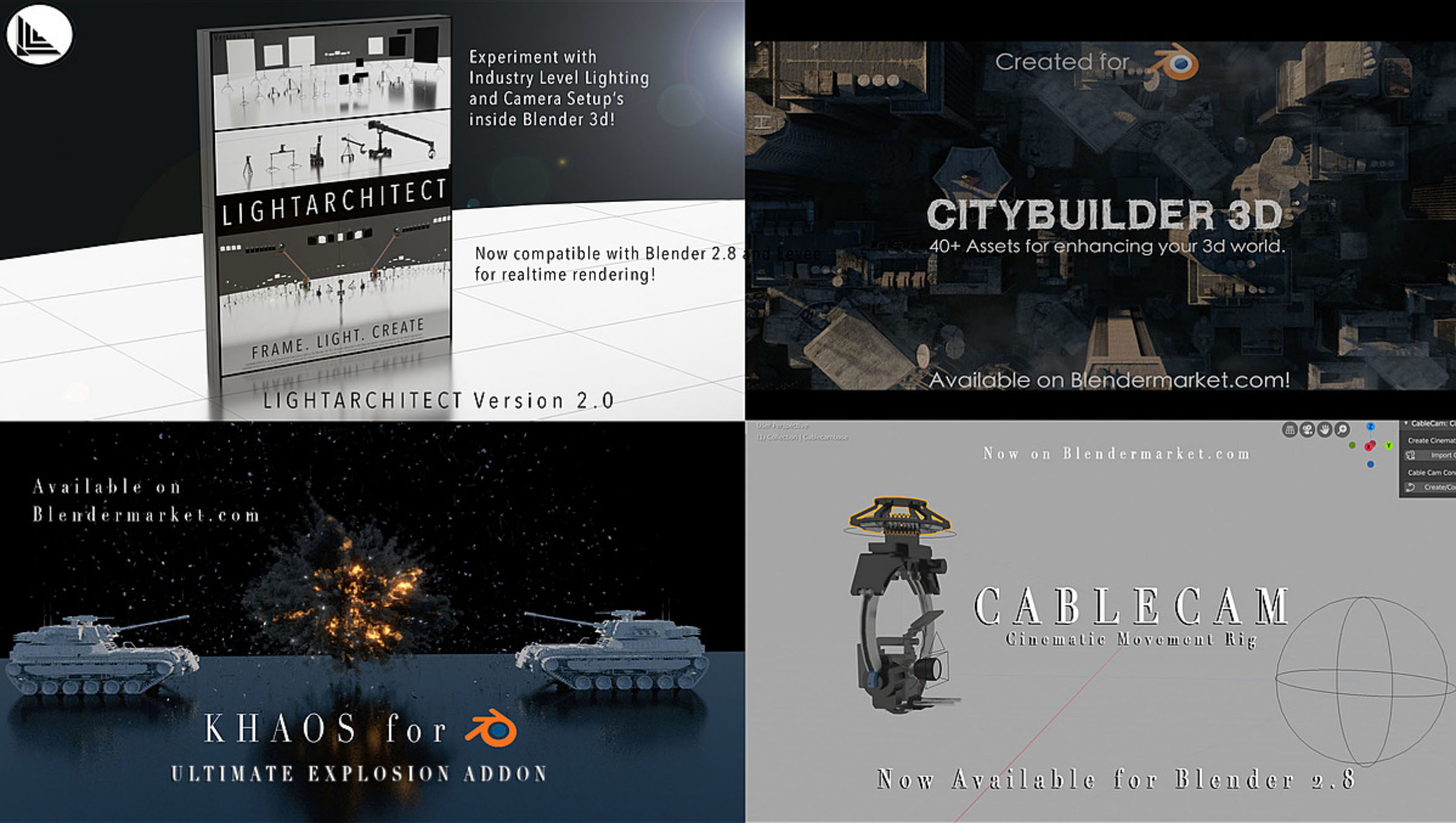
Discover more products like this
3d kitbash VDBs destruction-addon smoke steam vfx-elements lazy-vfx animated smoke spring24 2d elements atmospheric action-essentials citybuilder3d 3d asset for vfx 3d-smoke-effect filmmaking vfx blender 3d smoke elements vfx-lazy 3d film assets looped steam and fog vfx compositing blender procedural steam-loops stock-elements khaos bfcm23 action-vfx winter24
















