Blender 3D Animation: Discover The Haunting Beauty Of Liminal Spaces
Hi, my name is Harry! I’m a professional 3d artist with over a decade of experience. I’ve worked most recently as the Studio Director of an award winning architectural visualization studio.
In this class, we’ll discover (and animate) the haunting beauty of liminal spaces in Blender!
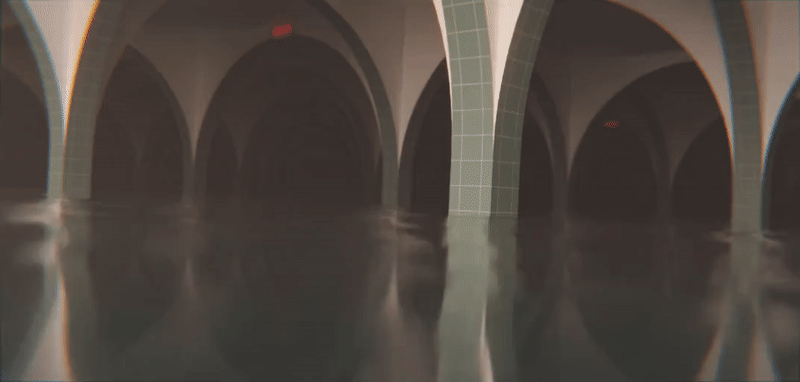
We’ll go through the entire process of animating this liminal space from a beginner’s perspective to avoid as much confusion as possible. That means I won’t be skipping any steps or going too fast for you to keep up with me.
I’m also including a handy cheat sheet filled with important keyboard shortcuts, that you can reference during the class and in the future!
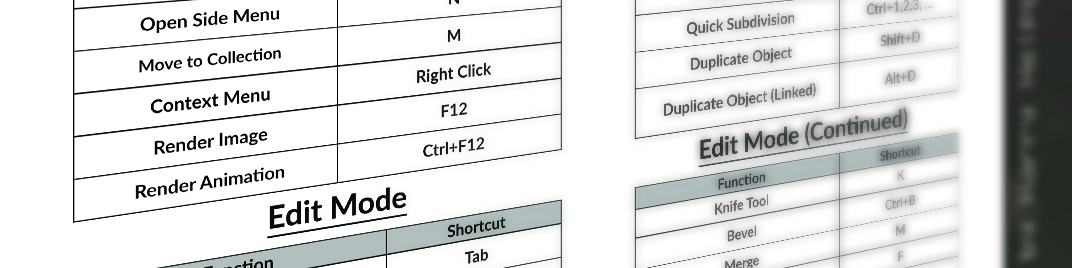
This class is meant for complete beginners to Blender. No experience in Blender (or 3d modeling in general) is needed to follow along, though it certainly wouldn't hurt! The included "Blender Crash Course" lessons will teach you everything you need to know to get started with the rest of the class.
In this class you'll learn:
- Blender Interface and Tools: Learn about the many basic tools and interface elements within Blender while creating a liminal space.
- Modeling: Use basic modeling tools and modifiers such as Array and Bevel while creating a flooded corridor.
- Lighting: Set up a soft lighting scheme utilizing volumetrics to give the scene a somber look.
- Shading: Create textures for tile, water and more to add color and detail to the environment.
- Unwrapping: Learn simple unwrapping techniques to make sure textures display correctly on the models.
- Compositing: Create simple compositing effects for the image in Blender to create the low fidelity but nostalgic look this aesthetic is known for.
- Animation: Animate a simple looping water texture to bring some subtle movement to the environment.
- Rendering: Lastly, Render the final image and animation in Blender so you can share it with your friends and family on social media.
You'll create:
This haunting yet beautiful liminal space animation.

You'll receive:
-
14 Lessons (with 3 hours of focused instruction)
- 1 - Introduction
- 2 - Setting Up Our File
- 2a - Blender Crash Course (Part 1)
- 2b - Blender Crash Course (Part 2)
- 3 - Modeling the Arches
- 4 - Modeling the Environment
- 5 - Modeling the Exit Sign
- 6 - Placing the Camera and Lights
- 7 - Texturing the Scene (Part 1)
- 8 - Texturing the Scene (Part 2)
- 9 - Compositing and Final Render
- 10 - Bonus: Animating the Water
- 11 - Bonus: Creating an Animated GIF
- 12 - Conclusions
- A completed end file (Blender 3.6.2) is included so you can check your work during class
- Final renders (.MP4 and .GIF) are included so you can use them as a reference during and after the class
- A handy cheat sheet filled with important keyboard shortcuts, that you can reference during the class and in the future
Discover more products like this
loveblender Blender course abandoned building subway station backrooms shading materials bfcm24 beginners guide Blender Beginners corridor liminal space video course Cycles render engine flood Lighting 3d modeling tutorial liminal poolrooms Compositing 3dmodeling animated-water harry helps blender tutorial summer24 winter24 retro animated procedural water spring24 Cycles




