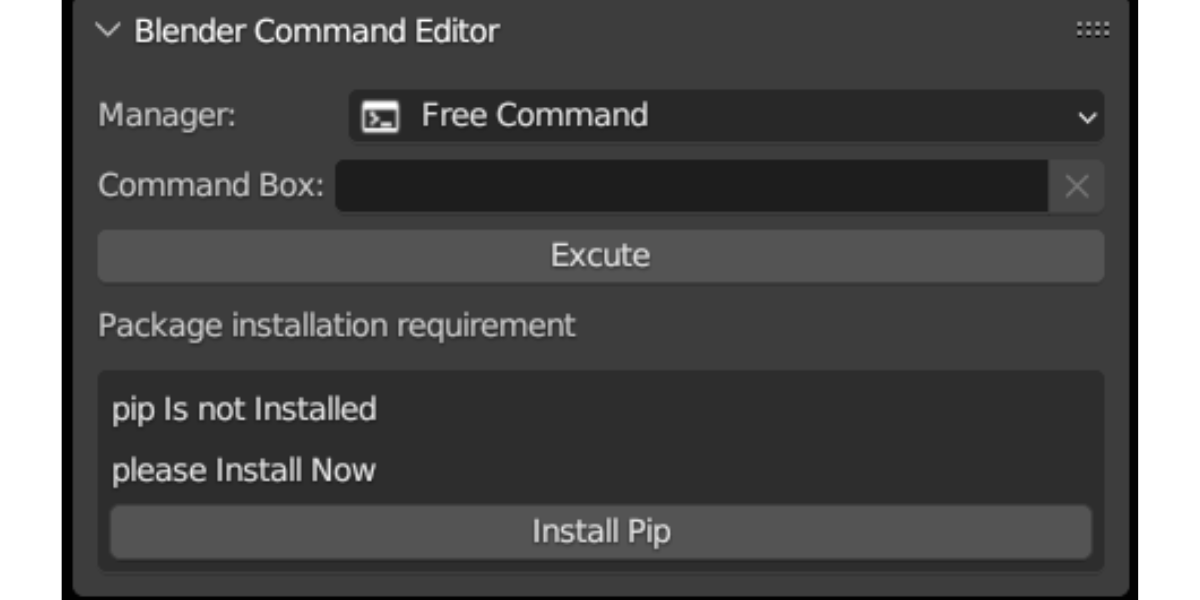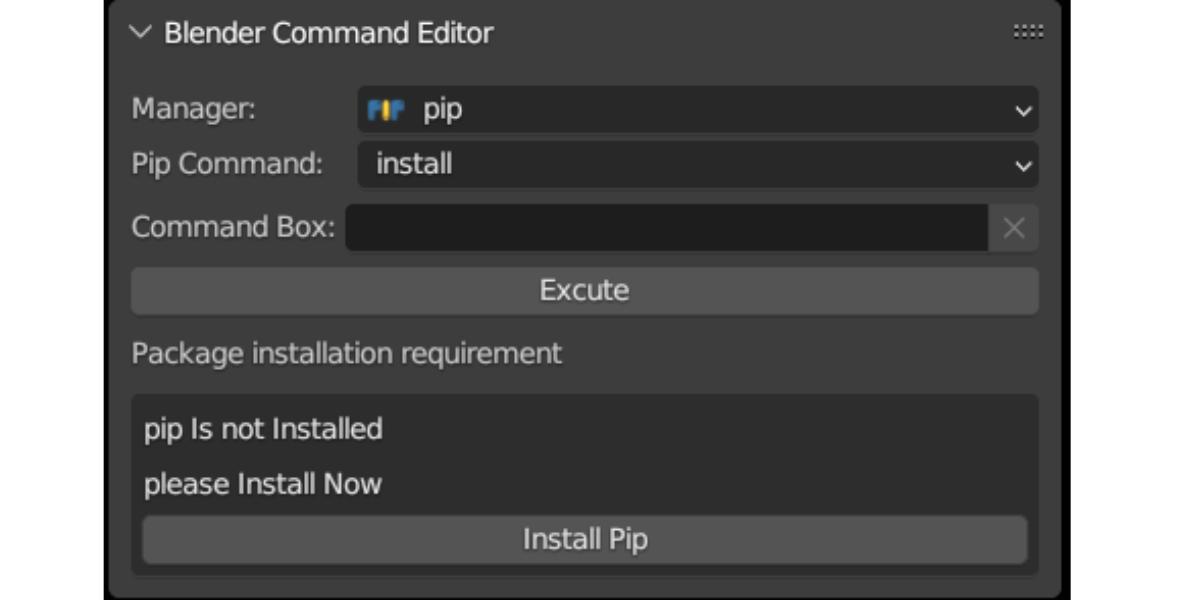Blender Command Line Add-On (Updated Now)🚀🔧
Introducing the Blender Command and Package Manager ( BCL ) Add-on! 🚀🔧
Are you tired of the hassle of running multiple python and pip commands just to install a module in Blender? Look no further! 🤩
Our amazing add-on allows you to run all your python and pip commands with just one click! No more wasting time searching for scripts or manually copying and pasting module folders. 🙌
With our Blender Pip Install Package Module Installer Add-on, the installation process becomes a breeze. Simply copy the pip original command, paste it in the command box, and click execute. 📦💻
But wait, there's more! Our add-on also checks if pip is installed or not, saving you from potential headaches. And with just one click, you can install pip itself! 📥💡
No more digging through complicated documentation or struggling with command lines. Our product simplifies the installation process, making it accessible to everyone. 📚🔍
So why wait? Say goodbye to tedious installations and embrace the efficiency of our Blender Pip Install Package Manager Add-on. Get ready to elevate your Blender experience like never before! 🌟✨
Read documentation
Feature.
Free Command:
Enter your CMD Command Or python Command in Command Box. Click Excute
Pip Command:
Select Pip Command in list Commad And enter option/half Command in Command Box. Click Excute --> PIP Command LINK
Python Command:
Enter your python Half Command in Command Box. Click Excute
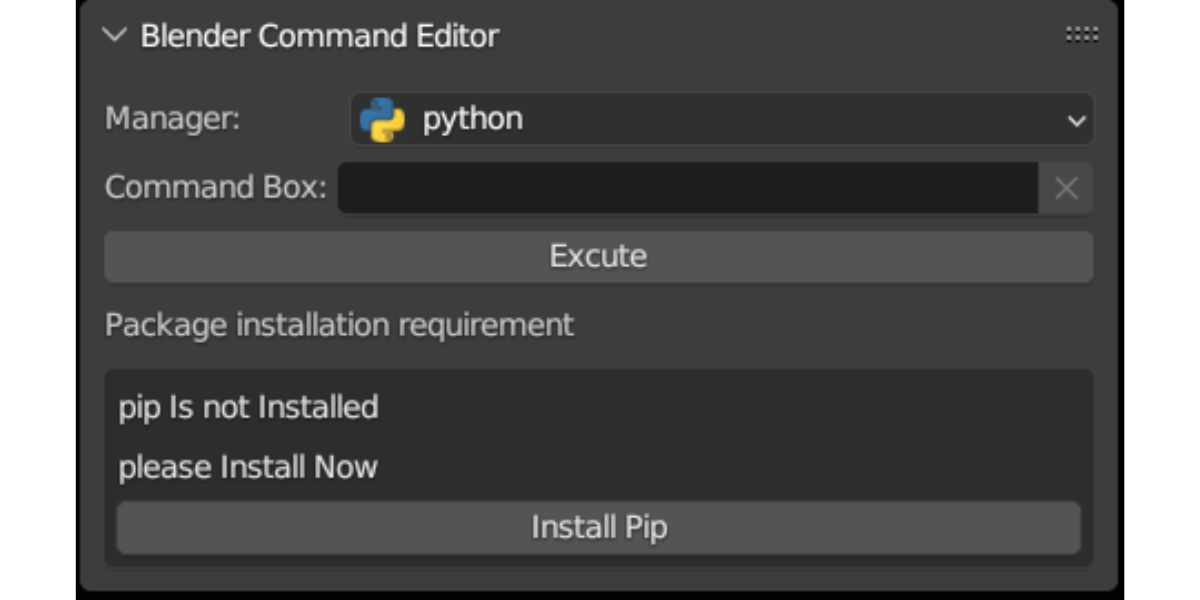
Run APP Feature:
Enter your App Name in Command Box or Select App File Path (.exe) / (.lnk) Windows OS desktop Shortcut File in File Box. Click Excute
note: if your App File Box is not Empty. Command Box Command Not Work
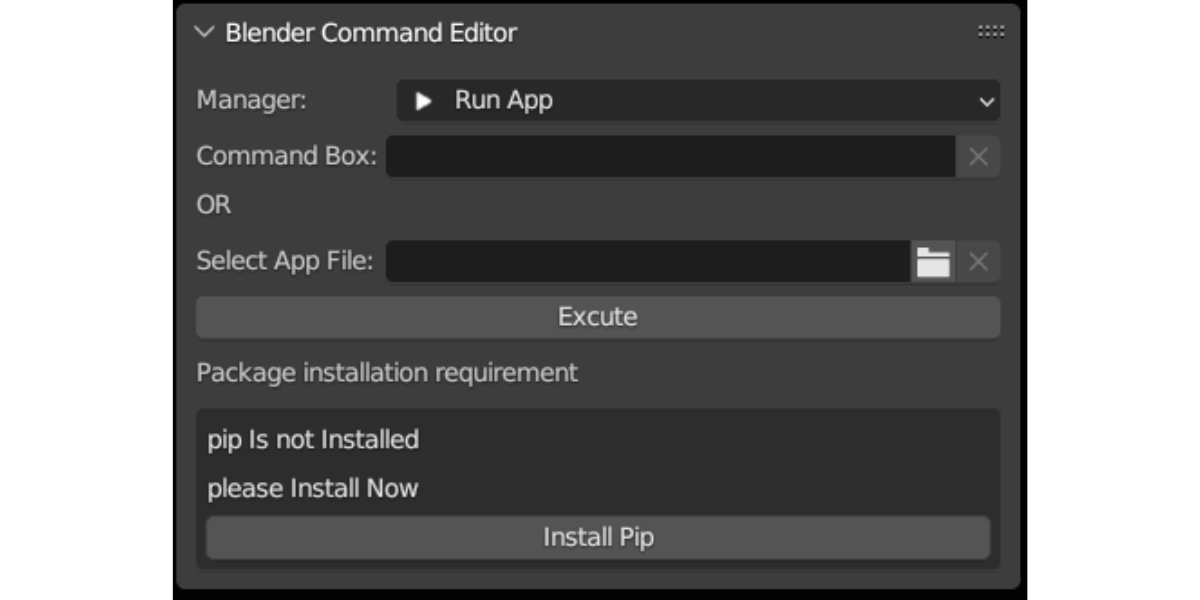
Run App List Feature:
Select App in App LIst. Click Excute
Note : Select Apps Folder Path in Folder --> read only EXE file And LNK File
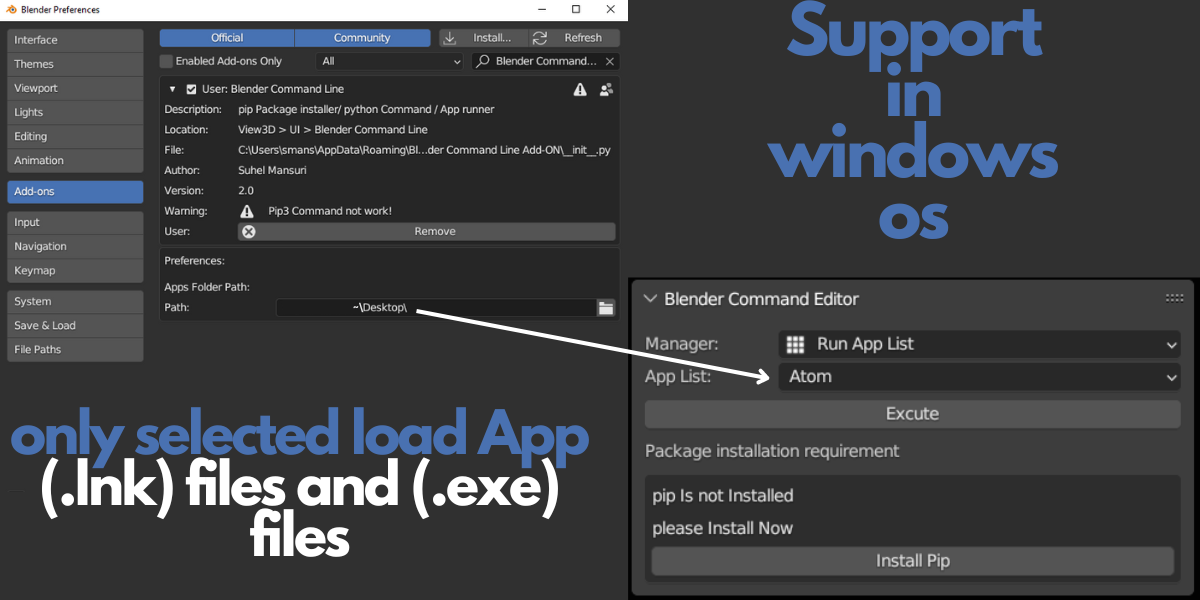
Discover more products like this
2021 add-ons for blender 3dblender Blender addons 2023 Best 3d-blender