Boxcutter 7.2.0 : Kragehul
Boxcutter
Non-destructive by nature. Destructive by choice. The number #1 concept cutter. Only for Blender!

Non-destructive or destructive... your choice
Boxcutter has been non-destructive since the day it was born but now we put those features first and foremost. Boxcutter can guarantee shapes be kept live until you decide to apply them.

Multiple Cut Types
Cut, Slice, Inset, Join, Knife, Extract, Make. Not to mention options to personalize your experience from the look of the top-bar to the fade of the cut we are here for you. We offer the ability to not only cut but extract reuse and export to other projects. Do it once. Do it right.

Endless Potential And Free Updates
As with all our tools. Updates are free. We are committed to perfecting boxcutter to an even higher level than it is now. We aim to make customers glad they chose us and we're always more than welcome to hear suggestions are are on call 24/7 for any support issues.
About boxCutter
Boxcutter was intended to be the fastest on-screen 3d view drawing cutter. Throughout our experiences we have learned and enhanced the tools through time and experience to optimize the workflow to be as fast as humanly possible for users. We offer a variety of behaviors to personalize the experience to keep things running fluidly. Every day these tools are rigorously tested to ensure they not only work with current versions of Blender but the build-bot of upcoming versions of Blender yet to be released.
Our commitment to support issues is 2nd to none. The documentation is being constantly expanded to answer more FAQs and provide an even more complete out of the box experience. And to maintain the momentum of excitement around the tool we update periodically to ensure tools are at their best.
What we offer in boxCutter:





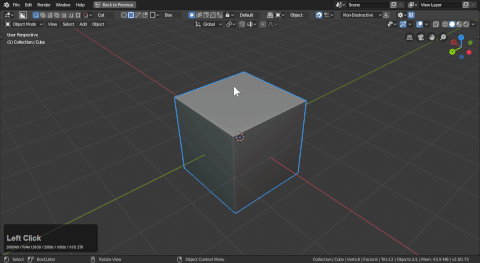

Comprehensive Documentation
By popular request documentation was rewritten from the ground up for Blender 2.8. We aim to keep it updated on new features and keep users capable of getting the most out of the tools in the least amount of time.
dds
Learn more
The goal of each of our tools is to provide a first class AAA experience and most importantly, continue moving forward without stopping. Over 5000 hours have been spent creating, tuning and testing the Boxcutter technology and workflow. We take pride in our frequent release schedule and continual updates. Rarely is there a bug, that once identified, isn't fixed and an update released within 24 hours or at least addressed and planned for resolution. Our versatility is finding multiple ways to solve a problem so users can experiment with finding the best method. I take the upmost pride in this product and it's quality and can attest to the dedication of the team firsthand.
About Boxcutter
History:
Boxcutter was first released April 26 2016. And we have been working on it ever since.
This was the initial launch ad for boxcutter.
Boxcutter 690 was the final version for Blender 2.79 and remains in markets due to it still being popular.
This was the final ad of 2.79 for Boxcutter 690.
Boxcutter Previous Release Logs
release logs are written for major releases to ensure long time customers are update about changes, enhancements and new features. We do our best to keep customers up to date and working with boxcutter.
2.8 Marked the beginning of the 7 era for boxcutter.
- 717
- 716
- 714
- 713
- 712
- 711
- Version 7
Boxcutter is far from being done and we are thankful to all users who remain with us throughout this journey. We are committed to enhancing boxcutter to the point of changing the way modelling is approached.
- 690
- 689
- 688
- 660
- 650
- Version 6
- Version 5
- Version 4
- Version 1
Discover more products like this
ops winter24 box cutter hardsurface modelling spring24 blender hard



