Car Primitives
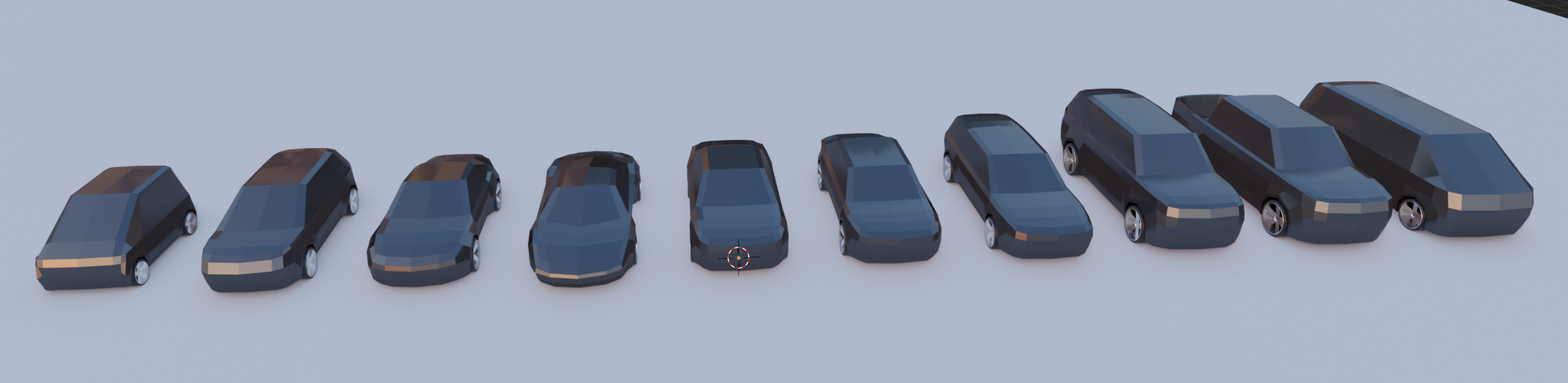
If you often model cars you might find it quite tedious to start from a plane or a cube. This addon will give you a nice head start when modeling a car in blender and it will give you lots of control over your base measurements like the wheel base, the overhangs, wheel diameter and so on. The car will also already have a mirror modifier as well as a subdivision modifier (is off in the viewport by default)
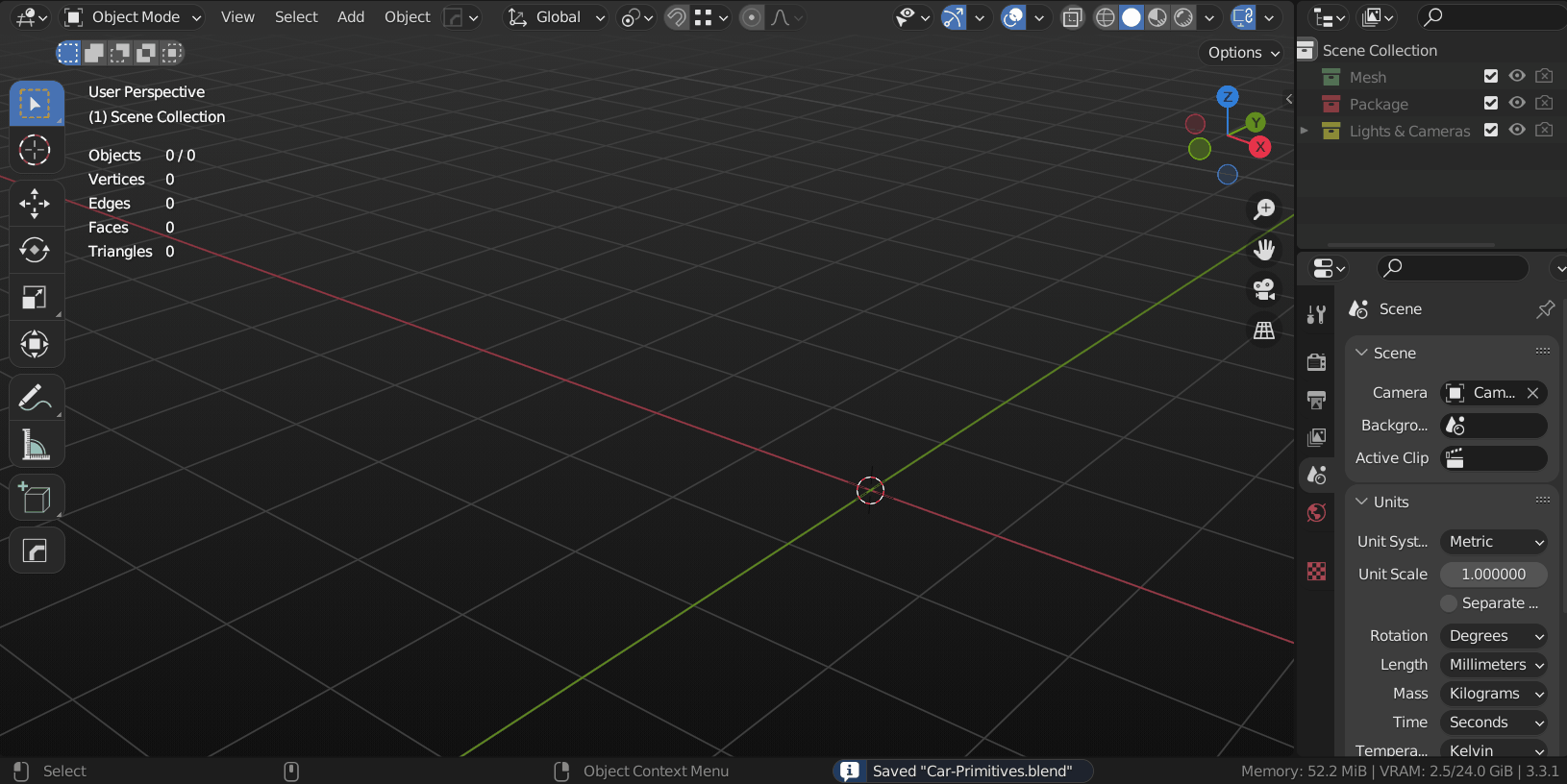
Modifier
You can add a base car model simply through the "add" menu in the object mode.
The added car will have a Geometry Nodes modifier that gives you full control to adjust the base car to your needs. This is especially helpful, when you model a car from a blueprint and know some of the measurements or when you have a sideview sketch in the background.
At the moment you can tweak the following parameters of the car through the modifier:
- Width: The total width of your car in meters
- Wheel base: The distance between the center of the front wheel and the rear wheel
- Wheel Diameter: The diameter of your wheels. This will affect the size of your fender and lift or lower the car so that the wheels always sit on the ground
- Wheel Offset: Used to offset the wheels to be more inside or outside the wheel arch
- Overhang Front: The distance between the front wheel and the tip of the car
- Overhang Rear: The distance between the rear wheel and the end of the car
- Bonnet/Shoulder Offset: Pushes the shoulder line and the bonnet (hood) up or down
- Windshield Offset: Moves the windshield towards the front or the rear
- Windshield Steepness: Changes the angle of the windshield. [1= as modeled; 0= very flat; 2=completely vertical]
- Rear Window Offset: Moves the rear window towards the front or the rear
- Rear Window Steepness: Changes the angle of the rear window. [1= as modeled; 0= very flat; 2=completely vertical]
- Roof Height Offset: Pushes the roof up or down
- Roof Width Offset: Pushes the roof towards the center of the car or away from it (basically the angle of the side windows)
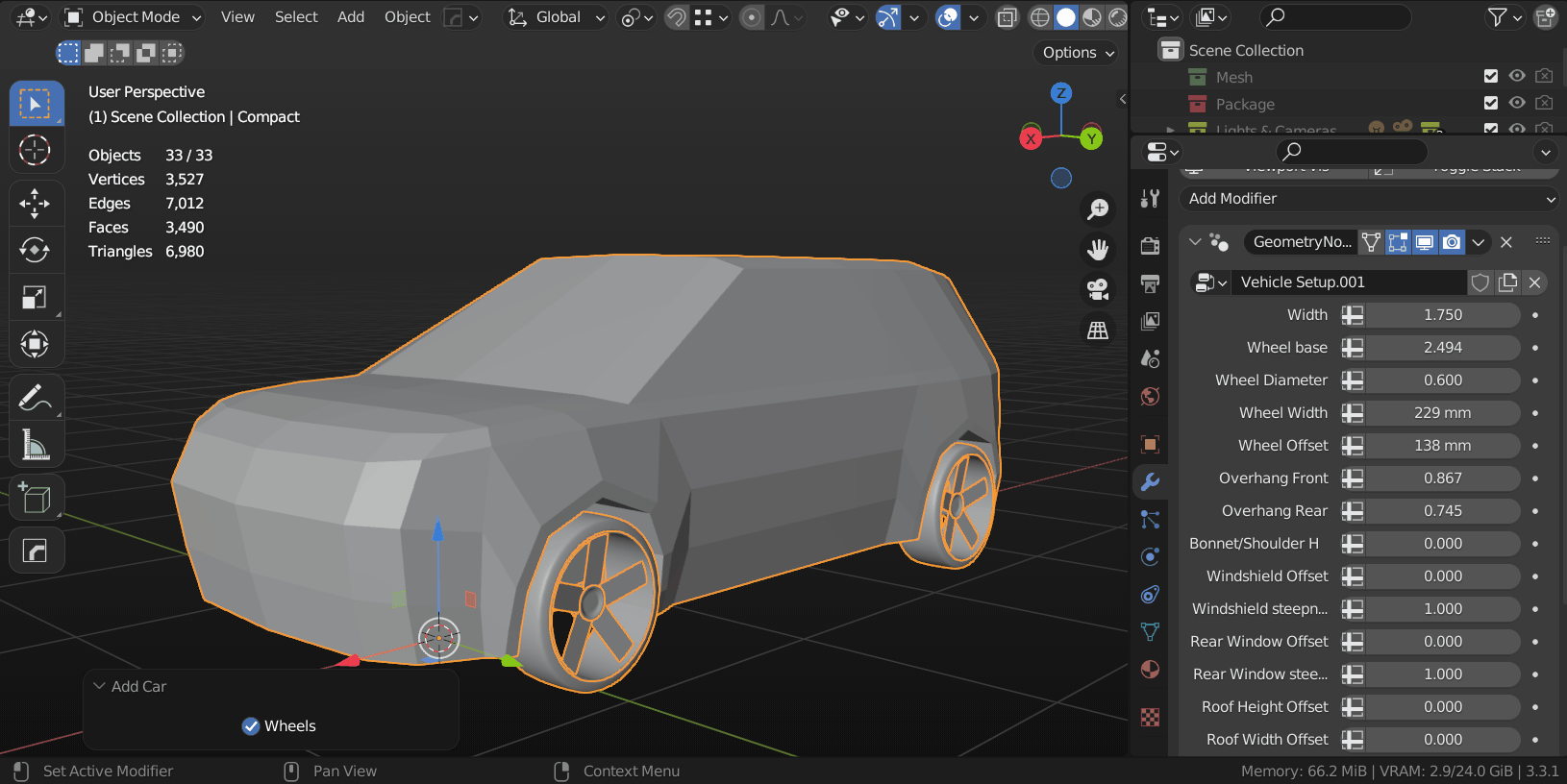
Wheels
When adding a car you can choose, if you want to add wheels to it. If you do so an collection called “Wheels” will be added and you car will have a dedicated wheel setup geometry nodes modifier, but it’s mainly controlled by the car setup modifier. If you want to use your own wheels just replace the objects in the wheels collection with your custom wheels.
Inside the wheels collection you can edit the spokes to fit your need. It has a Geometry Nodes modifier that allows to change the amount of spokes. I'm planning to give you a fully procedural tire and rim configurator at a later point of developement, too.
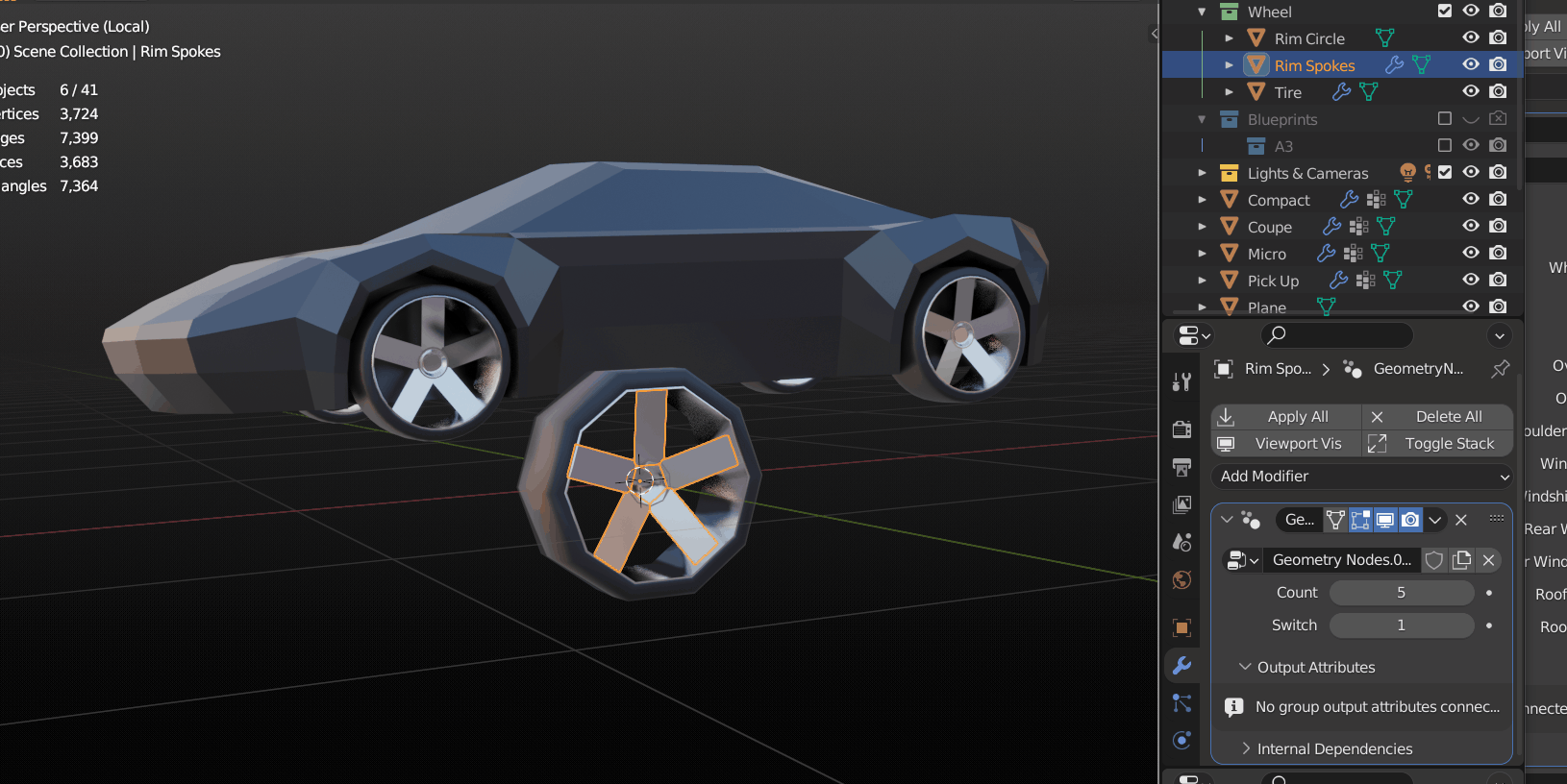
General Workflow tips:
- Altough you could technically keep the vehicle setup GN modifer, while editing (modeling) your design I would not recommend it. The Geometry Nodes heavily rely on vertex groups and therefore you would need to make sure, that your edited mesh keeps the structure.
- The Wheels are placed based on the position of basically two vertices. So make sure to not move them.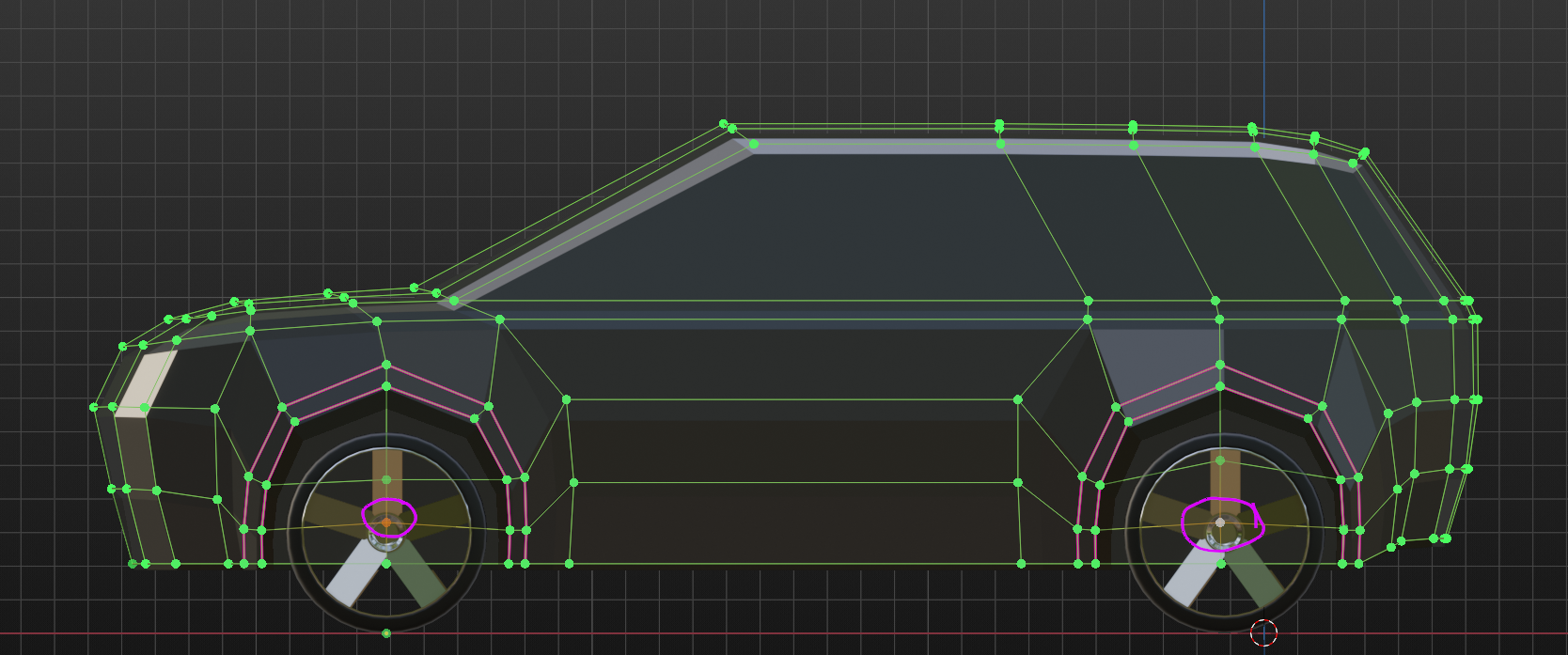
- If you want to apply the modifier and keep the wheels, make sure to uncheck wheels as instance in the geometry nodes modifier! Otherwise they will be gone after applying the modifier.
Disclaimer: I am an automotive designer and modeler working in the automotive industry. In cad software the Y- axis is basically the width of the car. That's why when you add a car the X-axis is the front. Future versions of the addon might be able to let you select, which way you want your car to face.
Minimum Blender Version: 3.5
UPDATES:
1.1:
-Blender 4.0 Support
-Wheels have proper scaling now (only works with the base wheel so far). Which means I adapted the real life tire sizing: Tire Size Explained: What the Numbers Mean | Les Schwab
You can set the rim size in Inches and the tire width in mm and the tire (wall) thickness in percent of the width.
-Wheel arches now can be offseted from the wheels
-Changing wheel size does not affect the overall height of the car
Discover more products like this
cardesign bfcm23 summer23 3d-car Cars bfcm24 spring24 winter24 spring23 bfcm22 car modeling 3d modeling loveblender summer24
