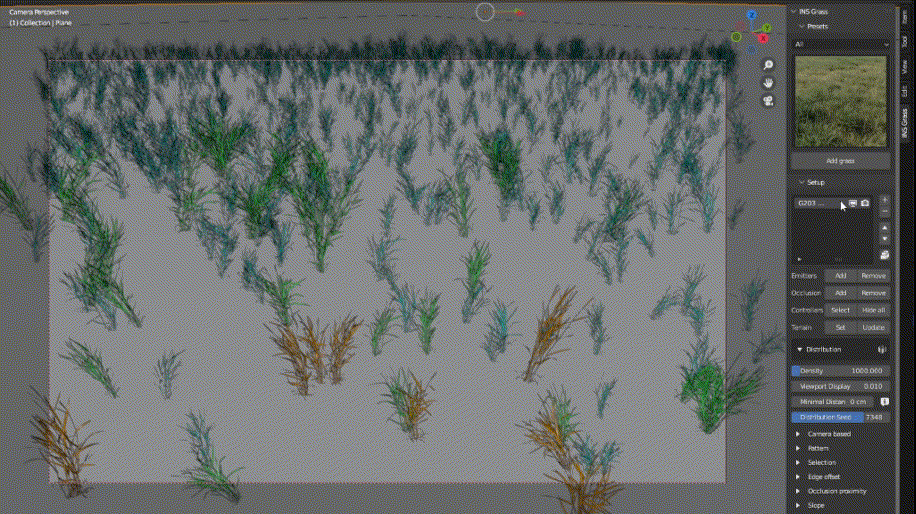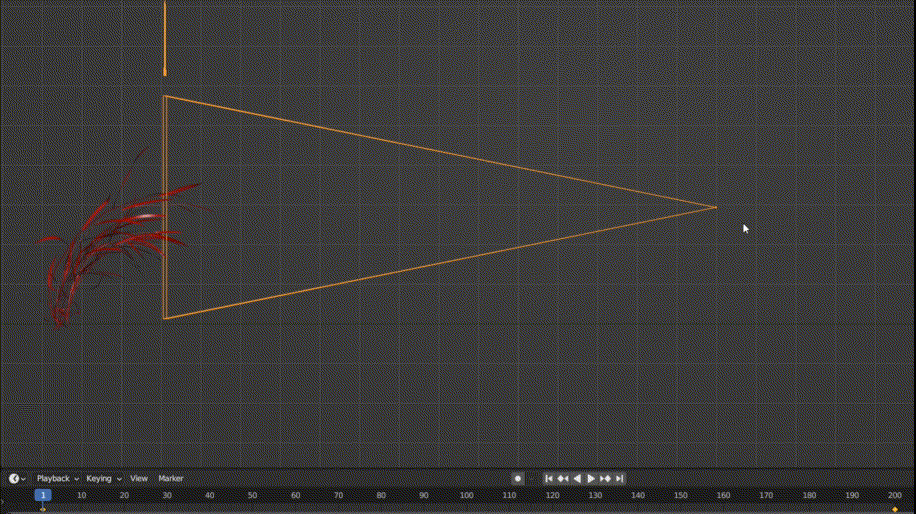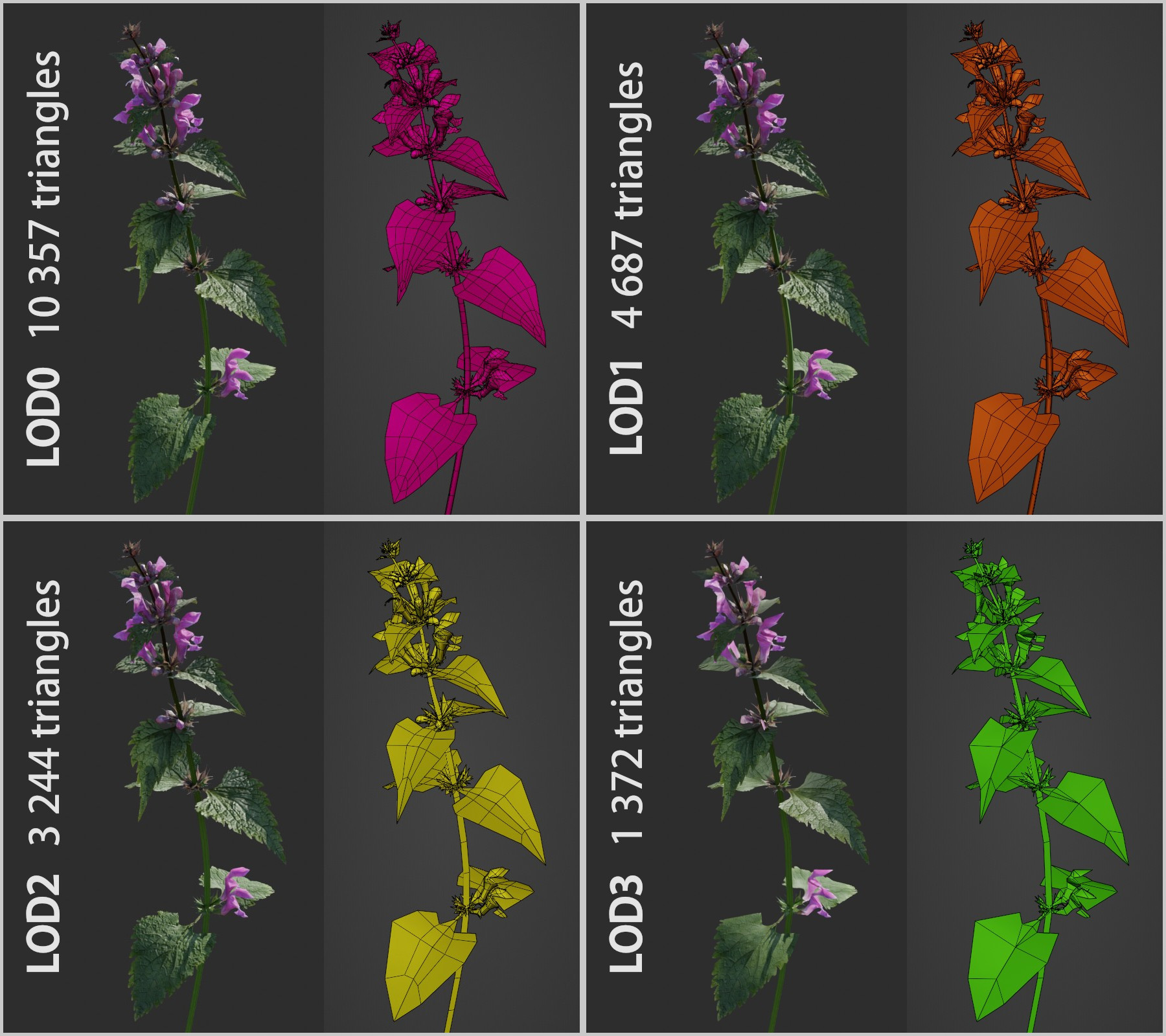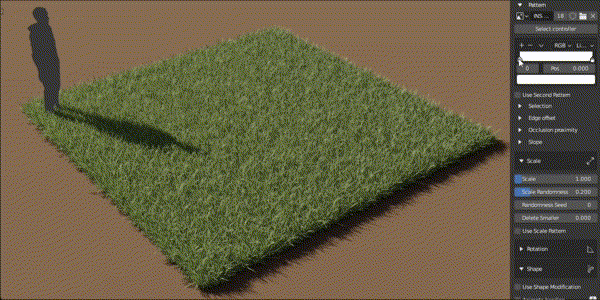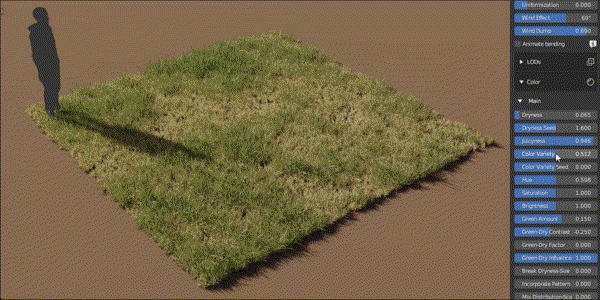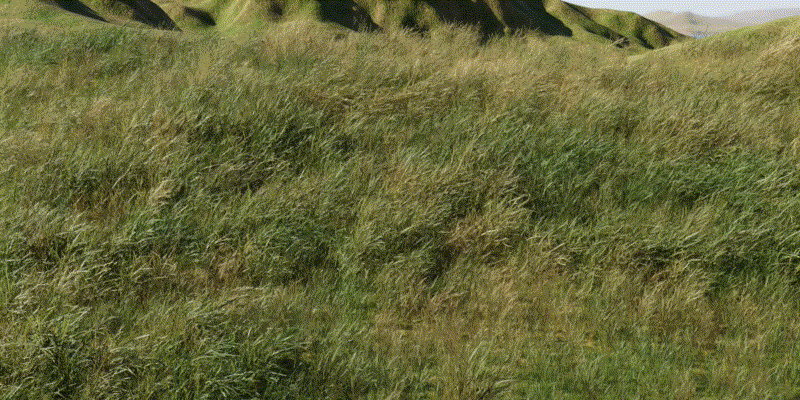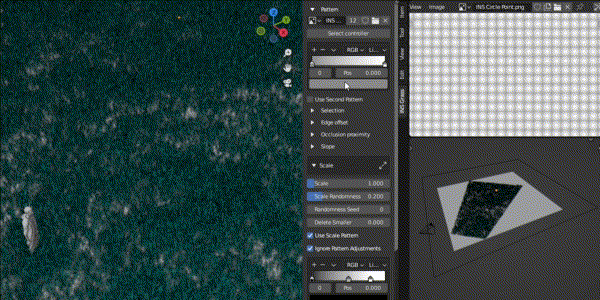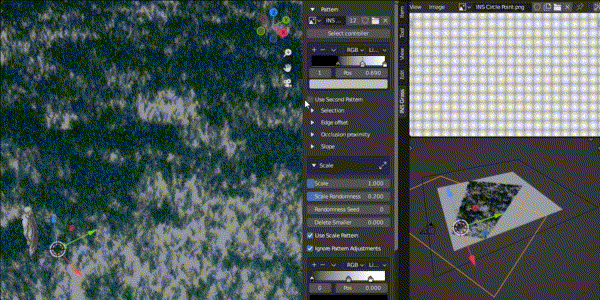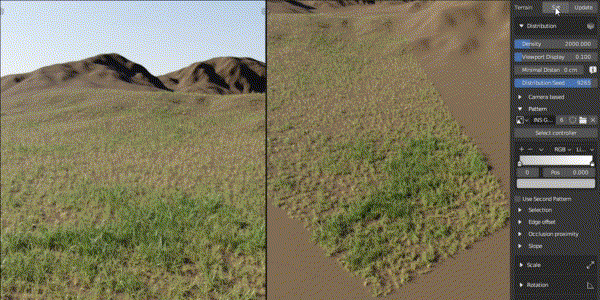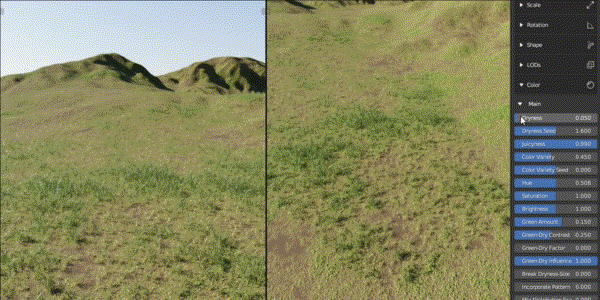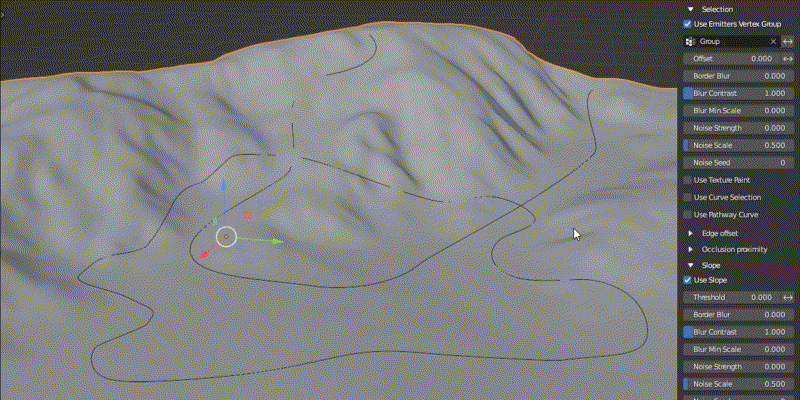Ins Grass 2.4 Scatter Add-On
What's new in INS Grass 2.4 Update:
1. Hide all mode,
allowing to hide all modifiers at once and managing their visibility.
2. Multiselect Tool,
allowing to manage multiple modifiers(plant types) at once.
3. New realistic plants
– Barley and Ripe Barley in two forms of presets – single plants and clumps. Each asset contains 24 models per one of 4 LOD's.
IMPORTANT!
- Old files won't work in new version.
- If no custom folder was set for user created presets in add-on settings, they will be deleted (need to backup Saved presets
- INS Grass 2.4 is provided in two versions - 2.4.0 for Blender 3.x and 2.4.1 for Blender 2.4.1
What's new in INS Grass 2.2 Update:
1. Placeholder system,
allowing to change instances in selected system into simplified meshes, what radically improves viewport performance and make setting rotation, shape and animation much easier and comfortable.
2. LOD system for animation,
in the form of rotation animation feature, allowing to set distance, since which great looking, but resources heavy bending animation, changes into simplier and less resources heavy animation based on rotating entire instances. Transition between those two types of animations is fluent thanks to transition distance option which can be set to Your needs.
3. New realistic plants,
– Lamium purpureum and Lamium album in two forms of presets – single plants and clumps. Each asset contains 15 models per one of 4 LOD's.
IMPORTANT!
- Old files won't work in new version.
- If no custom folder was set for user created presets in add-on settings, they will be deleted (need to backup Saved presets before reinstalling).
Changelog can be found at the bottom of this site.
INS Grass is...
an innovative scattering plugin for blender(version 3.4 and higher), created for artists, who couldn't find enough fidelity and realism in results given by similar products available on the market. INS Grass achives this thanks to features never seen before in scattering add-ons, like:
1. Complex colorizing options,
allowing to achive countless color variations with only one asset type. Colorizing can be completely dependent on density and scale patterns, f.ex. Taller grass is green, while shorter grass is more dry. This dependency can be inversed or completely broken. What allows to:
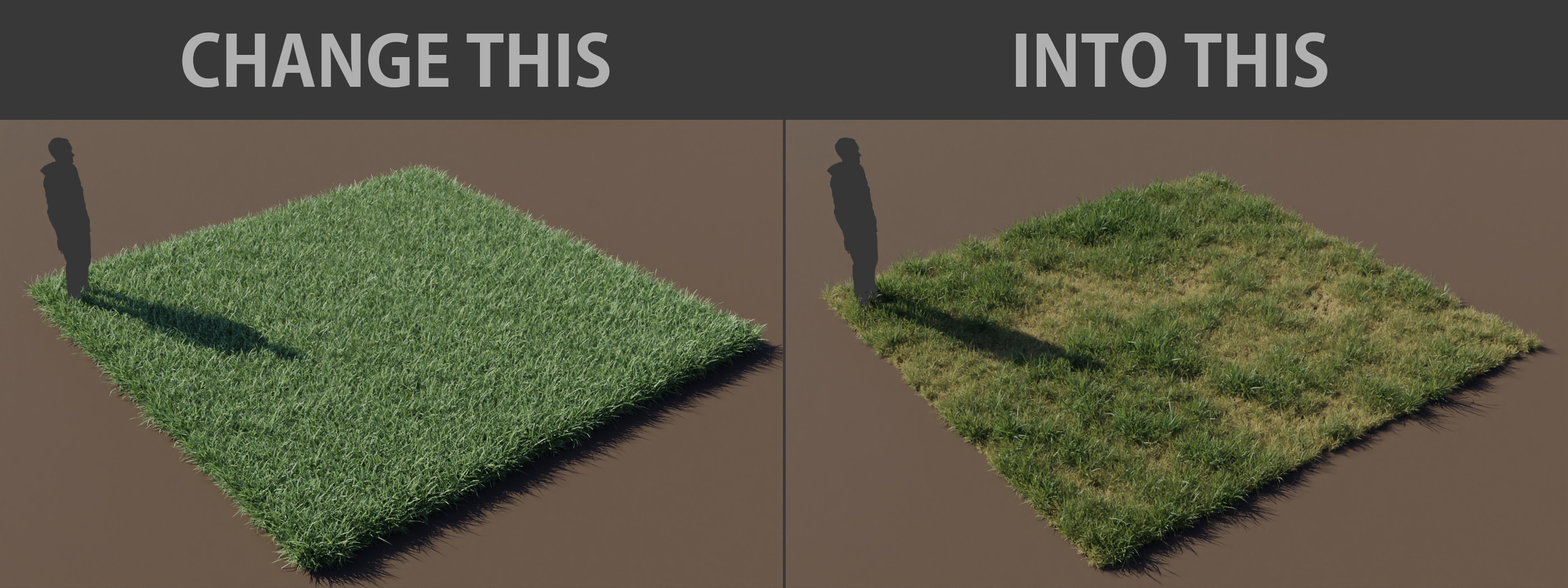
2. Advanced, camera culling system,
that automatically switches to the active camera, follows changes made in image resolution and corrections in camera options such as: focal length, shifting and sensor size.
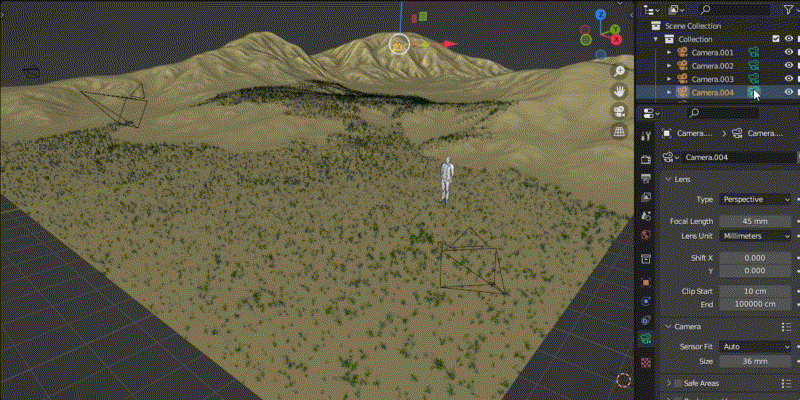
3. Sophisticated Level Of Detail (LOD) system,
based on instances screen size or distance, what allows to use full potential of gameready assets with LOD's, like Quixel Megascans or Polyheaven models.
 INS Grass
contains 860 models in 11 types of assetts with four LOD's each.
There is small, medium, tall and mowed grass in two versions of
instances – regular and clumps, with 20 models per LOD. Besides
that, there are clover leafs with 20 models per LOD, clover flowers
with 10 models per LOD and daisies with 25 models per LOD. Assets
base is constantly growing and is planned to contain more wild grass
models, crops, bushes, trees, etc.
INS Grass
contains 860 models in 11 types of assetts with four LOD's each.
There is small, medium, tall and mowed grass in two versions of
instances – regular and clumps, with 20 models per LOD. Besides
that, there are clover leafs with 20 models per LOD, clover flowers
with 10 models per LOD and daisies with 25 models per LOD. Assets
base is constantly growing and is planned to contain more wild grass
models, crops, bushes, trees, etc.
4.
Hybrid assets usage
In many tutorials about scattering systems,
the author advices to use large clumps models as instances, because such
models render faster and use less RAM, but they also produce lots of
problems - You can see the bottom of instances on pleated terrain,
they interfeare with curbs and other objects and they give this ugly
clumpy look. These problems are mostly visible near the camera.
INS
Grass LOD system allows to use smaller, regular, more precise
instances closer to camera, where instances amount is relatively
small due to narrow camera visibility cone, while bigger clumps are
instanced with reduced density on last LOD, farther from the camera,
where instances amount is quite high. This hybrid assets usage allows
to achive high quality effect close to the camera with reasonable use
of computer resources.
Hybrid assets system demonstration video
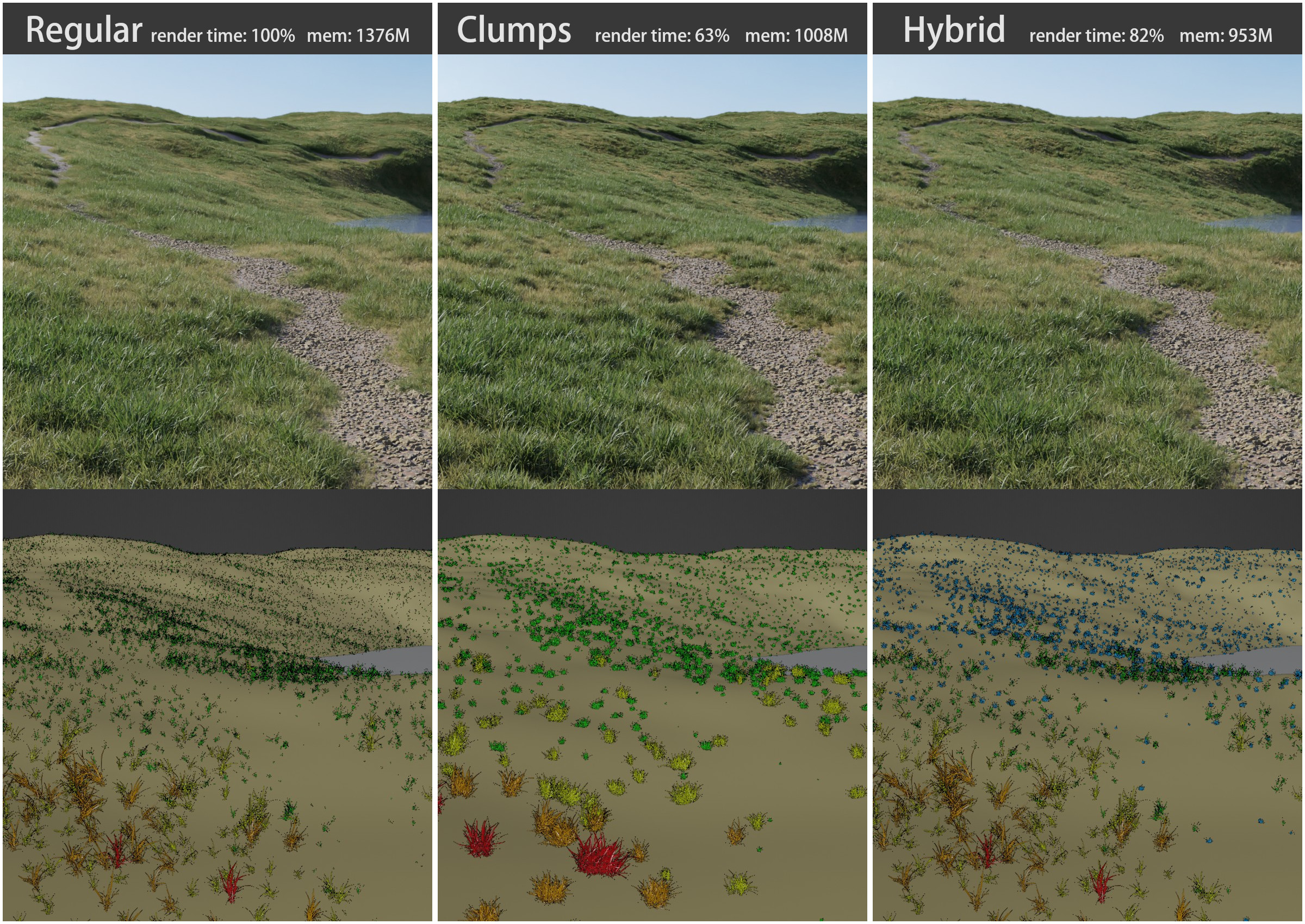
5. Ability to change instances shape,
from add-ons menu level.
6. Bending animation,
with
multiple options, allowing to achive convincing wind imitation, from light breeze to hurricane.
Animation options demonstration video
7. Different approach to density and scale patterns,
which can be
controlled by custom textures that can be mixed and controlled by
color ramps. and transformed with precise and intuitive system of controllers.
Video explaining how patterns system works
8. Terrain material, driven by selected scatter system,
what allows to get proper pattern and color blending between terrain areas beyond camera clamping distance and areas with scattered instances.
Video showing how INS Grass Terrain material works
9. Advanced rotation tools
like „rotation mask” and „rotation curve”, allowing to achive custom mowing patterns or shape instances rotation in selected areas.
There are also more common features, like:
10. Repulsion
option
allowing to controll instances rotation around selected
objects.
The repulsion feature was shown in the second part of this video
11. Easy to add and remove multiple emitters and occlusion objects.
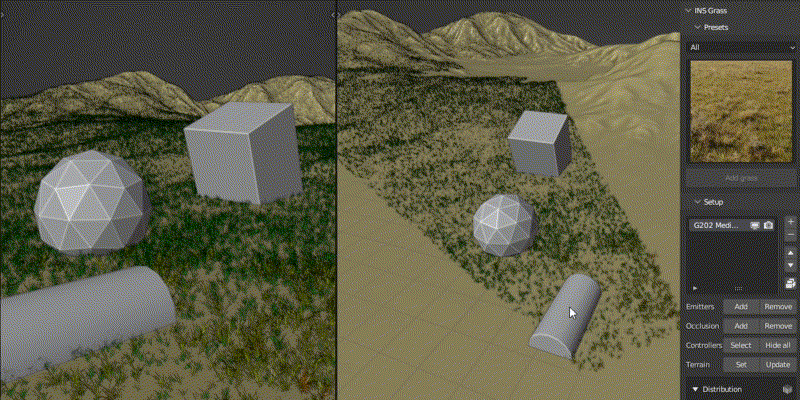
12. Multiple selection methods that cooperate together,
like: use of emitters vertex group, texture paint, curve selection and use of pathway curve, occlusion proximity, emitters edge offset and slope.
Occlusion proximity and emitter edge offset options helps to solve the problem of instances intersecting with curbs.

13. Ability to manually change transform of selected asset.
Video showing how this feature works
14. Ability to convert instances to mesh
15. Ability to save Your own presets,
what is show in those two videos:
Saving presets with LODs from outside the INS Grass Add-on
adding coloring and creating preview image for custom preset
INS Grass on social media: YouTube facebook
Installation guide:
Depending on Blender version You are using, download and unpack "INS Grass 2.4.0 for Blender 3.zip" or "INS Grass 2.4.0 for Blender 4.zip" file. Inside there is "INS Grass.zip" file, which is an add-on file. DO NOT unpack it.
Open Blender and go into "edit" menu and choose "preferences". In Blender preferences window choose "Add-ons" tab, click "install" button and go to directory, where "INS Grass.zip" file is stored. Select it and click "install add-on" button.
To activate it, find "Object: INS Grass" on the list and click box, next to name.
In "INS
Grass 2.1.9.zip" file. There is also "INS Additional files.zip" folder with extra textures and
packed .blend file for creating custom presets images.
INS Grass Creators:
Marcin Malcherek (https://marcinmalcherek.artstation.com, https://sketchfab.com/marcin_malcherek)
Kate White (https://eelh.artstation.com, https://www.blenderkit.com/asset-gallery?query=author_id:249)
Credits to creators of some assets used in graphic materials on this page:
Thanks to Mike Alger for sharing Mike Alger model, which was used as scale reference.
Thanks to Poly Heaven team for sharing amazing quality textures and models.
Changelog:
INS Grass Update 2.4 Changelog:
Support for Blender 4.1
Added multi select functionality
Added Hide all button to hide modifiers in viewport
Refactor
Hide INS modifiers node groups from user
Remove multiple scenes support
Fix curve pathway uniformization
Fix error when adding saved preset that has holder collection
Fix console error for more than 25 instances for LOD
Fix shape uniformization slider is not shown for added modifier if it isn't first
Fix loop is broken when direction is set other than 0, 90, etc
Fix Loop Animation End Frame is identical to Start Frame
Fix Loop Animation noise scale is not affected by Speed
Fix grass animation with height threshold is jerky for moving camera
Fix converting to mesh ins modifier with holder enabled results in error
Cleanup: remove converted to instances mesh when edited instances are deleted, ins modifier removed; remove INSGrass_holder mesh when no ins modifiers left; remove terrain material when no ins modifiers left and no object is using it
Fix VG selection offset is not calculated from VG edges
Fix occlusion proximity is not calculated from occlusion object's faces
Fix error in logs when clicking on hint
Fix changing bending animation loop frames changes bending speed
Fix disabling Use Shape Modification disables Animate Bending
Fix 4.1 rotation inconsistency with lower versions
Fix appending GN is slow in 4.1
Fix convert to mesh results in error for Blender 4.0 and higher
Fix convert to mesh throws an error
INS Grass Update 2.2 Changelog:
Added Rotation Animation
Added select button for edited instances if enabled in viewport
Added Display Holder option
Added Lamium purpureum and Lamium album in two forms of presets – single plants and clumps. Each asset contains 15 models per one of 4 LOD's.
Added motion blur support for Animate Bending.
Upgrade - grass type blend file can contain multiple collections with different materials but same mesh
Upgrade - shape Modification is calculated faster (Slenderness, Uniformization, Wind)
Fixed convert to instances duplicates geometry if animate bending is enabled
Fixed animate bending is broken for converted instances if instance position was changed
Fixed converting to instance modifier when other modifier has animate bending enabled results in other modifier's realized instances appearing in edited mesh
Fixed Mix Patterns Distribution and Mix Patterns Scale blend types set to anything other than Mix do not affect distribution and scale
Fixed bending angle in animation does not correspond to Wind Effect angle when scale is not 1