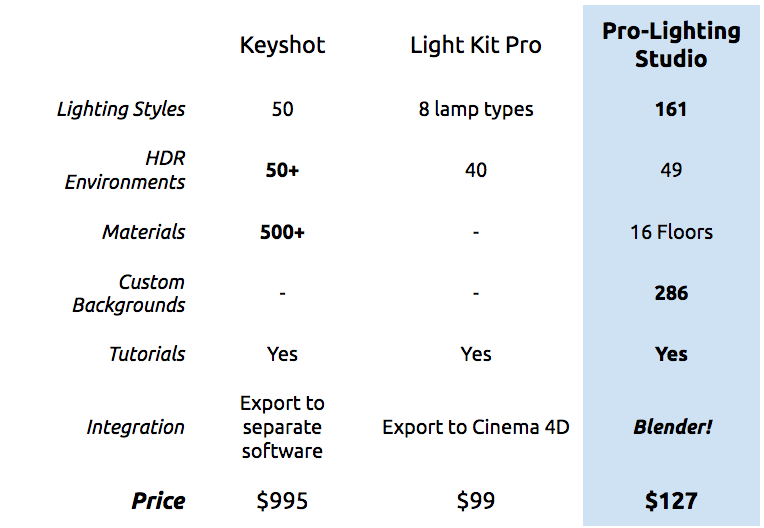Pro-Lighting: Studio
Perfect lighting, reflections and backgrounds in Blender
Update: Pro-Lighting: Studio 1.4.0 now supports Blender 4.0, and fixes floor loading
Pro-Lighting Studio is a Blender addon that helps you produce gorgeous results, with dozens of interesting lighting suggestions for your model.

With Pro-Lighting Studio, you’ll discover new lighting setups, and create your best render in minutes.


“One of the best Blender Addons I’ve come across, period. Lighting has always been my weak point, and now I get dozens of different styles with a few clicks of my mouse. This has forever changed how I use Blender and create animations!”
-Justin Lupica, BlenderAnimationTutorials.com
Why Lighting is Important
“I can’t tell you how many demo reels I’ve reviewed where the artist’s models are beautiful, but the lighting is flat, unrealistic, and uninteresting—essentially an afterthought.” –Jeremy Vicker, Lighting Technical Director, Pixar (spoken in a Gnomon Workshop Tutorial).
There’s nothing sadder than seeing a great 3d model, ruined by poor lighting.
All your hard work will be wasted if the lighting isn’t right.
Lighting also heavily impacts the emotions of the image, making it feel peaceful, interesting, scary or trendy, all with just the lighting:

Demonstrating the effects of different lighting styles. CC-BY model from Cosmos Laundromat: gooseberry.blender.org
It all started in 2015...
I made this scifi drone as a fun side project…
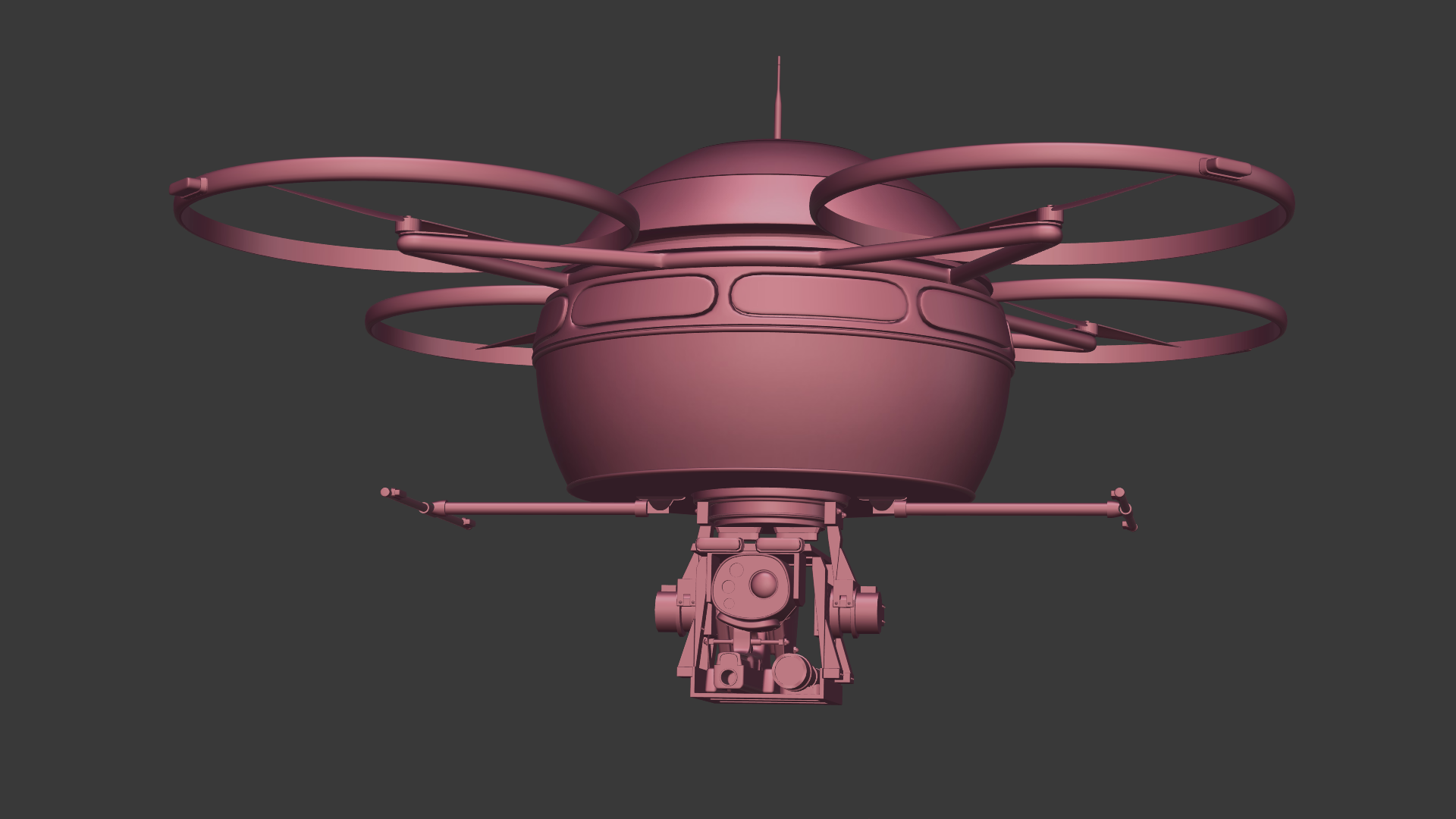
I spent weeks modelling the details, and creating realistic textures and shaders. And then it was time to do the final render!
So like most artists, I started with what I already knew 3-point lighting…

…yuck! While it certainly shows the model, there’s zero sex appeal.
I wanted lighting that sparked emotion. An image that would make viewers stop in their tracks. Something that’d find it’s way to the front page of ArtStation or BlenderArtist.
But this was just… bland. No heart. No emotion. Just boring and sterile.
All 3d lighting books and tutorials recommend 3-point lighting. But it rarely makes for an interesting image!
It was then that I realized… 3d lighting books are focused on teaching fundamentally “correct” lighting, but never the styles that create mood or emotions.
This experience made me wonder what I was missing…
So I went deeper...
Since I’d already exhausted most of the 3d lighting books and tutorials, I decided to turn to the people who rely on lighting even more than 3d artists do: Photographers.
Unlike us, photographers don’t get brownie points for realism. The only thing that matters to them are the feelings and emotions that it evokes.
So I delved into photography, hoping to find an answer to my burning question: How do photographers create interesting lighting?
I read photography books. Articles. Watched real-time lighting workshops. Attended a night-time photography course. And even paid to visit a photography studio to ask the photographer questions:
I hoped that there would be some secret style-sheet. Maybe a book of foolproof rules that work for every portrait…
What I found though was surprising, yet comforting: photographers actually struggle with lighting just as much as we do.
There’s no magic bullet.
It’s a painstaking process for experimenting and running trials to find what works.
I learned that the only way to find interesting lighting setups is to experiment.
The key to good lighting: Experimentation
Each subject is different. It has a different purpose and different setting. So what worked worked once, doesn’t always work again. Every new subject requires experimentation to find what suits best.
No photographer knows for sure what style of lighting will look best until they see it.
What’s interesting though, is that in photography, the most time consuming part is the physical setting up of lights. Stands, gels, pulleys, reflectors etc. all take time.
Commercial photographers who work on tight deadlines sometimes even pre-configure their lights to fire multiple lighting styles at once, then decide in editing which looks best.
And this is what got me thinking… 3d artists have none of the physical limitations that photographers have. We’re working in a fully digital environment!
Theoretically, it should be possible to have the lights set themselves…
Introducing Pro-Lighting Studio
The fastest, easiest way to discover different lighting styles, and create a beautiful final render in less than a minute.
It works by automatically placing lights around your subject in different styles, and letting you cycle through dozens of lighting suggestions rapidly.
This gives you access to the same experimental process that photographers use, minus the tedious manual labour.
Instead of manually positioning your lamps by hand, rendering out different changes, and then comparing the final images until you finally give up, you can find what works best in seconds.
Pro-Lighting Studio lets you cycle through an assortment of lighting styles and see the results in realtime on your model.
For the first time ever, you can work like an artist; choosing what lighting feels right just by looking at it.
 “Lighting completely changes the mood of your image. But it’s often time consuming and difficult to get the right look. Pro-lighting Studio solves that by giving you an array of lighting styles, automatically added to your model for you. This makes it easy to find new styles that you might not have even thought of. I recommend Pro-Lighting Studio for anyone who wants to push their lighting to the next level.“ -Ben Gregoire (Motion Graphic Designer), Washington, US
“Lighting completely changes the mood of your image. But it’s often time consuming and difficult to get the right look. Pro-lighting Studio solves that by giving you an array of lighting styles, automatically added to your model for you. This makes it easy to find new styles that you might not have even thought of. I recommend Pro-Lighting Studio for anyone who wants to push their lighting to the next level.“ -Ben Gregoire (Motion Graphic Designer), Washington, US
Expertly crafted lighting setups
Each lighting setup was hand picked based on popular lighting styles in photography, cinematography and renderings.
You’ll find lighting styles to suit any subject, in styles like traditional, signature, cinematic, mood driven, creative and experimental categories.
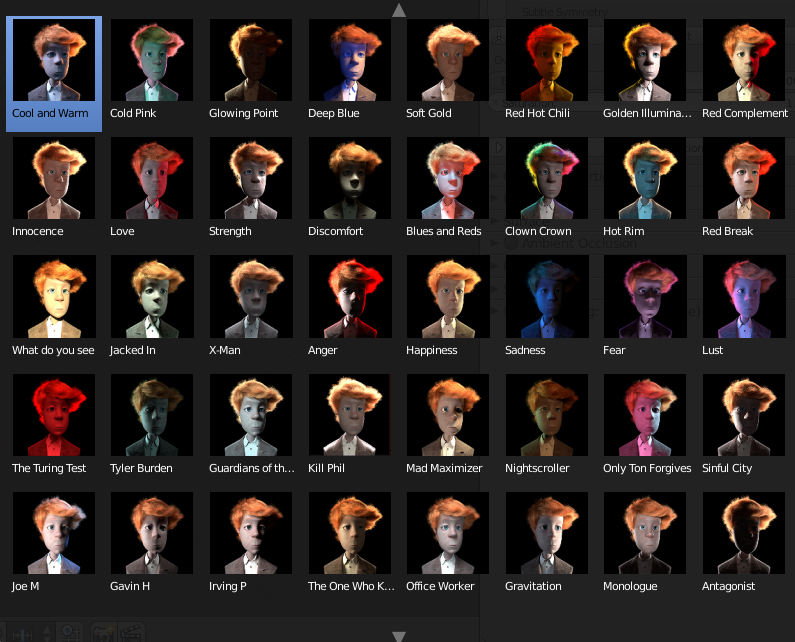
You can even narrow your suggestions down to a specific style:
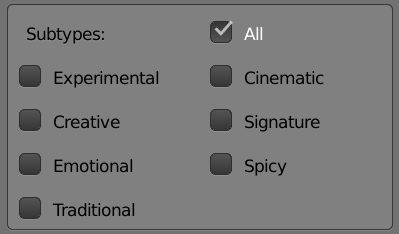
Making it easy to find just the right lighting for beautiful renders.

*Thumbnails show CC-BY model from Cosmos Laundromat: gooseberry.blender.org
Discover styles you'd never have found on your own

Photographers often don’t know what lighting style will look good until they see it.
Likewise, most 3d artists are used to traditional lighting styles like 3-point lighting setups. But the best lighting style is often something far more unique and customized.
This addon opens you to world of lighting styles you’d have never considered before, presented on your model right in front of you.
You’ll be surprised how often the best lighting setup is one you’d have never tried normally.
Backgrounds
Besides just lighting, the addon also lets you easily create gorgeous backgrounds.
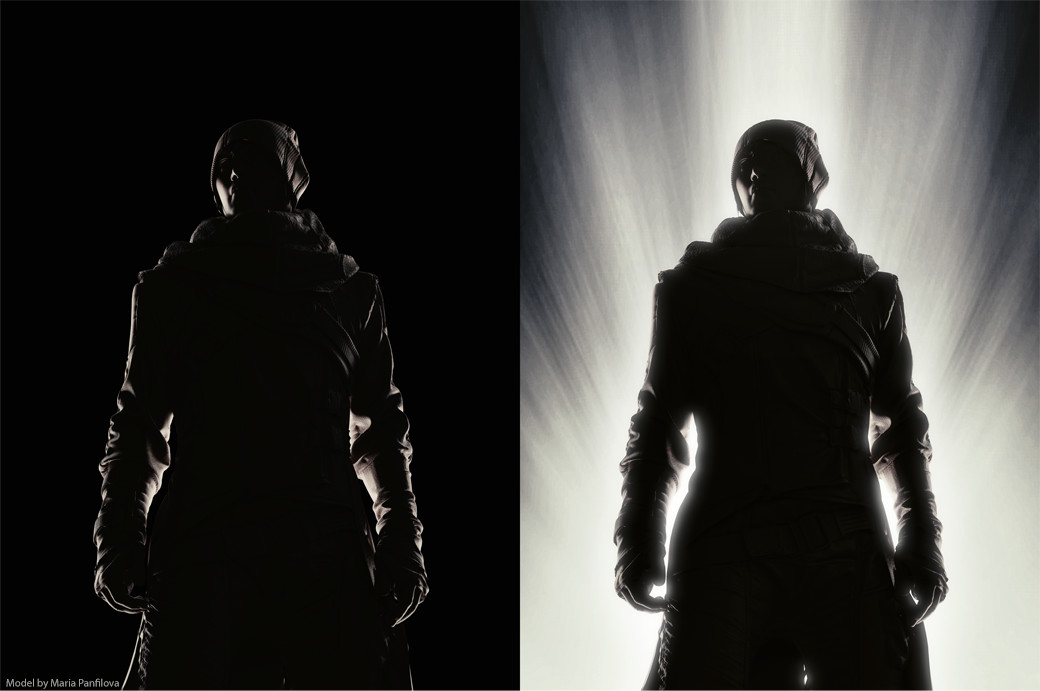
There’s 13 mask styles and 22 texture overlays included, so you can create almost any look in just a few clicks.
Floors
Pro-Lighting Studio makes it easy to add a variety of floors, and choose from the material type:
In the final moments before rendering, most of us can usually only muster the patience to add a grey default plane. But with these proper materials you’ll be able to make your image look like you spent a lot longer on it than you did.
You can also choose unique flooring types, like Backdrop, Faded Edge and even a pedestal.
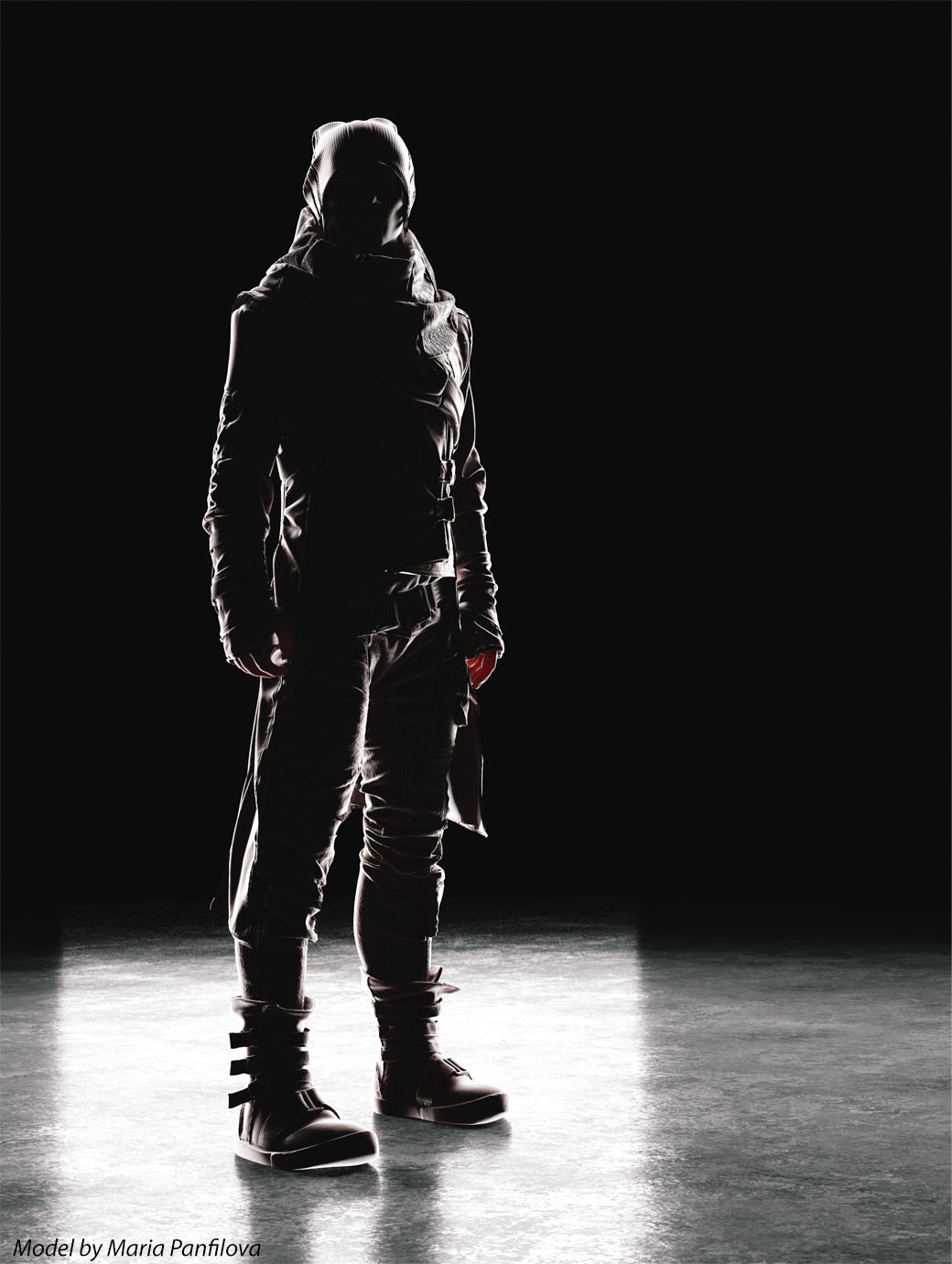
Reflections
When rendering shiny objects like cars, the reflections can be just as important as the lighting.
Normally creating reflections involves manually creating objects to be reflected, or going into the world nodes to add images.
But Pro-Lighting Studio makes this ridiculously simple:
Just one click and you’ve got instant reflections.
There’s 49 reflection maps to choose from, including real world environments and studio lighting setups.

What you get
68 Character lighting styles
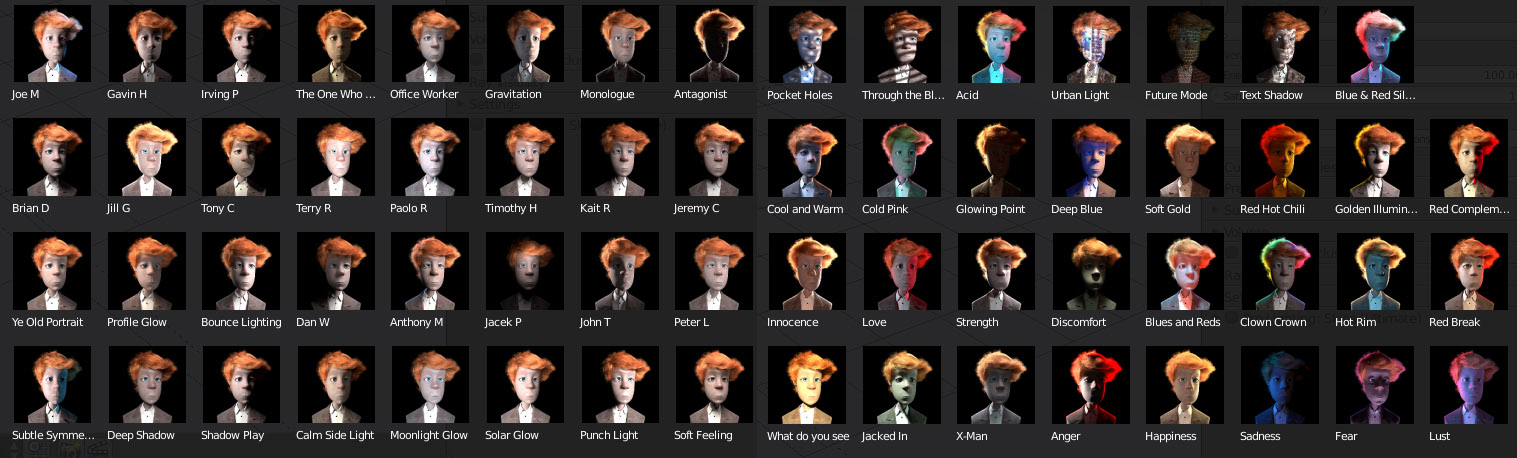
*Thumbnails feature the CC-BY model from Cosmos Laundromat: gooseberry.blender.org
48 Car light setups
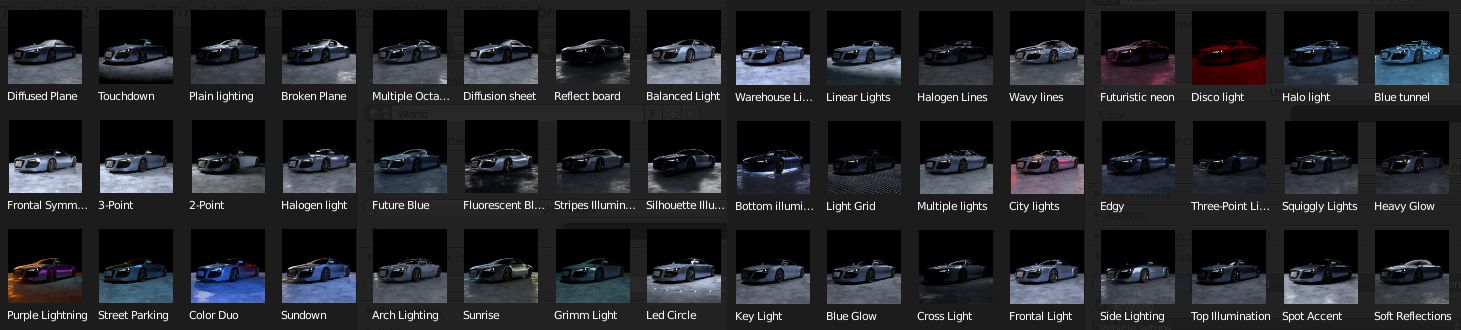
45 Object light setups

286 Background Combinations (13 masks, 22 overlays)
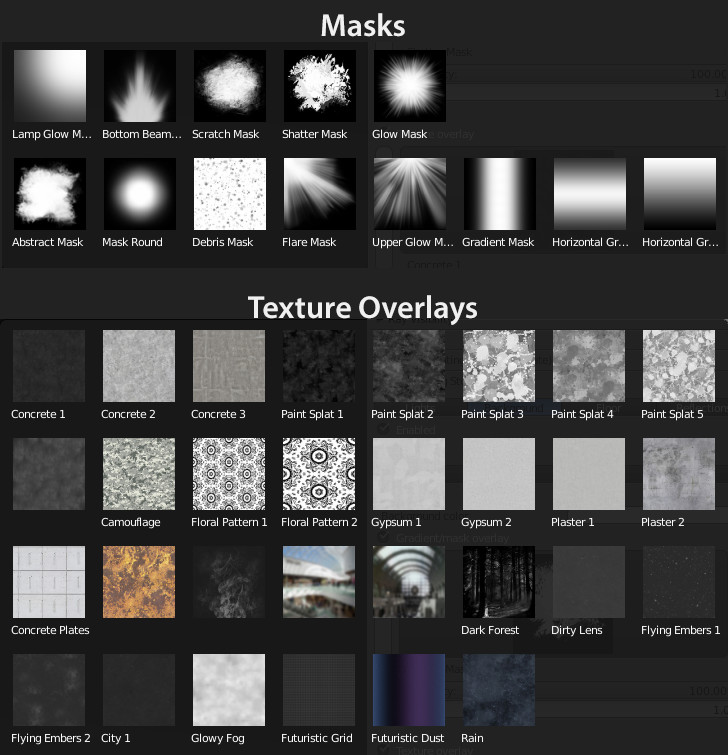
64 Floor Combinations (4 styles, 16 materials)
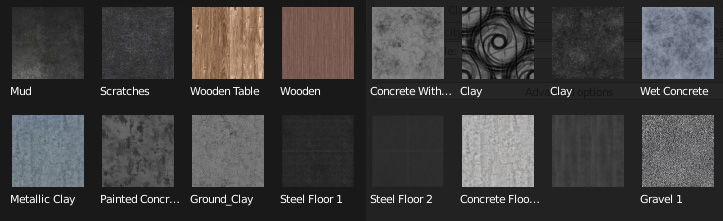
49 Reflection Maps
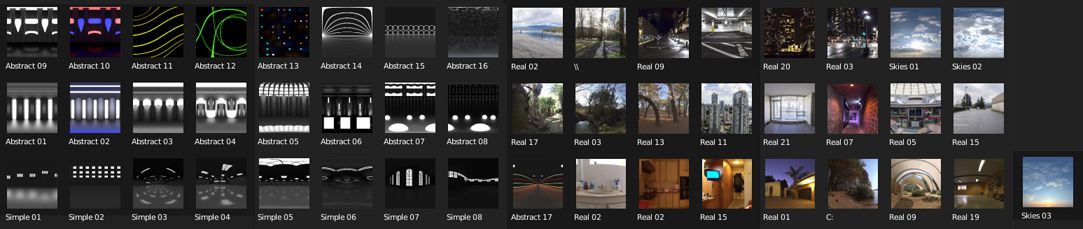
The Absolute Easiest Way to Create Your Best Render
What People are saying
 “If you thought Pro Lighting: Skies was good, this new add-on will blow you away. Not only is it fun to play with, but it’s extremely practical to try out different lighting styles with the click of a button. The addition of highly customizable background images is equally useful, it allows you to polish your beautiful render with style!”
“If you thought Pro Lighting: Skies was good, this new add-on will blow you away. Not only is it fun to play with, but it’s extremely practical to try out different lighting styles with the click of a button. The addition of highly customizable background images is equally useful, it allows you to polish your beautiful render with style!”
-Greg Zaal, BlenderNerd and HDRi Haven
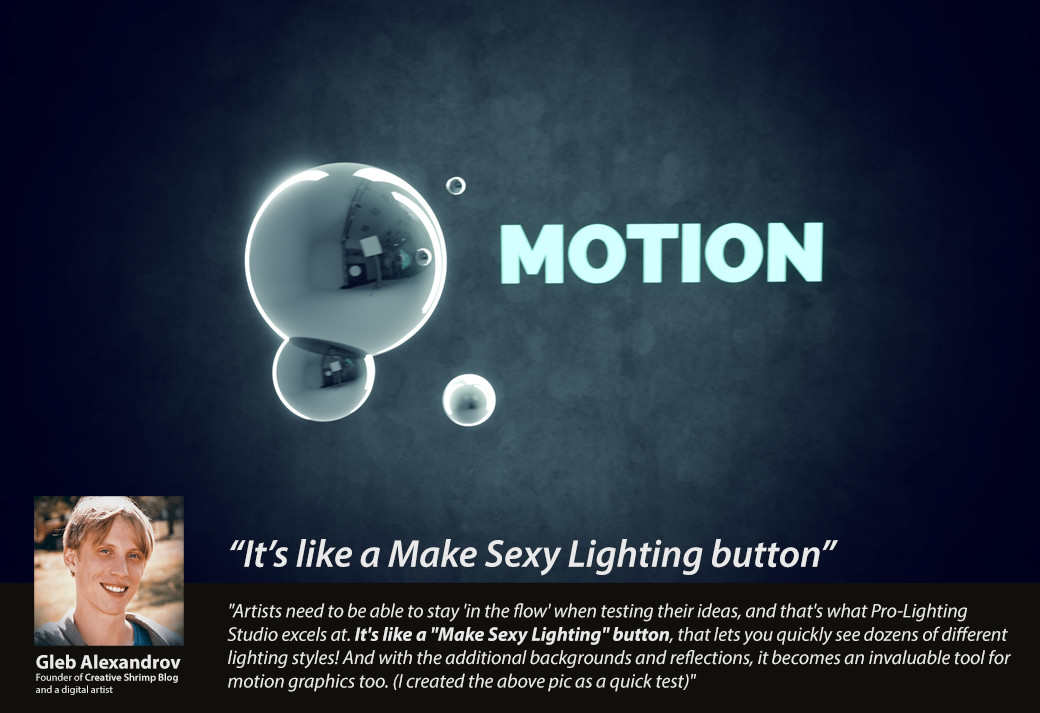
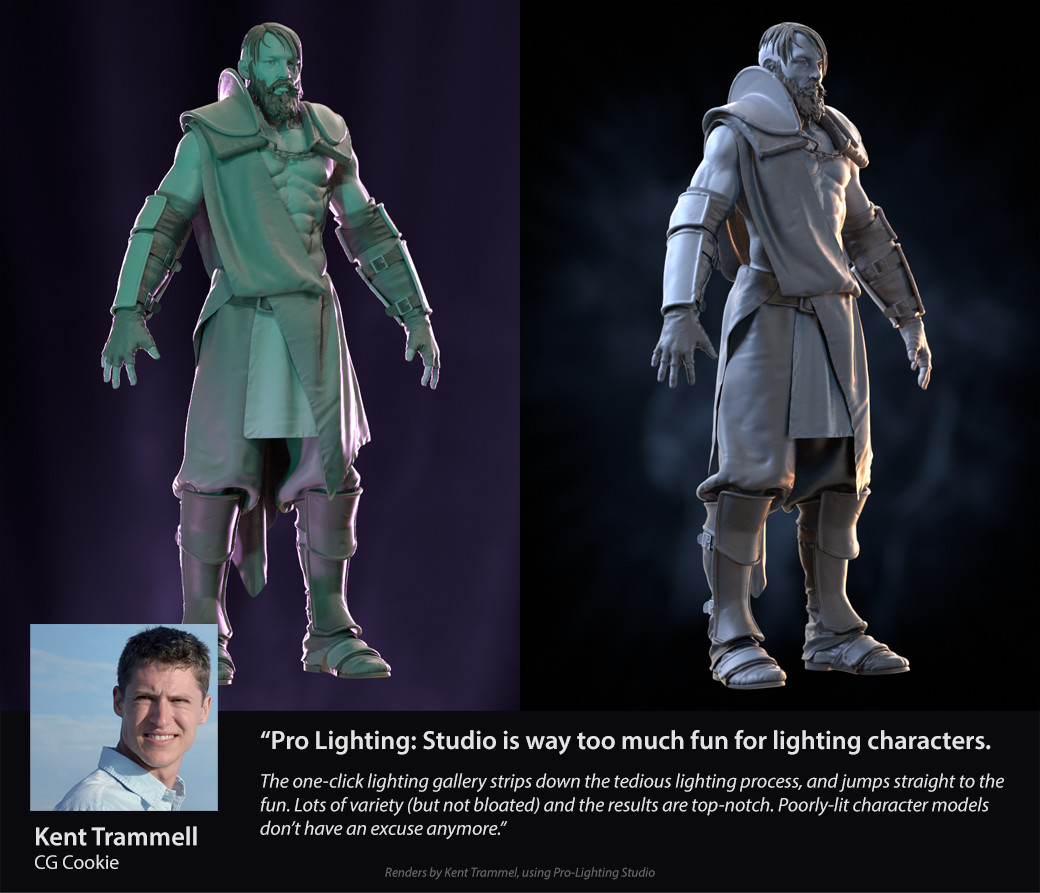
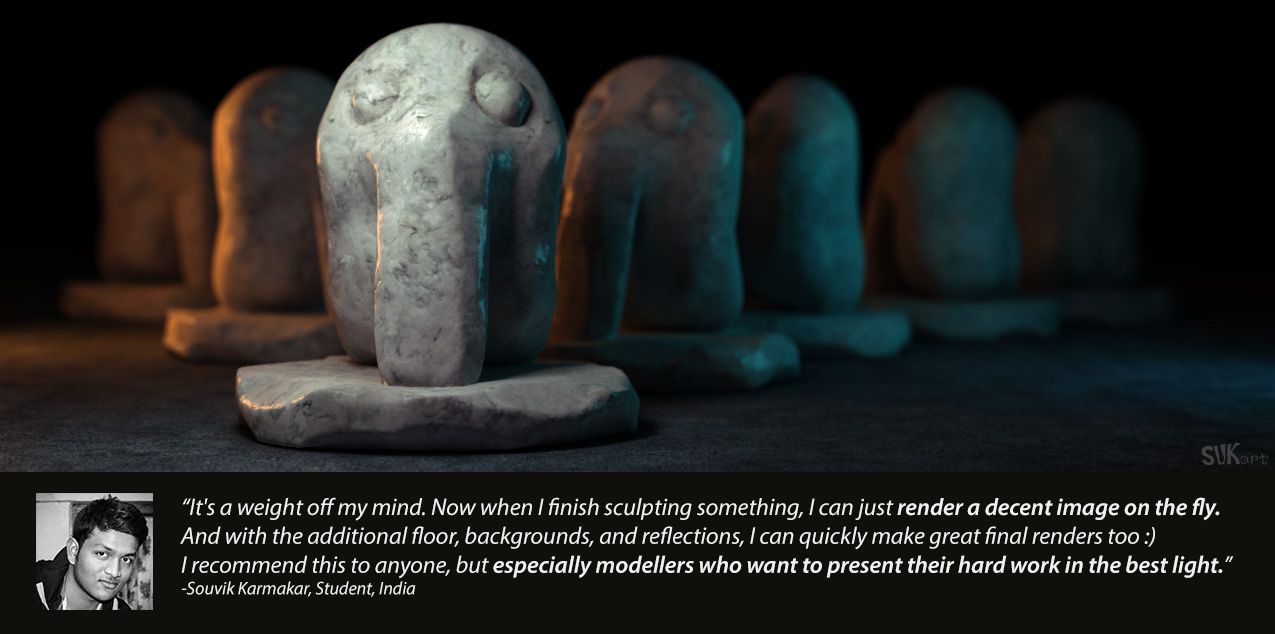


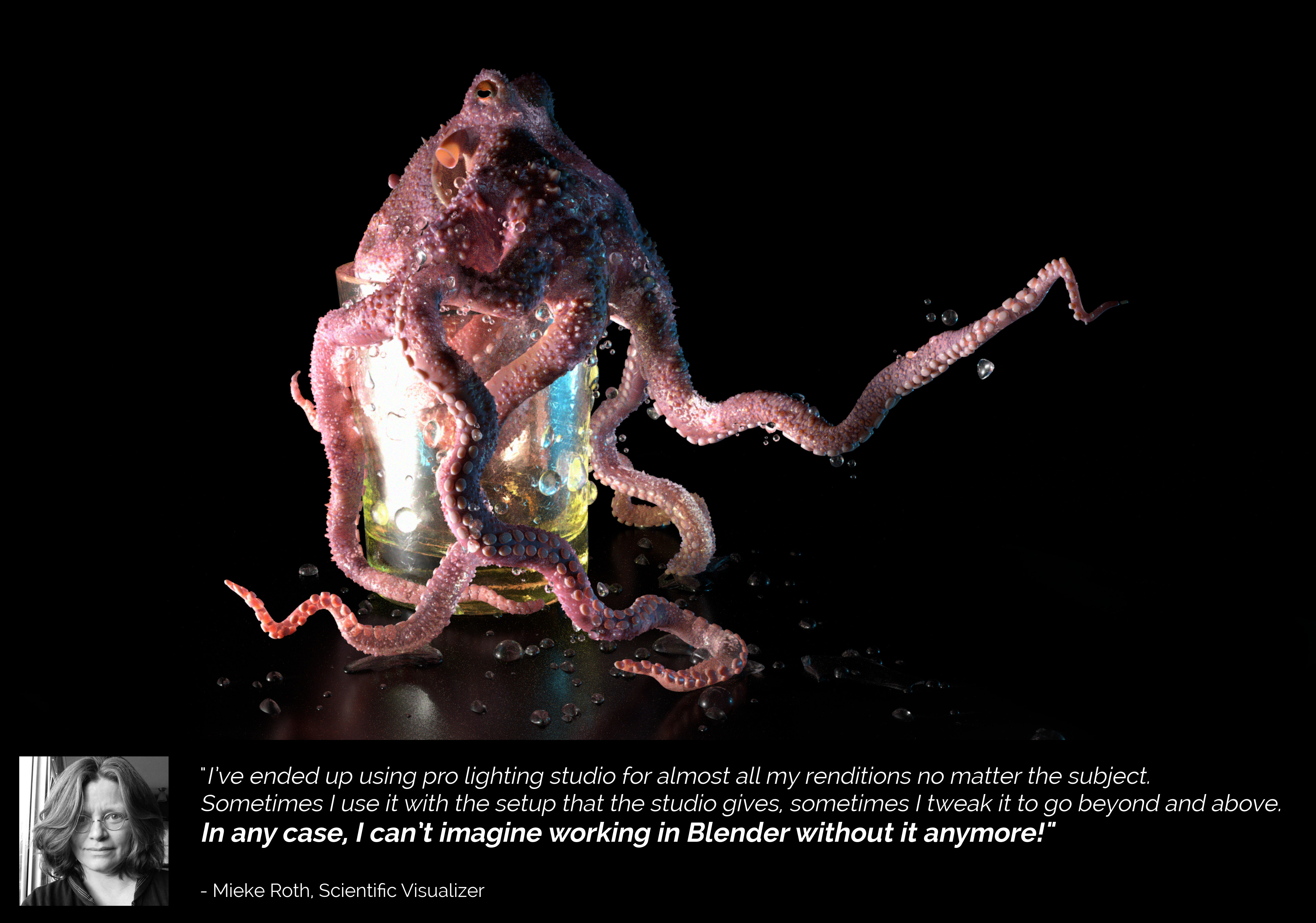
Value