3D Animation / Learn To Animate Credible And Realistic Walk Cycles Step By Step
In this course, you will learn how to do a walk cycle step by step, from scratch and complete it with a very high level of polish.
Includes several classes for free (1.20 hours) in which you will learn how Blender works and everything you need to know to animate with it.
- How to configure and change hotkeys,
- How to use viewports
- How to use and interpret the curves of the graphic editor
- The timeline
- The outliner,
- The properties editor,
- The differences between FK vs IK,
- How to import your references,
- How to create lights in your scene
- How to set up animation constrains
- How to Install and configure the X-pose Picker
- How to prepare your scene to start animating
A walking cycle is both one of the most basic and most difficult things in animation,
basic because it has fairly simple rules that anyone can quickly learn and apply, the difficult thing is to make a good walk cycle since not only by applying the rules it means that we are applying them in their correct proportions and because our eyes are used to seeing people walk all the time.
If the walk cycle is not very well done the audience will instantly see that something is wrong, even though they might not know what it is.
just by watching someone walk you can already get a lot of information from that person, how they feel, their personality, if they are tired, if they are afraid, if they are shy, or extroverts, if they think a lot, etcetera etcetera.
That is why knowing how to animate walk cycles is so important, not only because in a walk cycle you must involve all parts of the body in perfect harmony, but also because with it you can show to the audience everything you want them to know about your character.
In this section, you will learn how to do a generic walking cycle, in other words, without personality.
It is essential that you first learn how properly animate a generic walk cycle, this will be a very strong foundation so that later you can easily do any type of walk cycle, being able to focus on adding personality to your character, and not struggling to try to get him to move in a credible and realistic way.
A generic walk cycle lasts one second i.e. 24 frames
12 frames with one foot, and 12 with the other one,
each cycle will have four poses that will define each step,
the contact pose, the extreme low pose, the intermediate pose, and the extreme high pose.
and although generally, you will want to have some kind of reference for all your animations, due to this is a generic walk cycle I will not use any reference this time.
Although I will use Blender If you are using Maya and the tween machine, you can follow the course without a problem.
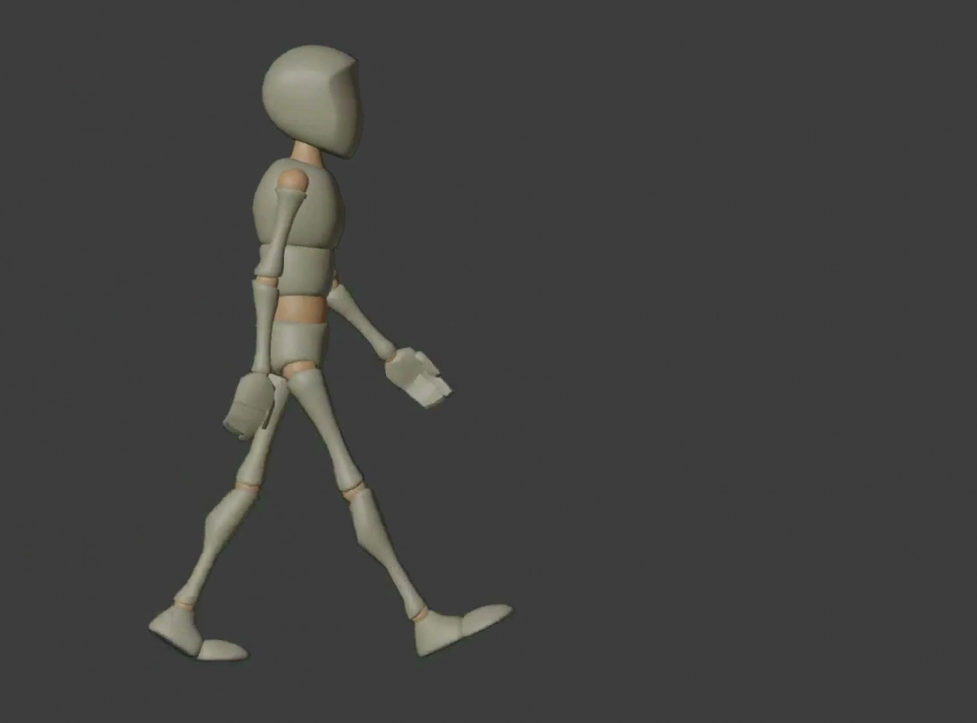
If you like this rig, get it with a 20% discount with the code omartutorials: https://gumroad.com/a/272397427
And if you liked the Picker: https://blendermarket.com/products/x-pose-picker
Use de cupon xpicker40 to get a 40% discount!
FB :https://www.facebook.com/The-Animationist-102118914823171/
You will get
A one-hour long video:
In the first 14 minutes, I'll be explaining everything you need to know to create the walk cycle,
and the next 46 minutes is narrated step by step demo creating a walk cycle from scratch to finish it with a high level of polish
AND! if you want to learn 3D animation from scratch - The Basics + Basic & Advanced Body mechanics + Ciclos de caminar + Pantomima + Crea personajes únicos + Guía Blender 2.8 ---->
https://www.udemy.com/course/canimando/?referralCode=E0C22FA26826EF5C3AA8 :D
Thanks you so much! :D
Omair




