Designer Tools: Mesh Variants
This addon is also part of Designer Tools: Variations Bundle
Unlimited Variants Per Object
-Quickly save the current state of your model as a "Mesh Variant" and continue working on your original mesh.
-Setup multiple variants of your model and switch between them to try out different directions.
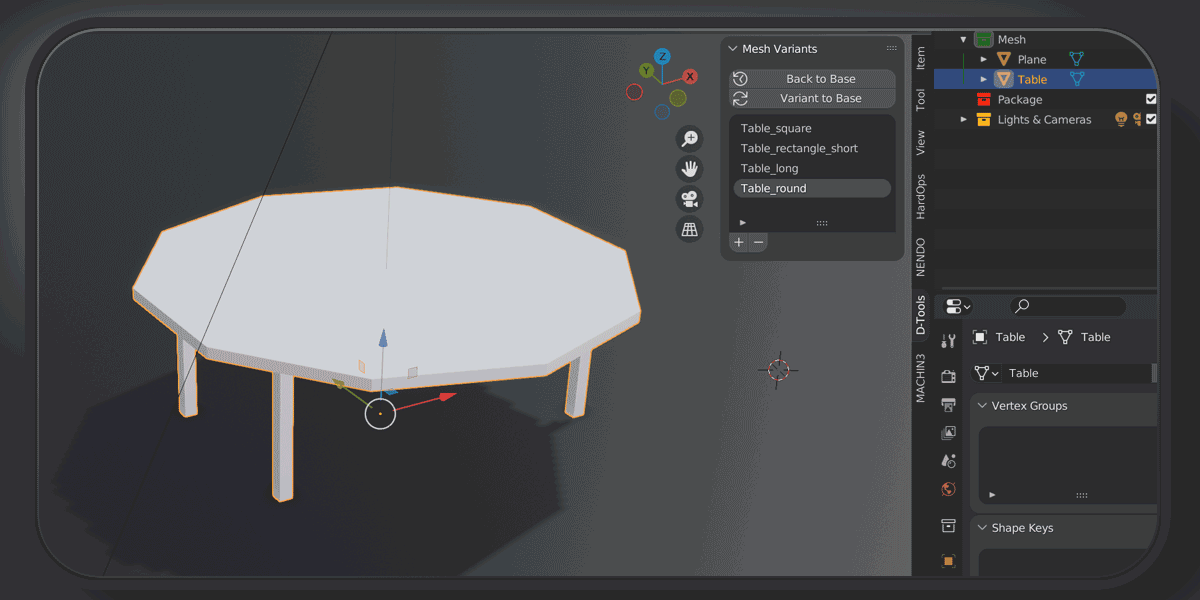
The way it works, is by duplicating the current state mesh of your object and linking it to the variant that was created.
! Beware:
You can at any time edit the mesh of a variant (that's why I added a warning) so make sure that you only edit your base mesh (which is the latest state of your object)
Update Log:
1.4 -Added a randomize variant button, which will give all selected objects a random variant from their mesh variants
-Added a button to the linking menu which allows to copy the data including the mesh variants from the active object to the selected objects
1.3 -Added support for shape keys, vertex groups etc. (a new mesh variant mesh is now a duplicate of the current base mesh, so it will carry all information that the base mesh has. The old way was to create a new mesh which resulted in data loss)
-UI improvements
1.2 -Added a button to delete all variants of the selected objects
Discover more products like this
variant spring24 spring23 summer23 bfcm23 bfcm24 non-destructive variants mesh edit 3d modeling winter24 summer24 loveblender



