Dune- Simple Scifi & Scifi Flex Dpack
Like the Imperial dPack, the awesome factor just keeps on getting more awesome.
Yes, follow the online Youtube tutorials from Chip Walters for more information but quickly, once your Flex deployment of the assets is complete, go to Shading, change the material to "cw-gen-material" and under the colour ramp, change the colours of each of the sliders (dont move them!!!)
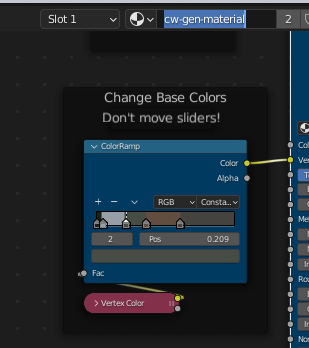
The easiest way is to place the cursor in blender at the location you want, deselect everything then click the Dune kPack, choose the insert you want and click 'Insert'. This way your insert will be added to the scene where the cursor is, and not linked to another mesh object. I find this is the best way to add these inserts which is a little bit different to how KitOps was intended, but gets the job done without any issues.
After adding the Dune insert, click the modifiers tab and there you will see parameters that an be used to change the values of the dunes

After inserting the fog to your scene, select the fog insert, then click the shading tab. There you will see the density parameter which you can alter as you like.

These kPack inserts that come free with the dPack will work in Cycles as a preference. The reason for this is the use of the displacement modifiers for the mountains.
Discover more products like this
dpacks Simple Scifi dariomac movie dune dpack space simple scifi flex #desert geometry nodes