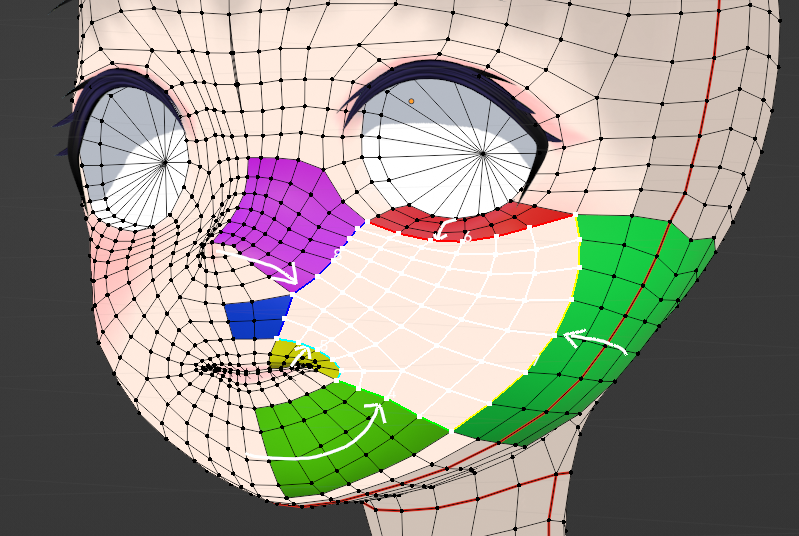Easy Patch - The Smart Auto Patch Retopology Tool
Easy Patch - Blender Retopology Patch Tool
This addon can help you create standard topology mesh in a patch, you can freely draw the boundary of patch, the result consists by quad mesh and pole with only N-Pole and E-Pole. This is not a fully automatic retopology addon, this addon is suitable for those who want to control edge flow. The number of boundaries you can create is 2~6.
UI languages Supported : English, 中文, 日本語
Video demo
fast demo
1.Retopology
Using T key to change pattern(this case I want a clean topology so I use the pattern 0)
2.Patching a hole
Using T key to change pattern(this case I want a clean topology so I use the pattern 0), and shift 1,2,3 to smooth the mesh.
3.reduce edges
Using T key to change pattern, shift or ctrl + x,y to change the internal loop cut.
Purpose of this addon
The poles are not good for mesh animate deformation and shading, but they can arrange the convergence and direction of edge flows. Different pole combinations result a different mesh topology. When you are doing retopology, some simple shapes are often easy to arrange, such as ring or rectangular grids, but sometimes you may have some confusion about how to arrange the poles when multiple edge flows converged. This Addon can helps you think about this very well and provides editable solution.If you are not very familiar with the pole arrangement of heavy topology like me, I believe this addon can help speed up your workflow and your understanding the topology of edge flows.
Basic of usage
①click the start button (only appear when you are in mesh edit mode), then you are in drawing mode.
②click and drag your mouse to draw the boundary. holding ctrl snap to the start of vertex you draw, then you will be in the patching mode.
③in the patching mode you can edit the patch parameter following the ui.
④press enter to apply the mesh
Tips for use
For a good result, you should know the edge flow going. A simple way to distinguish edge flow is separate it them by sharp corner. Every edge flow for a correspond boundary, and the addon will calculate the combination of edge flow. A edge flow is like a grid mesh, in the head example below, the edge flow coming from the eye, cheek, chin, mouse, nose.(It can be observed that the edge flow coming from the nose and philtrum do not have a clear sharp corner to separate them, so I regard them as one edge flow.) , so I draw 5 boundaries for every edge flow.
Feature
drag mouse to draw the bounday path
Change the pattern rotation
Change the Pole position
Pole is not good for animation, keep them far way from deform mesh. The pole can also helps the edge flow arrangement.
Switching Patch Pattern
You can change the pattern if you want. generally, the "0" pattern has the clean topology, if you do not know what to use, this is your choice.
Guide mode
In guide mode, it will guess a feasible solution, and give the modify suggestion
2 boundaries example
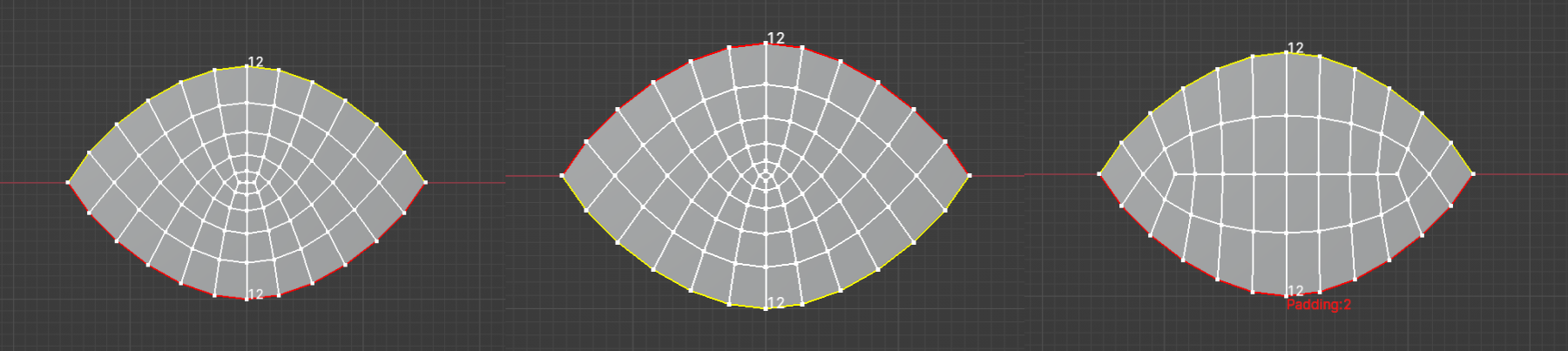
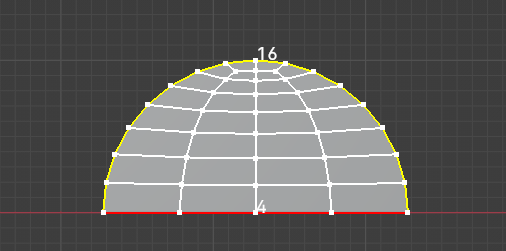
Snap Selected Vertices to surface Button
A very useful in retopology process, which helps you snap selected mesh to surface without using modifier.
Update Log
1.0.1 fix err, in some user running environment, large package should import as small function
1.0.2 fix err, block "I" key to avoid modal conflict, fix snap path switch back err
1.0.3 optimize when snap with high resolution mesh
1.1.0 update, the 2 boundaries is now available
1.1.1 fix err, fix blender 4.1 can not import some large package
1.1.3 fix logic, fix snap to the hidden obj
1.1.4 1.optimize logic, snap to applied modifier mesh, 2.add "Snap Selected Vertices to surface" button to convenience
Contact
Any problem contact [email protected]