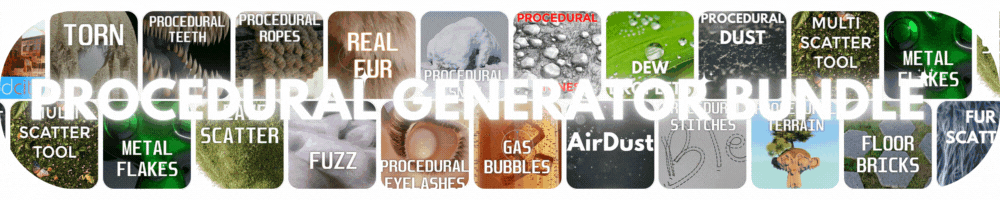Laserfx
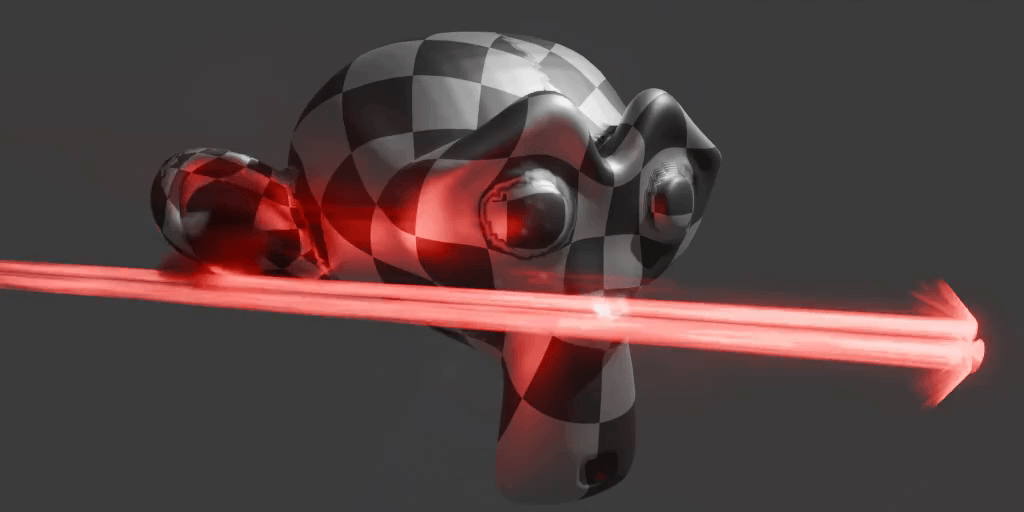
This tool generates procedural laser beans. But this is not limited to a simple emissive cylinder. This can also destroy objects by cutting them and simulating burning with smoke and particles. The entire effect can be adjusted with just a few controls that come together in one place. The destruction of objects also works on textured models. To load your textures you just need to connect them to the "LaserFX Surface Material" that comes with it. You can customize the shape of the laser using a profile curve and all aspects of the effect can be easily modified. This effect also has a simple trigger control, which is very useful and allows you to easily activate or deactivate the laser emission at any time during the animation.
To use that, you just need to drag the LaserFx node from the Assets Browser or Append the .blend file to your scene, selecting the LaserFX inside the NodeTree folder. After that you can add this modifier to the mesh that you want to be destroyed, set a laser source, that can be a arrow empty. This object is used to control the origin of the laser and the direction of the emission.
You can also add objects inside a collection and use the to create a collision for the laser.
Discover more products like this
beam laser gun laser-pistol 3d-smoke-effect beams 3DEffects Laser addon 3d assets for visual effects blender particles 3d asset for visual effects destroy smoke laser 3d effect burn laser machine