Luminar Light Groups
LUMINAR LIGHT GROUPS!
Luminar Light Groups is an advanced add-on for Blender, designed to automate and simplify the process of creating and managing Light Groups in Blender's Cycles engine.
Dear fellow artist: Since the launch of Luminar Light groups we've had more than 500 free downloads! Unfortunately the cost of having a free offer here is no longer sustainable for me, that's why you'll se the cheapest option to be 1 USD. Despite that I still hope you show your support for Luminar Light groups and Luminar Products and thank you once again for all your downloads and amazing comments, you rock!
Why Light Groups?
In the world of 3D rendering, managing lights is crucial. Light Groups, a feature in Blender's Cycles render engine, allow artists to organize multiple lights together, providing the ability to control and adjust them as a single unit. This powerful functionality makes it easy to modify the intensity, color, and other properties of grouped lights simultaneously, enabling precise, granular control over scene lighting.
However, managing light groups by hand can sometimes be a time-consuming and complex process, especially in scenes with many light sources. Enter Luminar Light Groups! This tool automates the creation and assignment of light groups in Blender, simplifying your lighting workflow so that you can focus on crafting breathtaking visuals.

How does it work?
The Luminar Light Groups add-on streamlines your lighting workflow by automatically creating and assigning light groups using the name as a base, saving you time and reducing manual effort.
- Main Features -
Customizable Settings and Real-Time Updates
Define your own Index number and Separator symbol to ensure the add-on aligns perfectly with your naming conventions. The add-on dynamically updates light groups in real-time as you add, remove, or rename lights in your scene. Work for all Kind of Cycle lights, including Mesh Lights and World Lights.
Start/Stop Control
With convenient start and stop controls, you can effortlessly switch the automatic management on and off whenever you want to make manual adjustments.

Or just run the Automatic Light Group Organization once by clicking it in the Add Menu.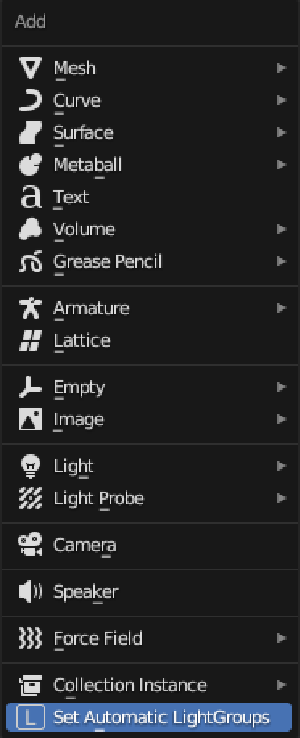
Fully Integrated UI
The user-friendly interface, integrated into the Blender preferences panel, provides an intuitive and familiar experience.

Have more control quickly by just renaming the lights as you want!

- Other Luminar Products -

https://blendermarket.com/products/luminar-lights
Luminar Lights is a Blender add-on that provides a robust photometric lighting system that allows artists to create precisely controlled and easy to use realistic lighting conditions based on real-world light fixtures, measurements and color temperatures, streamlining their workflows and increasing their artistic efficiency.
Luminar Products are made by Lighters for Lighters. All of these tools are a compilation of needs I’ve been accumulating overtime when lighting my own scenes in blender. Feel free to comment, add or suggest any further uses or features you’d like to see with luminar Products, the sky's the limit.
Changelog:
- V1.02 2023/07/06- Initial Release
- V1.03 2023/08/06:
- ** Now automatic light groups works for Mesh Lights and World Light.
- ** Added New Operator to Shift A menu allowing user to run set the LightGroups only once.
- ** Fixed Minor Bugs When having more than 100 Lights in scene.
- *** Special thanks to Guido Schultz for the suggestions ***
Show your support for Luminar Products!
https://www.instagram.com/arttizan3d/
Wanna chat or have insights?
Discover more products like this
LightGroupAutomation 3DArtTools LuminarLightGroups LightGroupManagement ArtTizan3D LightingWorkflow SceneLighting 3DRendering AutomatedLighting Advanced3DLighting CustomizableAddon BlenderAddon RealtimeUpdates 3dmodeling CGILighting BlenderTools blender3d BlenderLighting 3DVisualization CyclesRenderEngine







