Mocap Mpp2Soss
Works only on Windows
Important: This tool is NOT easy to use at first. Probably you wont be able to make it work at the first time, but I'll be available to help you to get it working. For that we have this discord channel https://discord.gg/BRuu43Nv2J
Attention: At the moment this addon is not working with launchers. If you have problems, please use the Blender provided in a ZIP file (To use this blender distributed in Zip File, you just have to unzip it and click on blender.exe)
Do you want to create amazing animations using a camera recording?
If you are like me, that tested lots of tools to create animation from a single camera recording, and ended up not enjoying the result, I have something to tell you.
Have you tested solutions that use multiple cameras?
You can see that it makes much sense, because its de only way to view the full motion of a person. With multiple cameras its possible to really get those 3 dimensions that we all need to create 3d animation.
The sad part is that usually those multi-camera solutions are complex and/or expensive.
The good news is that here I bring you another solution based on several packages, and all of then to be used inside of blender, you don't have to go out of blender for nothing, neither have to install something else. Everything needed for the addon to work comes bundled in the zip, and it's installed the same way that you install most of blender addons, just load the zip file in the preferences/addon menu.
Example of use made by the amazing AK3Dfx
Here is some tutorial on how to use it
Mocap MPP2SOS 0.040 Full tutorial
A more explained tutorial from an older version, but if you can watch this one you will have much more information on how it works.
Mocap MPP2SOS 0.032 Full Workflow Tutorial
Retarget using Autorig Pro
Retarget using Rokoko
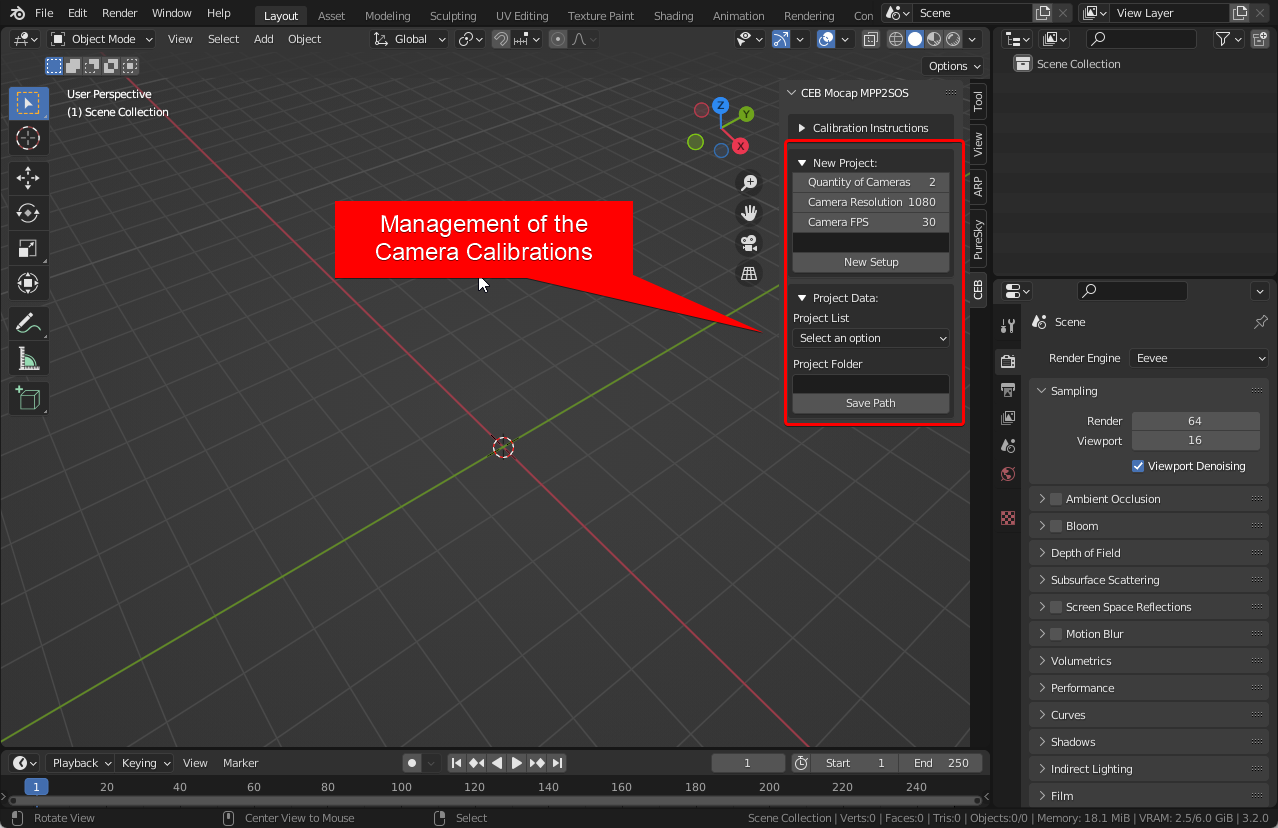
On the addon you have camera calibration management, so you dont have to calibrate again a set of cameras on a scene you already did.
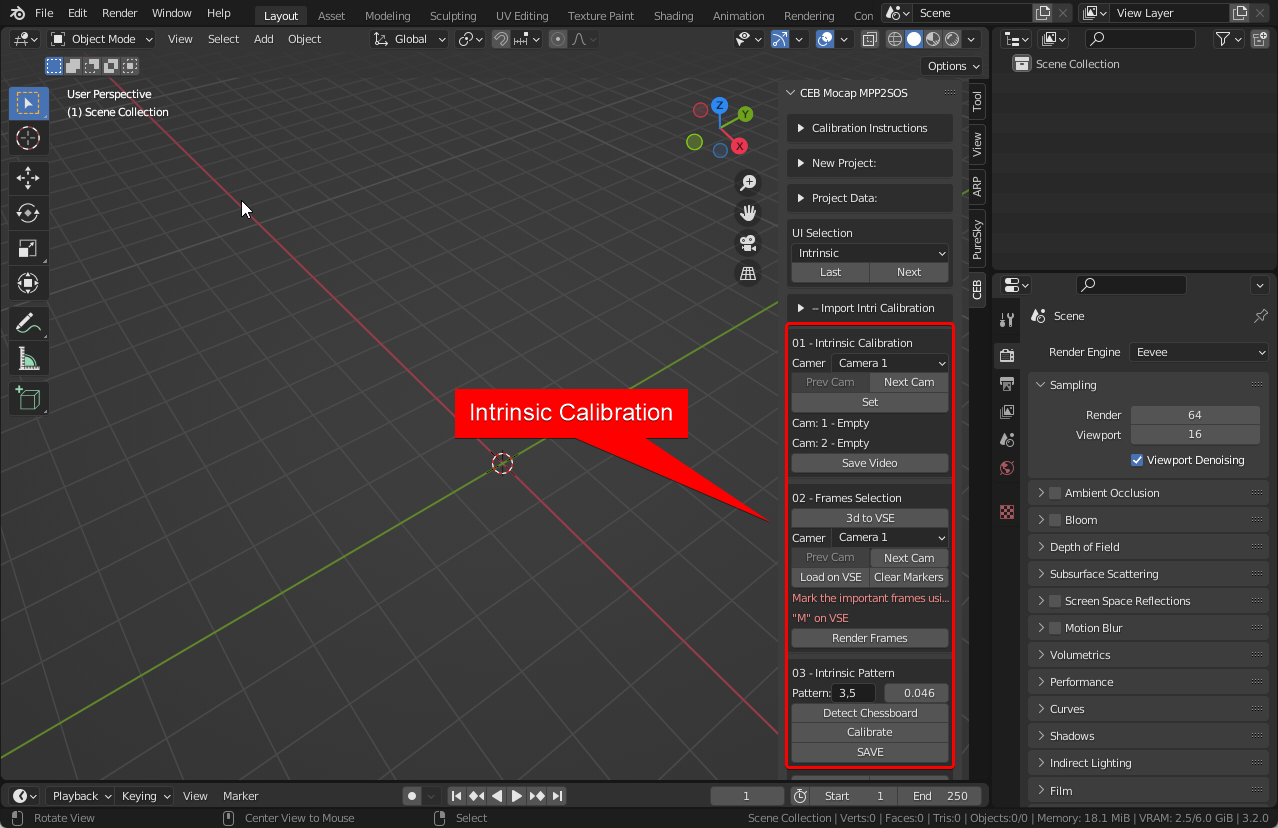
Easy to use intrinsic calibration menu
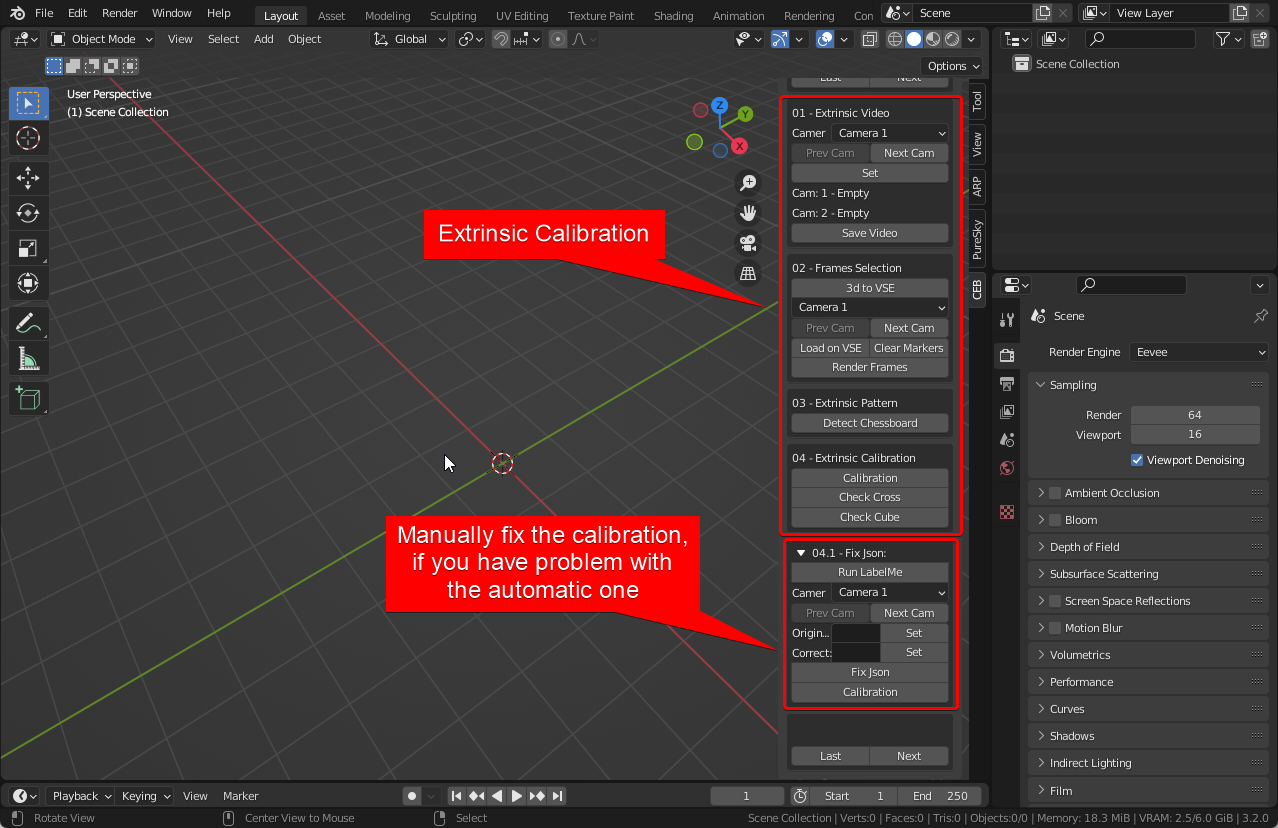
An easy to use extrinsic calibration tool and a set of tool to manually configura that challenging shot where the automatic on didnt do so well.
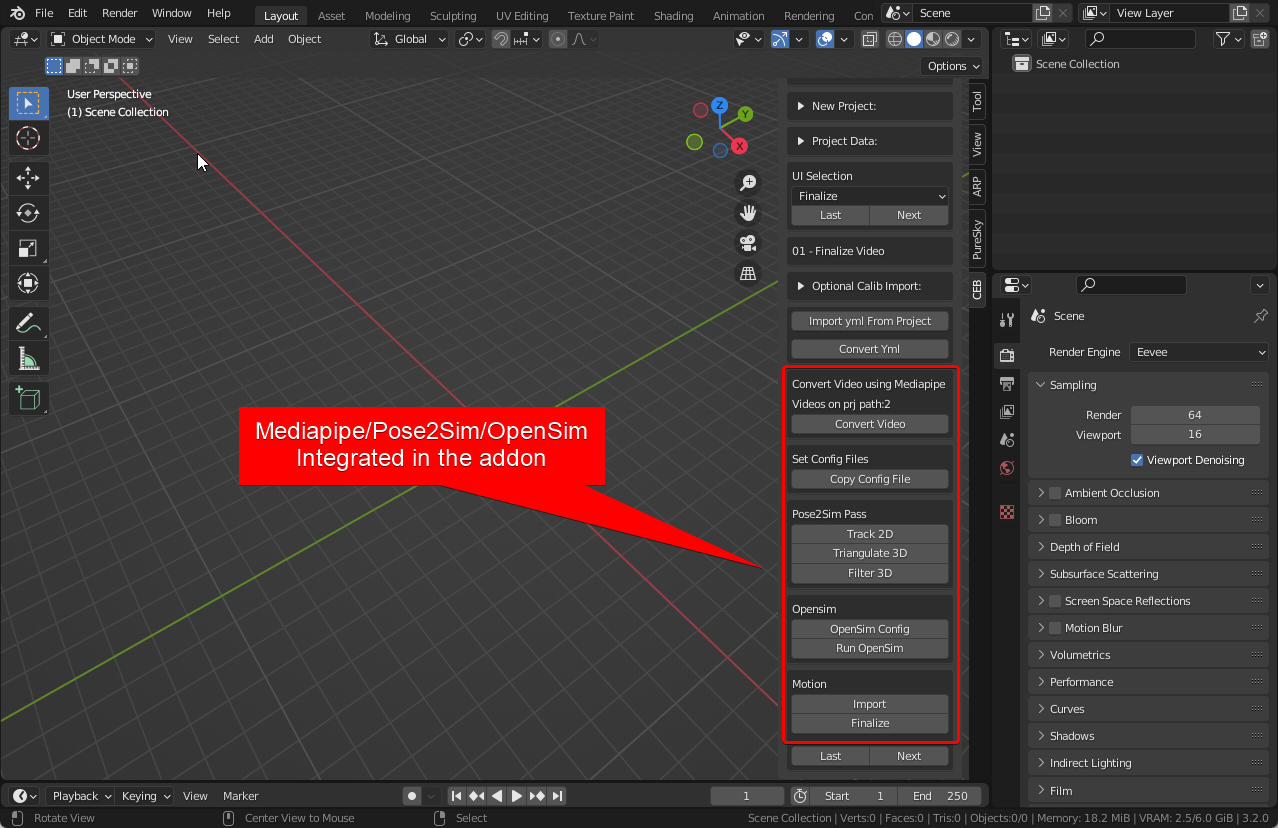
Use the power of Mediapipe, Pose2Sim and OpenSim under the hood, all integrated in an single addon, where you dont have to download anything else.
This addon was possible with the help of the following tools
- Full calibration (intrinsic and extrinsic)
- Project management (you can reuse calibration already done)
- Pose estimation (powered by Mediapipe)
- Pose triangulation (powered by Pose2Sim)
- Animation Filtering (powered by Pose2Sim)
- OpenSim configuration (powered by Pose2Sim)
- Solvers for realistic biped walking (powered by OpenSim)
Take a look at my patreon for more stuff
https://www.patreon.com/cebstudios





