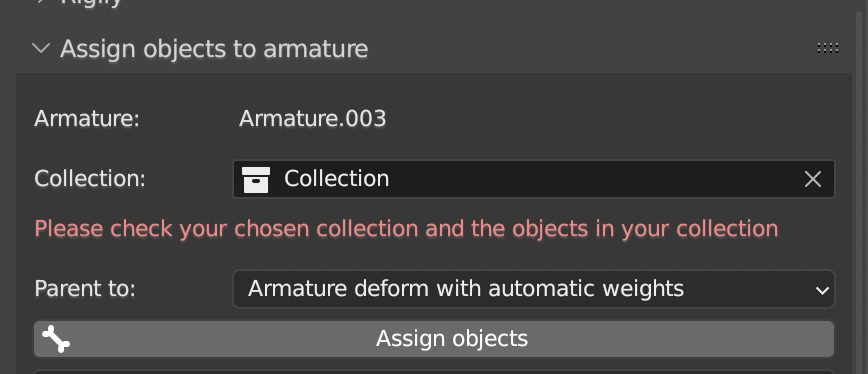Parent To Nearest Bone
This add-on makes your life a lot easier if you do a lot of mechanical riggings.
You know this problem if you did already a mechanical rigging with a lot of parts.
BEFORE
You always have to select object, shift select the armature bone, then CTRL-P, then choose "Bone" in the menu and this for each single bone!
NOW
You just select your collection of mechanical objects, then you select your armature, and press the button of the add-on. DONE.
The add-on automatically assigns your object to the nearest bone.
New in version 0.6:
The add-on now also runs until Blender version 4.2.
For Blender versions >= 4.0 you have to use the ver8 file.
---
New in version 0.4:
-> you will now find the add-on in the armature properties, not in the scene properties as shown in the youtube video
You can now choose between "parent to"
- Bone
- Armature deform with automatic weights
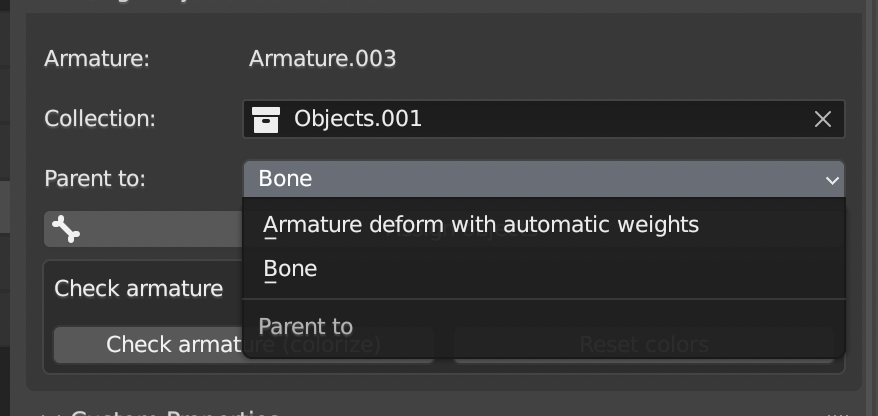
The functionality of the "Check armature" add-on is now implemented in this add-on as well:
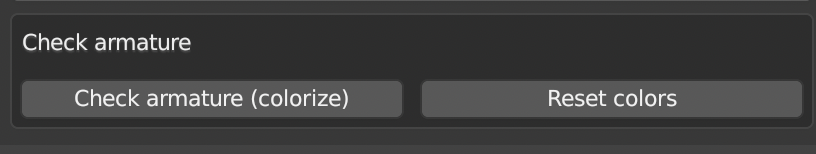
You cannot "check armature" if you choose "armature deform" as parent. The colors will be automatic resetted if you "assign objects" in that mode.
Also I implemented some "hints" to make it easier to use:
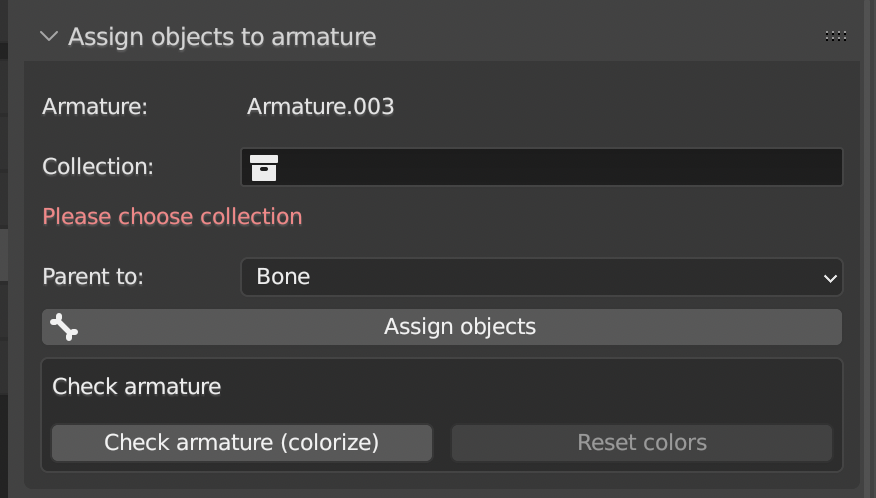
Here e.g. the collection field wasn't filled.
And here e.g. your collection seems to have illegal objects e.g. like lights (which cannot be used for armatures):