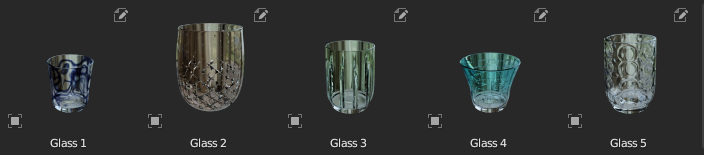Procedural Pottery V1.2 **Now With Glasses!**
Pots! Bowls! Vases! Cups! Glasses! 🏺
Procedural pottery is a geometry nodes based collection to fulfil all your pottery needs :)
The shape is controlled by a single Bezier curve, and everything after that is automatically generated, and tweakable.
Some of the controllable parameters include:
- Automatically apply materials to outward facing geometry and inward facing geometry, or only use one material for both
- Overall pot/bowl/vase/cup radius
- Wall thickness
- Automatically applied foot material with a foot cutout and foot extrusion
- Granules that sit on the outside of the geometry, with the choice to change their material
What's included?
- The pottery Geo-node
- 7 preset pots, 5 preset vases, 2 preset cups, 1 preset bowl, 5 preset glasses and 1 blank template
- 27 materials (glass, glazes and pottery finishes), 1 material for granules, and 1 material for the pottery foot
All materials are also procedural!
How do I make the pottery of my dreams!?
Edit the Bezier curve ('Tab' on any of the pots in your scene), then move and rotate the points until you have the shape you like, feel free to extend and subdivide the curve if you want to create more detailed shapes.
I'd recommend keeping all the points on one 2D plane while editing them, as this allows for more predictable results.
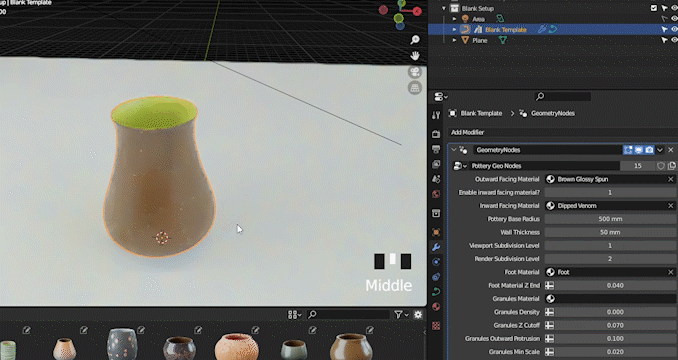
Edit the materials, pot radius, wall thickness, granules etc. under the modifiers tab in the Geometry nodes section
These are the settings you will see:
- Viewport Subdivision Level: Subdivision level in the viewport
- Render Subdivision Level: Subdivision level in a render
- Outward Facing Material: Choose the material on the outside of the main body
- Enable inward facing material?: Enable a different material to be used on the inside of the pottery
- Inward Facing Material: Choose which material is used on the inward facing material
- Pottery Base Radius: Overall starting radius of the pottery piece
- Wall Thickness: Set the thickness of the pottery walls
- Extruded Foot?: Enable/disable a downward extruded foot
- Foot Extrusion Depth: How far the foot is extruded
- Foot Extrusion Thickness: How thick the foot is
- Foot Material: Choose the material to be applied to the foot of the pottery piece
- Foot Material Z End: Choose the height to which the foot material is applied
- Enable Foot Cutout?: Enable/disable the inward cutout at the bottom of your model
- Granules Material: Choose the material applied to the granules (if enabled)
- Granules Density: Choose how many granules appear on the pottery face
- Granules Z Cutoff: Choose the lowest point to where the granules appear
- Granules Outward Protrusion: Choose how far the granules stick away from the pottery face
- Granules Min Scale: Minimum size of the granules
- Granules Max Scale: Maximum size of the granules
- Granules Scale: Overall scale of the all the granules
- Granules Seed: Change the seed of the granules
- Granules Shade Smooth: Enable/Disable smooth shading for the granules
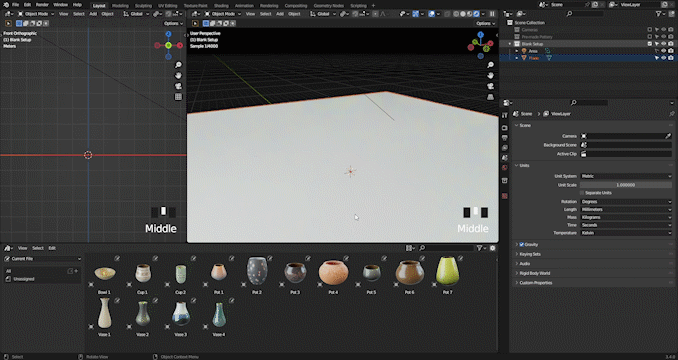
Or use one of the pre-made objects in the asset browser, and edit to your desires!
How do I install this?
You can-
A) use the whole blend file as an Asset Library to appear in your asset browser, more details here: https://docs.blender.org/manual/en/latest/editors/asset_browser.html
There are also some really great videos explaining how to set up your asset library for later use.
B) simply append the Pre-made Pottery collection into any other blend project you're working on
Version History:
V1.2
Glasses (!!!) Who knew pottery and glasses were the same... 🤷
Geometry nodes - Added the ability to enable/disable the foot cutout
Presets - Added 5 new glasses
Materials - Added 5 new glass materials
V1.1
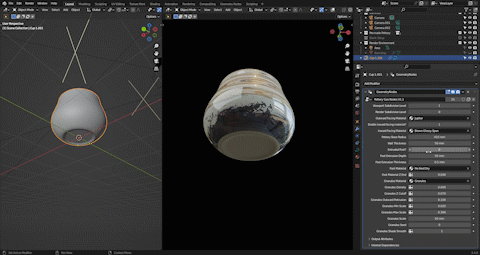
Time for some more stable and grounded containers!
Geometry Nodes - Added the ability to have an extruded foot
Presets - Added 1 more vase
Materials - Added 3 new glazes, and new 5 Kintsugi Glazes
V1.0
Original package
Let me know if there are any other features you'd like to see, I'll keep updating it and adding more presets over time!
Have fun <3
TYDE