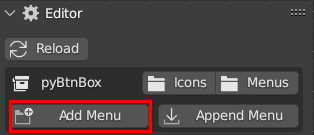Pybtnbox
What is PyBtnBox ?

PyBtnBox is a tool that can manage your python files.
The python files you input to PyBtnBox will be turned into buttons.
Then you can change button's icon or add some text for directions.
What can PyBtnBox do ?
- Turn your python scripts into buttons
you can run the scripts with buttons and don't need to open them.
- Open and edit your scripts easily
Each Botton have input function,you can use them to open your scripts.
- Use the menu to group your buttons , and they will be easier to find.
- You can change button's icon even change to your custom pictures.
How to install ?
After download pyBtnBox, you can install it from Edit>Preference>Add-ons

How to use ?
while you just install PyBtnBox
you may noticed there is no any menu in PyBtnBox yet.
so , Let's start to creat a new menu frist.
Open pyBtnBox Edit

Open the Text Editor > pyBtnBox Edit ( in side bar )
this is the place to edit all about pyBtnBox.
Add New Menu
Click Add Menu , it will create a empty menu

Now , you got the panel for menu editing
you can chage button's icon and name here
while you done , don't forget click Update button

When you have menus , you can use Picker to switch menu
Add New Button
in Picker , select the menu where you want add to
and click Add New
when button added , you can click that to edit detail
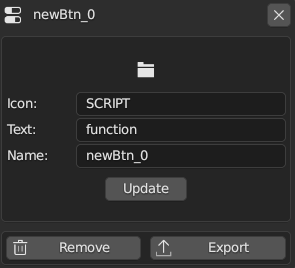
you can edit icon,text and name here
when you want to edit the script in button
plaese click text button
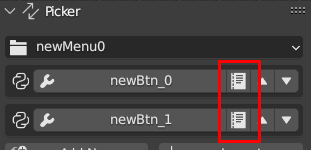
then , TEXT editor will open the script
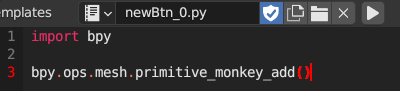
You can write anything you want
And when you finish , save it ( or hotkey Alt+S )
If you already have a script
you can open the script to Text Editor
and click Current Text To Button
then you can get the button too
Use Custom Icons
if you want to use custom icon
frist , put your icons to Icon Folder
you can open Icon Folder in pyBtnBox Editor

put your images to the folder
it only support png and jpg
so plaese make sure your images name end with .png or .jpg
try input the image name to Icon
If Icon shows Custom Icon
It means pyBtnBox found your icon