Sad Cursor
We created "Sad Cursor" to speed up and smooth down the modeling workflow in Blender. We are sharing it with you.
You can also:
• Сhange position of the mesh pivot to 3d cursor position;
• Reset 3D cursor orientation while maintaining location;
How to use:
• Setup your favorite hotkey (in addon settings, default is D)
• Press LMB to snap the 3d cursor to the vertex/edge/face
• Press Shift + LMB to change the position of 3d cursor without rotation
• Press Ctrl + LMB to set 3d cursor orientation based on vertex/edge/face
• Press W to set the origin to the 3d cursor
• Press E to set the default rotation of the 3d cursor
• Press your favorite hotkey again to exit the tool options:


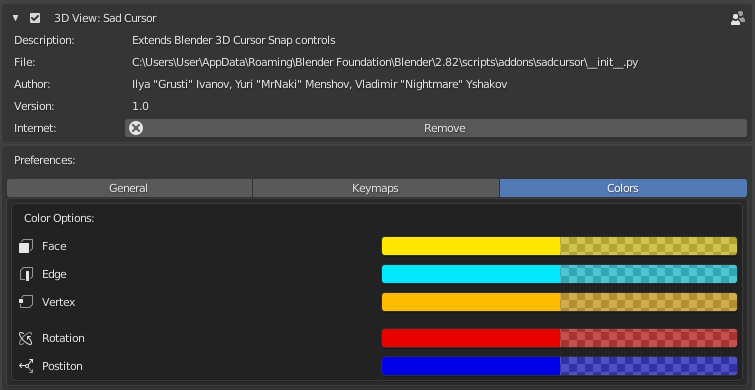
If you have feedback or/and suggestions, feel free to send a message by email:
Twitter: helpdesk
Artstation:
• MrNaki
Discover more products like this
tool cursor gamedev Blender 2.8 addons maya tools Modeling tools 3d-cursor gameart 3dblender






