Selection Tools
Selection Tools
Selection Tools: is an set of selection tools very handy for Blender users can select objects in the scene
Installation:
Go to Edit > Preferences >
1- Choose Install and select the selectiontools.zip file
2- Activate it
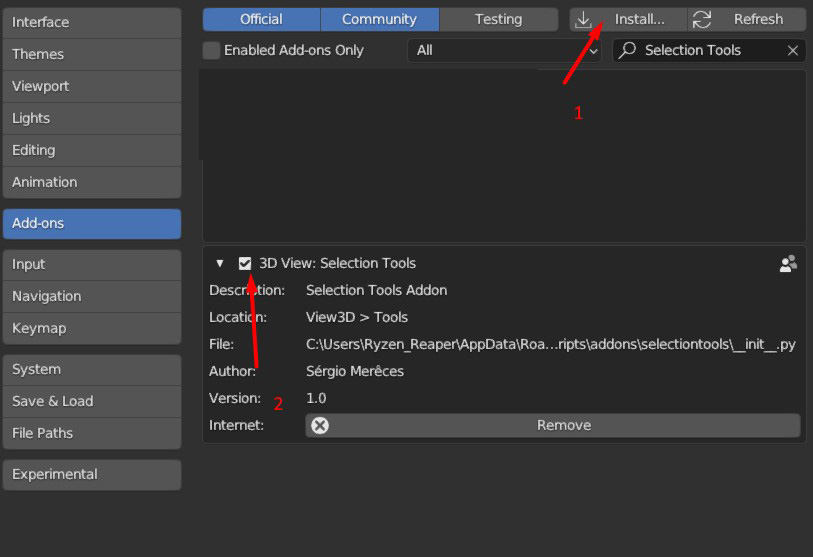
3- In the side Panel you should have now a tab with the name Selection Tools where all the tools will be available.
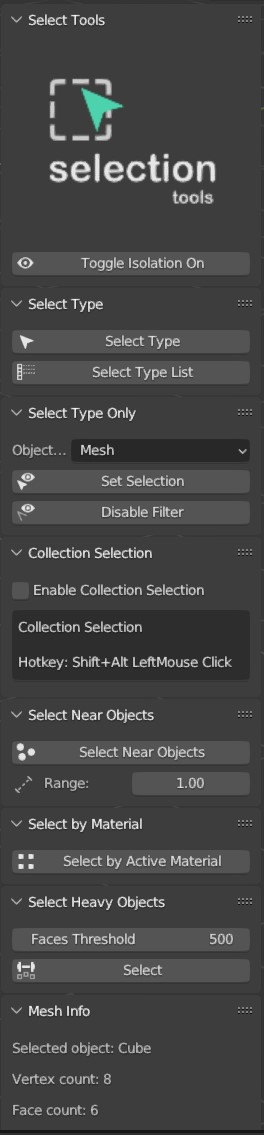
Isolate Selected Objects
Is useful tool to quick isolate the selected object.

Select Type : A quick way to select all the same type objects of the active object.

Select Type List: Quick way to select from the list of the type objects, the specific type you want to select.

Select Type Only: Selection Tool to restrict all the selections in the 3d viewport to the type of your choose in the "Object Type" List.

Select Near Objects: A very good Tool that allow us to set a distance range and select all the objects in the range of the active one. First you need to select a object from where you want to auto select all the objects in the range you specified.

Collection Selection: A Very handy tool that allow us with 1 click to select all the objects that made part of the collections. You need to enable collection selection then you select one object that made part of the collection and hit the panel button "Select Objects in Collection" or more easy Press Ctrl+left mouse click and all the objects will be selected.

Select by Material: A selection tool to auto select all the objects in scene with the same active material of the selected object.

Select Heavy Objects: A selection tool that allow us to define a number of faces threshold and automatically select all the objects in scene with that range or bigger, useful to identify heavy objects in the scenes that consume a lot of VRAM.

1.1 Update
- Some Minor Bugs Fix
- UI Improvements
Discover more products like this
quick selection tools tools for selection auto selection tools isolate objects selection-addon selection tools autoselect





