Simple F-Curves: This Tool Makes Animation Easier
What if you could simply:
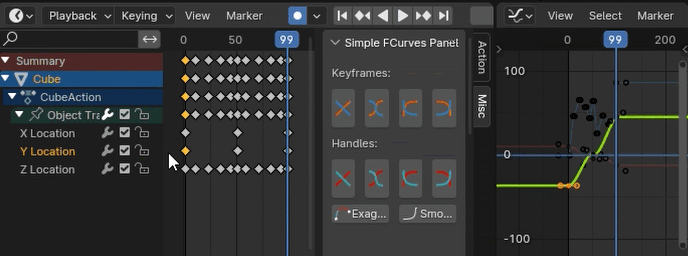
Make Better Curves Faster
Get the right curve shapes straight from the timeline
Use the Graph Editor only to preview
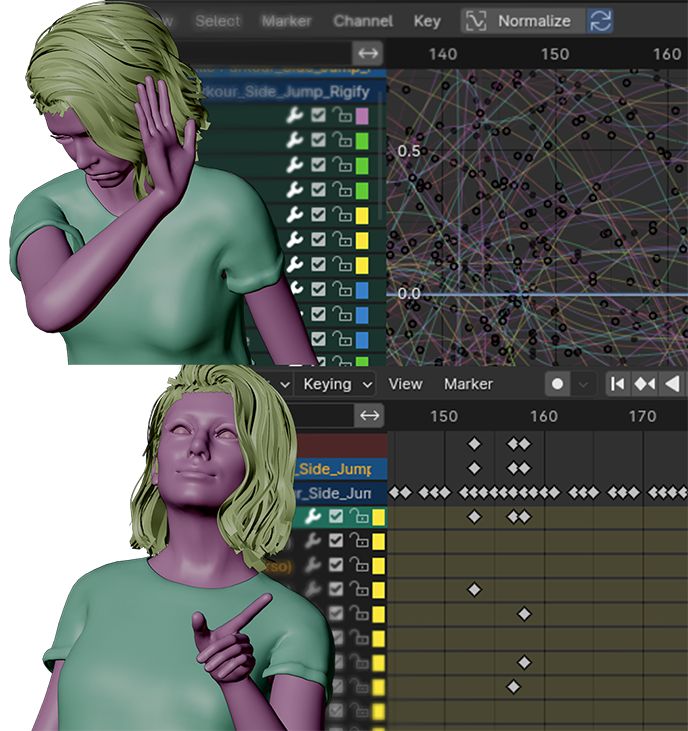
Turn Complex into Simple
Whether it's a moving cube or an entire human rig, the addon breaks it all down to simple, manageable bits.
Live Preview
See exactly how you're shaping your curve
The addon will automatically zoom into the relevant parts
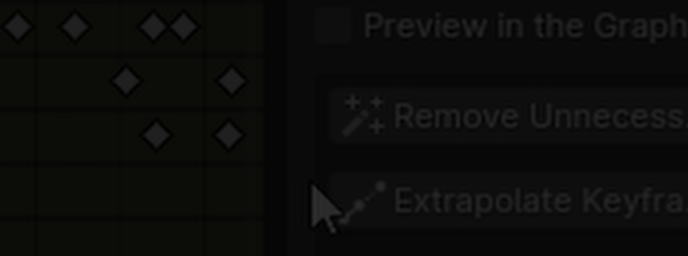
Click and drag
No need to go fishing for handles
Click any icon and control the curve with the movement of your mouse
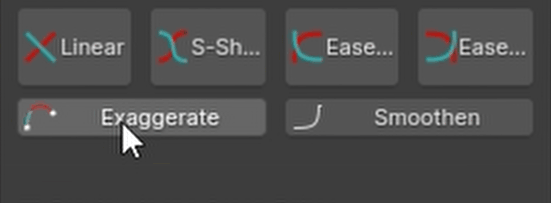
Complex Curves Easy
Spice up your animations
Effortlessly explore different transitions between multiple keyframes
Full Animation Toolkit
Additionally, enjoy 5 useful tools to make animation even easier
Is this addon for you?
Hobbyist Animator:
- Make crisp, snappy animations with minimal experience
- Make professional-looking transitions without the Curve editor
- Easily add effects like noise, bounce, keyframe extrapolation, etc
Professional Animator:
- Minimize the amount of work you'll have to do in the Curves panel
- Automate the creation of the most popular keyframe transitions
- Shape the f-Curves in bulk with a few keypresses; refine them later individually
Features
X, Y and Z Axis Sync
Get perfect sync no matter whether the curve direction is positive or negative
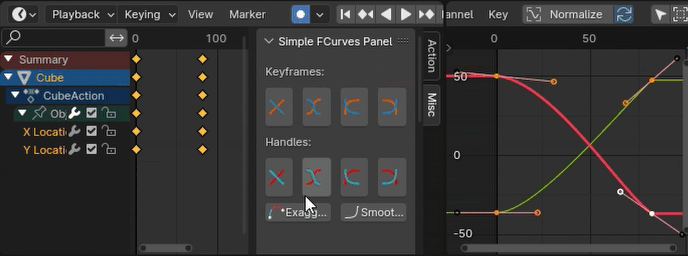
Cinema 4D/Maya Mode
If you come from either software, you might be tired of manually deselecting recently created keyframes. This option will emulate the way it works in C4D and Maya
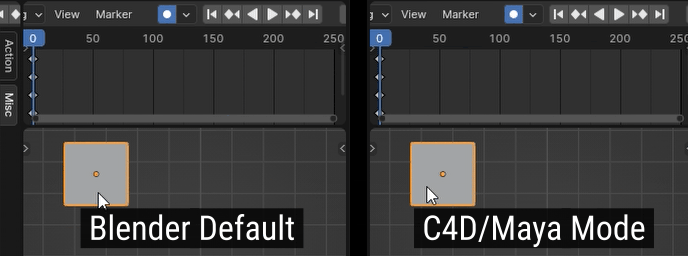
Armature mode
Blender doesn't automatically deselect the keyframes when you switch bones. As a result, you gotta either manually spam 'deselect all' or you might risk of moving more keyframes than you wanted to. If this is an issue for you, turning this mode ON will solve it.
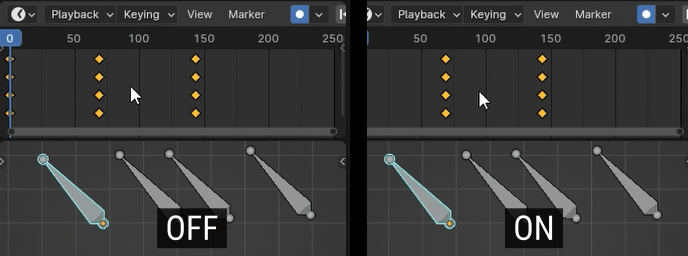
Extra Features
You also get a set of tools to further help you animate:
Extrapolate
Use a prediction algorithm to make the selected curve(s) longer. Works with multiple channels at once.
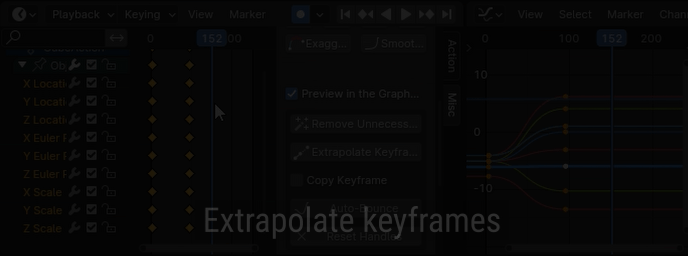
Quick noise
Add noise between two or more selected keyframes straight from the Timeline editor.

Auto-Bounce
Adds a bouncing effect between or after two keyframes.

Channel Cleanup
Reduces keyframe clutter by removing unused channels and unecessary keyframes.

Exaggerate
Adds some extra oomph to a curve shape.
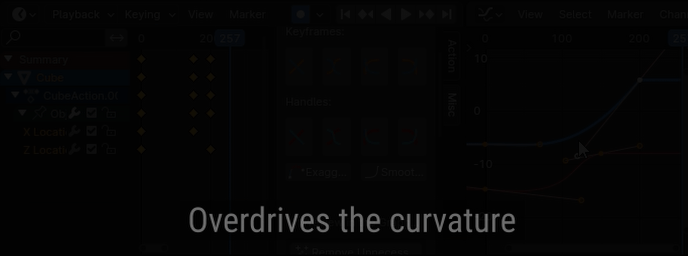
Smoothen
Gradually smoothens out any sharp and pronounced curves.
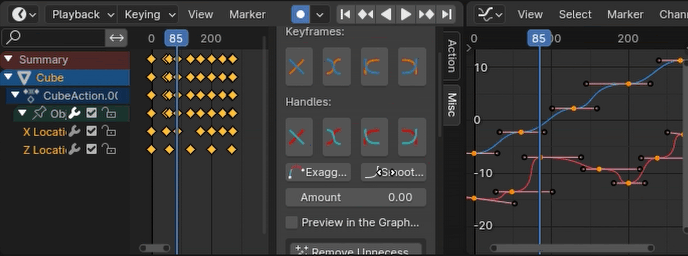
Keyframe Shaping
Shapes the keyframes between two selected ones.
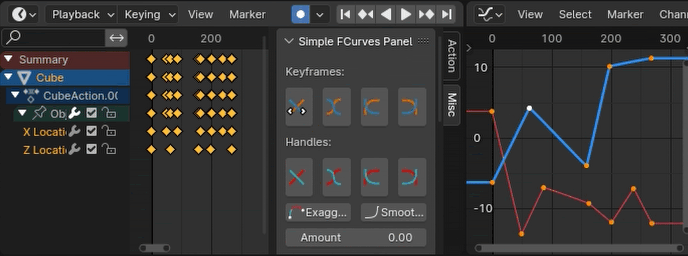
Why Choose Simple F-Curves?
When you have thousands of keyframes across dozens of channels you can't really afford to fiddle with every handle individually. Simple F-Curves allows you to affect the curves of all the selected keyframes at once.
The Graph Editor is a powerful tool but it's meant for surgical work. Simple F-Curves lets you combine the visual simplicity of the Timeline editor with the depth of the Graph Editor.
This addon went through lots of iterations to finally emerge with this layout. It lets beginners and professionals alike achieve the next level of efficiency in their workflow.
Have full control over all the keyframes you have selected. All at once.
Here's a quick demostration of this addon in action:
But what about this native menu?

Blender offers its own solution for quick fcurve shaping. Or at least it could be one if it weren't for its three big flaws:
1. Lots of clicks: you gotta right click to open the menu and set the ease to bezier, then right click again and set it to whatever slope you want it to have, and then another right cick + left click to set the ease type. That's 6 clicks across 2 menus for one curve shape!
2. It's not seamless. Setting two keyframes to ease in or out will most likely create a sharp angle.

3. It's not customizable. The ease curve doesn't generate handles.
Simple F-Curves addresses all of these issues. You get a simple way to create complex F-Curve shapes straight from the Timeline.
Send me a DM if you have any questions or suggestions! I usually respond within an hour.
------------------ Changelog ------------------
1.05
+When clicking and dragging to shape a curve, now you can right click or press 'Esc' to cancel.
+Ease In and Ease Out now face the right directions (they were swapped)
+Added an intensity slider for the 'Exaggerate' function - now you can adjust it to your liking
1.04
+Added the 'Respect object selection' checkbox. When ON, before performing any operation, the addon will deselect any keyframes from objects that aren't selected.
1.03
+Multiple objects support: Now you can use most of the functions on multiple objects at once.
+Auto-selection: Removed the need to have the object selected in order to manipulate its fcurves.
+Slightly improved responsiveness on complex scenes.
+Smoothen: now allows you to perform it on single selected keyframes, too
+Now you can add the Simple Fcurves menu to the Graph Editor
+Auto-Bounce:
+Now allows you to control the bounce intensity.
+Now keeps the Y position of both initial keyframes fixed
+Now automatically selects the needed keyframes instead of showing you an error, making it easier to create consecutive bounces
+Full Blender 4.2 compatibility
1.02
+ Greatly improved performance on complex armatures and scenes
1.00
+ Initial release
Useful addons you might like:




Discover more products like this
Dopesheet animation Animations Tools Animation Studio Tools 3danimation dopesheet 3d animation 3D animation tool #GraphEditor dope sheet





