Super Importer - Quick Fix: Broken 3D Materials
Importing 3D files often results in errors, but SUPER IMPORTER🔥 greatly simplifies this process.
I developed this tool out of frustration with the hours I used to spend each week trying to make downloaded 3D models work in Blender. It has three main features:
-
Load Images
This is perhaps the most helpful feature. It allows you to scroll through missing textures and see them applied to the 3D model in real-time. This is much more efficient than manually opening and locating textures from a node. recent update: includes scrollable option for Diffuse, Metallic, Roughness, Alpha, Bump and Normal
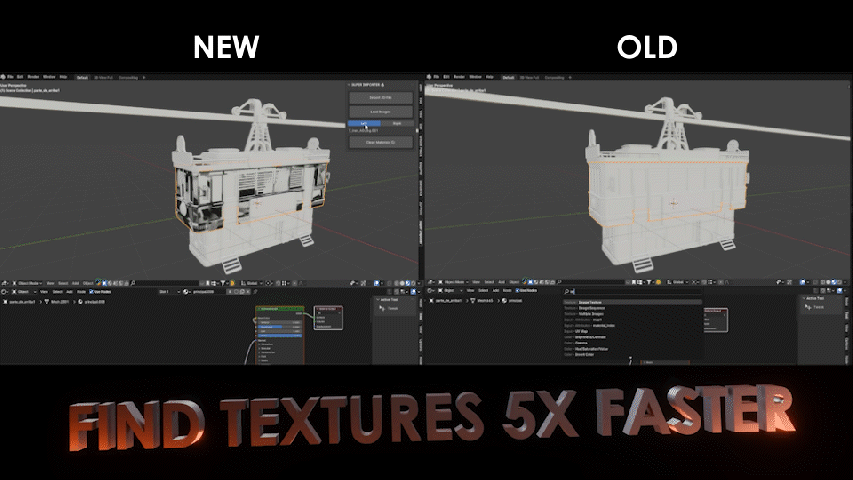
-
Clean Materials
This function enables you to reset common errors such as metallic, specular, and roughness maps that are set to incorrect or awkward values. It also sets the Blend mode in EEVEE to clip.
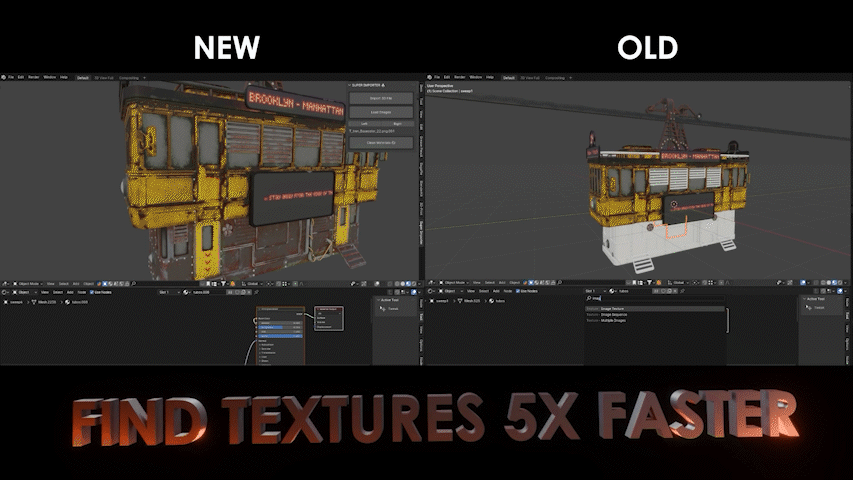
-
Import 3D Files
This feature supports the import of multiple types of 3D models ".FBX .OBJ .GLTF .STL .ABC .GLB". It's surprising that this isn't a default feature in Blender.
CHECK OUT MORE ADDONS!
Rocks It
View = Render

Real Time Cycles
Grass It!
Discover more products like this
bulk importer FBX Import easy import blender mesh fix addon Error Handling







