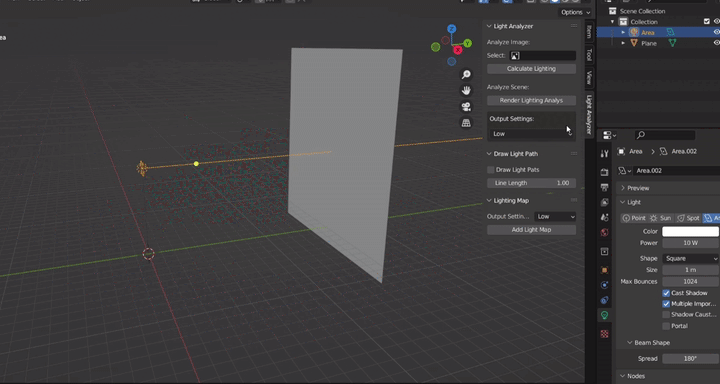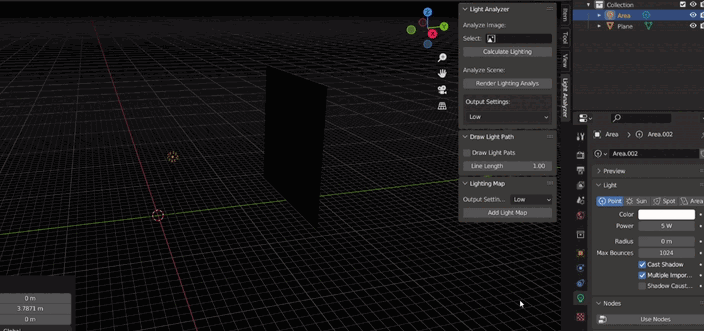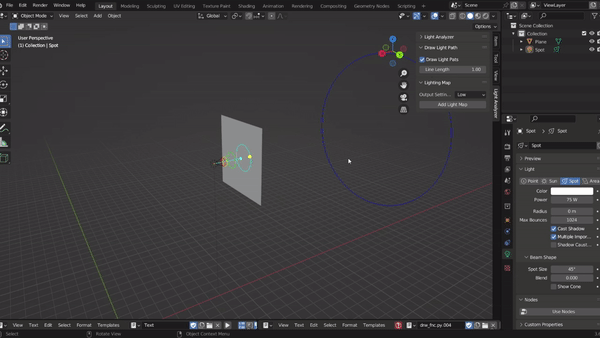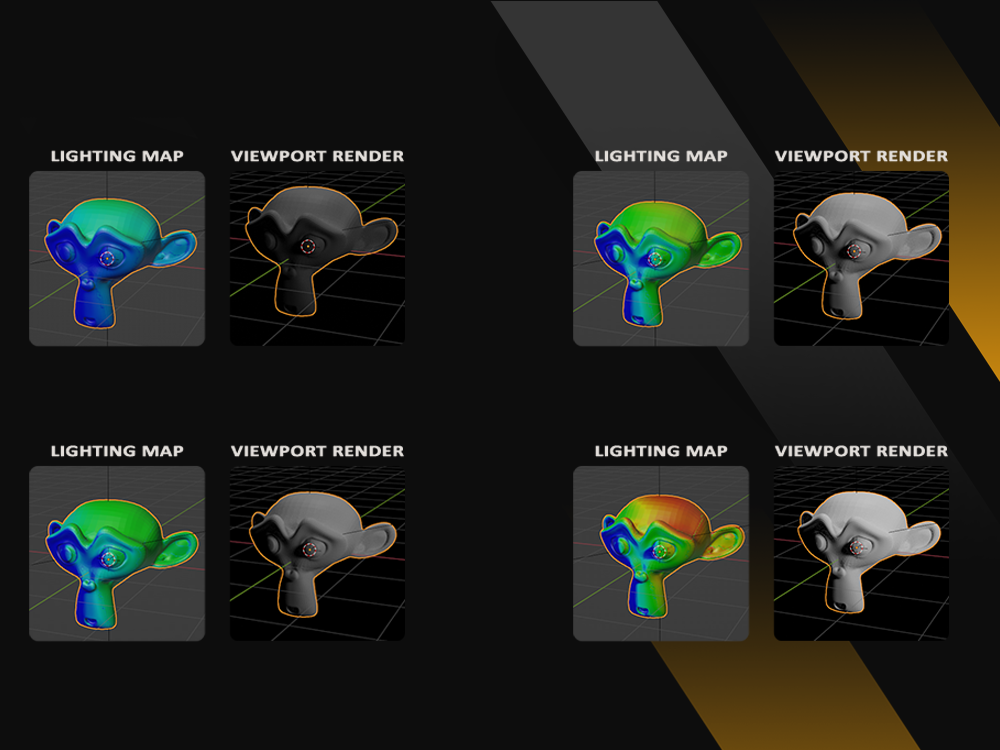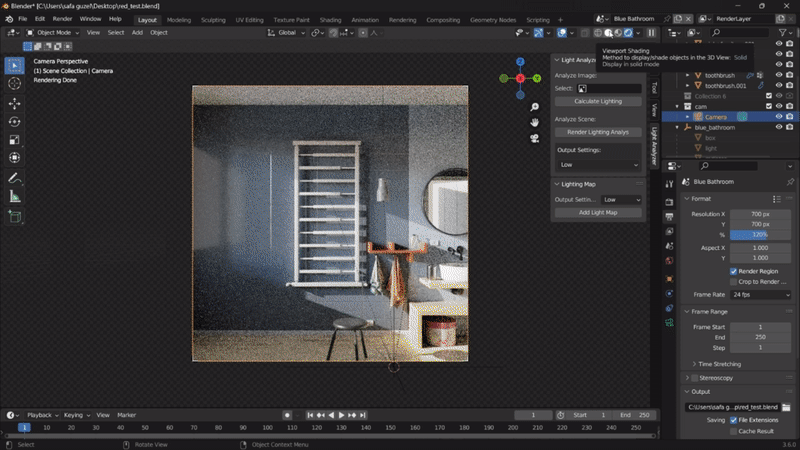Visual Light Analyzer
ABOUT
Visual Light Analyzer makes lighting easier, faster, and more fun.
With the Draw Light Paths feature, you can have an idea about the strength and distribution of light coming from a light source without turning on the viewport shade mode or rendering.
With the Generate Lightmap feature, you can measure how much light falls on an object you choose from light sources.
With the Lighting Analysis Render feature, you can measure the total light distribution in your scene.
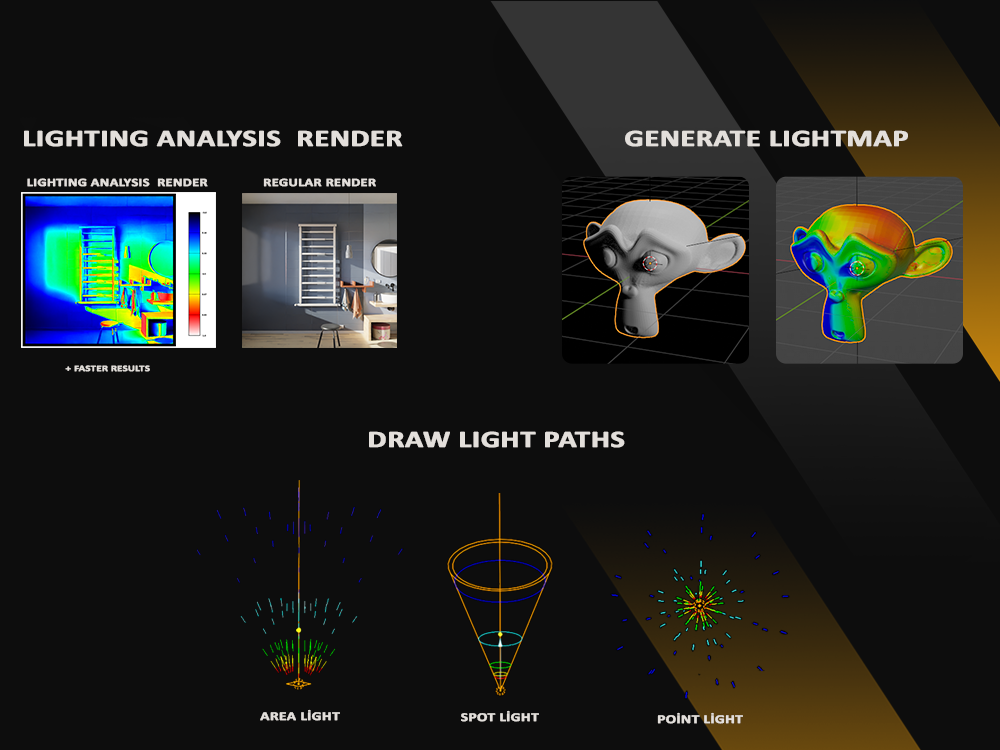
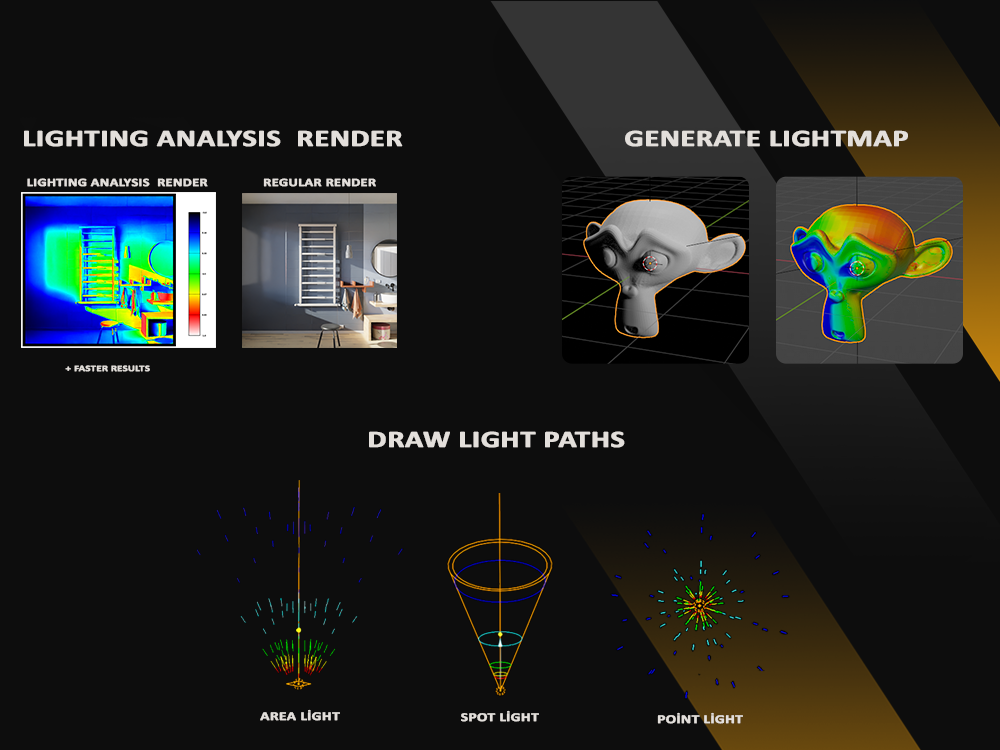
Check out the documentation before purchasing.
Features
Draw Light Paths
You can see the light distribution with the Draw Light Paths.
Light distribution is automatically calculated when the active selected object is a light source.
This function is more suitable for cycles rendering engine.
For Area Source
For Point Source
For Spot Source
This feature is made so that users can get a quick idea about the lighting and thus avoid costly calculations. Results may not always be 100% accurate.
Generate Lightmap
You can quickly calculate how much light falls on the surfaces of the actively selected object.
The object's UV map must be created and it must have at least 1 material (the type of material does not affect the result, so it can also be the default material).
If you select an empty parent instead of an object, this process is performed for all objects connected to that parent.
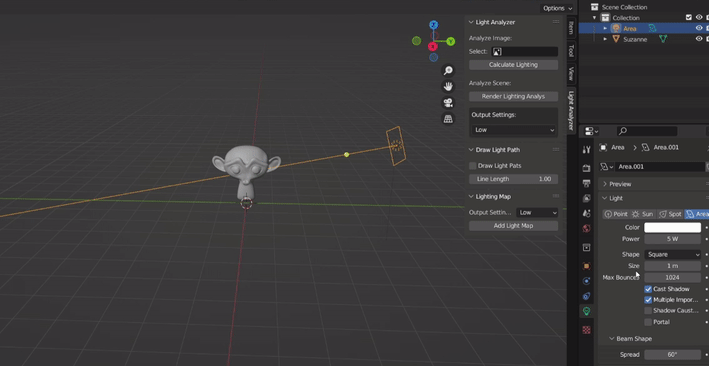
Results for different parameters;
How does it work; The materials of the object are replaced with a reference material, this material is baked and the resulting image is analyzed according to the brightness level, and a light map texture is created. Check the documentation for more information.
Lighting Analysis Render
You can measure the total light distribution in your scene.
This function does not take into account the material properties of the objects,
it only calculates the distribution of light coming from the light sources,so the result is achieved much faster than the normal rendering time.
How does it work; The final image is created by replacing the materials of all objects in the scene with the reference material and analyzing the resulting visual brightness level. Thanks to the reference material, the process is many times faster than normal rendering, but if there are objects in your scene that transmit or reflect light, such as mirrors, glass, water, you may receive incorrect results..
Restrictions and Things to know before purchasing
- All calculations in this addon are made using the cycles rendering engine, it can also be used for eeve, but the results may be misleading and some errors may be encountered.
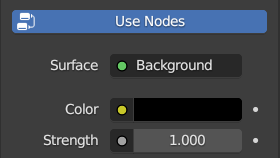 -If you do not get the results you expect in the Draw Light Paths function and generate lightmap functions, you should check the default light source of the scene.
-If you do not get the results you expect in the Draw Light Paths function and generate lightmap functions, you should check the default light source of the scene.
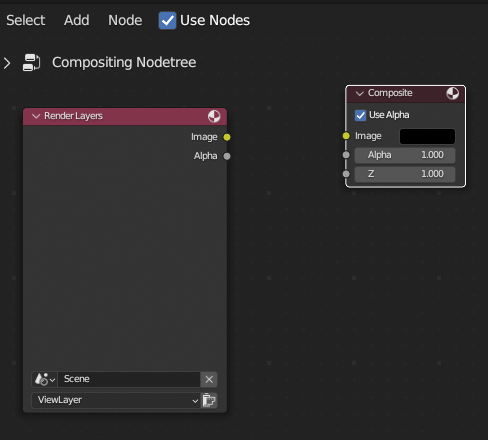 - If you get an error when using the Lighting Analysis Render function and you are using compositor, check your settings. As in the photo, incorrect compositor settings may prevent the function from working.
- If you get an error when using the Lighting Analysis Render function and you are using compositor, check your settings. As in the photo, incorrect compositor settings may prevent the function from working.
- To use the Generate Lightmap function effectively; Your object must have a UV map and at least 1 material (the content of the material does not affect the result, so you can use the default material).
- The Generate Lightmap function may cause serious errors in objects that actively use more than 1 UV map.
- When using the Lighting Analysis Render function, you may receive incorrect results if there are objects in your scene that transmit or reflect light, such as mirrors, glass, or water.
- This addon generally; It contains functions that enable users to have an idea in a much shorter time about information that would normally require high transaction costs, because of this some situations that affect the result are ignored. Check out the documentation for more information.
Discover more products like this
3d-light light manager bfmc23 3d-blender Visual Light Analyzer addon 2023addons Lighting addon bundle discount