Wisp Fire Shader
Do your fire renders look like this?
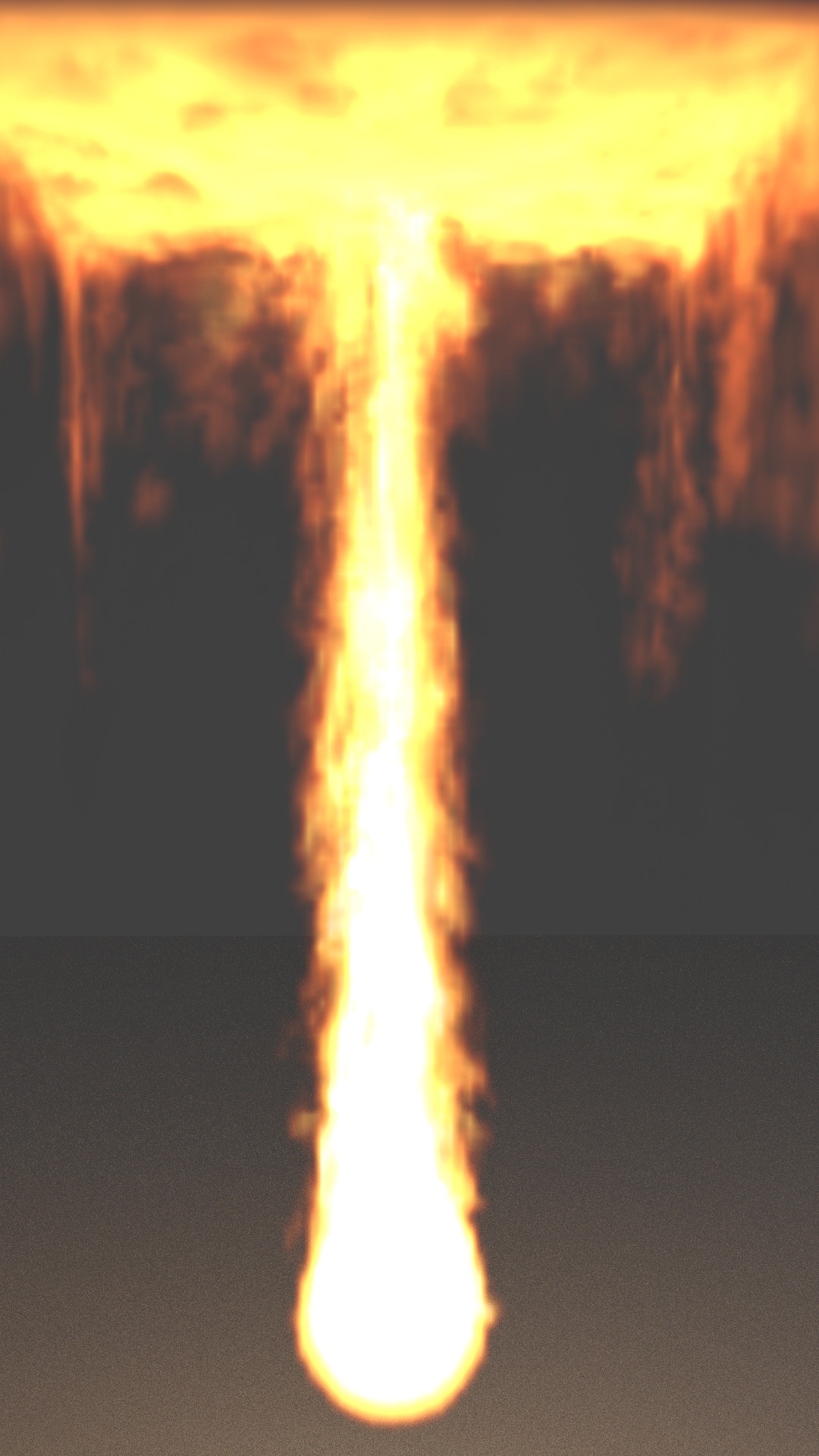
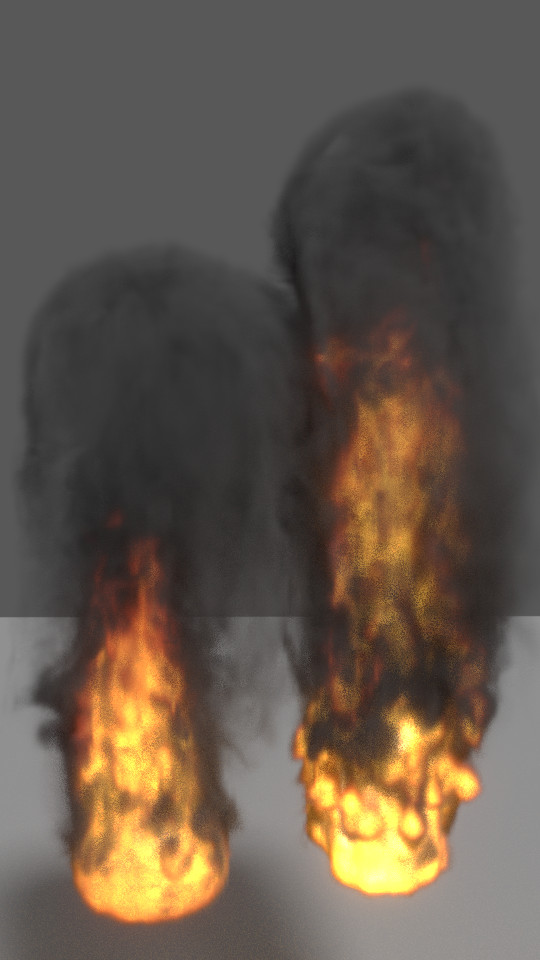

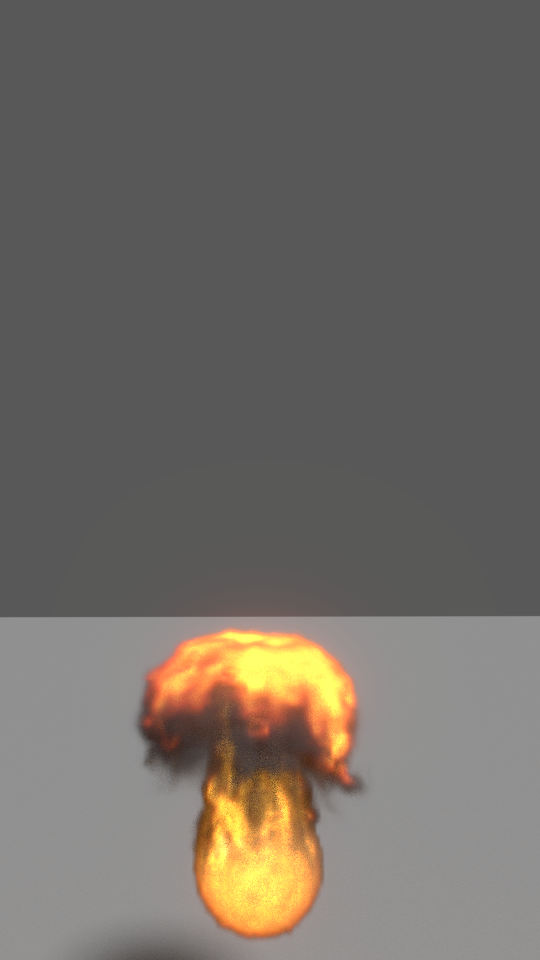
These are the typical output of a cycles fire render.
Even with heavy compositing, these fire renders still look "off" and never fit well into a scene.
A big bright gloopy mess.
Why do they always look bad?
Believe it or not Blender actually does a fantastic job at simulating fire and smoke, the main problems are introduced in the shading of the simulation.
-
Simulated flame is treated as glowing volume
One of the major factors that make fire renders in blender look bad is the way that default shaders deal with the flame emission. Instead of treating it like a gaseous vapour, most fire shaders will simply use the flame factor to determine which part of the volume is emitting light, treating the ‘flame’ component as having a constant density.
-
Lack of visual fidelity
Because of the default emissive shading, much of the depth perception and resolution of a fire simulation is lost. Not only does this result in an unrealistic shading but much of the simulation data that took so long to generate is not even visible to the camera .
-
No accurate burn control
A real flame NEVER maintains the same burn density throughout the reaction. The entire combustion process relies on surrounding temperature, oxygen dissipation and fuel concentration along with many other factors. This becomes a real issue for standard shaders, as they are very inflexible with extremely sensitive values.
Additionally these renders take HOURS to setup, simulate, shade, tweak and render (even with quick smoke).
Introducing...

WISP takes your existing fire simulation and applies corrected shading to the volume, turning what used to be a bright gloopy mess, into a magnificent rolling fireball. It provides better depth perception, visual fidelity and animatable burn control with no extra simulation cost!
Features:
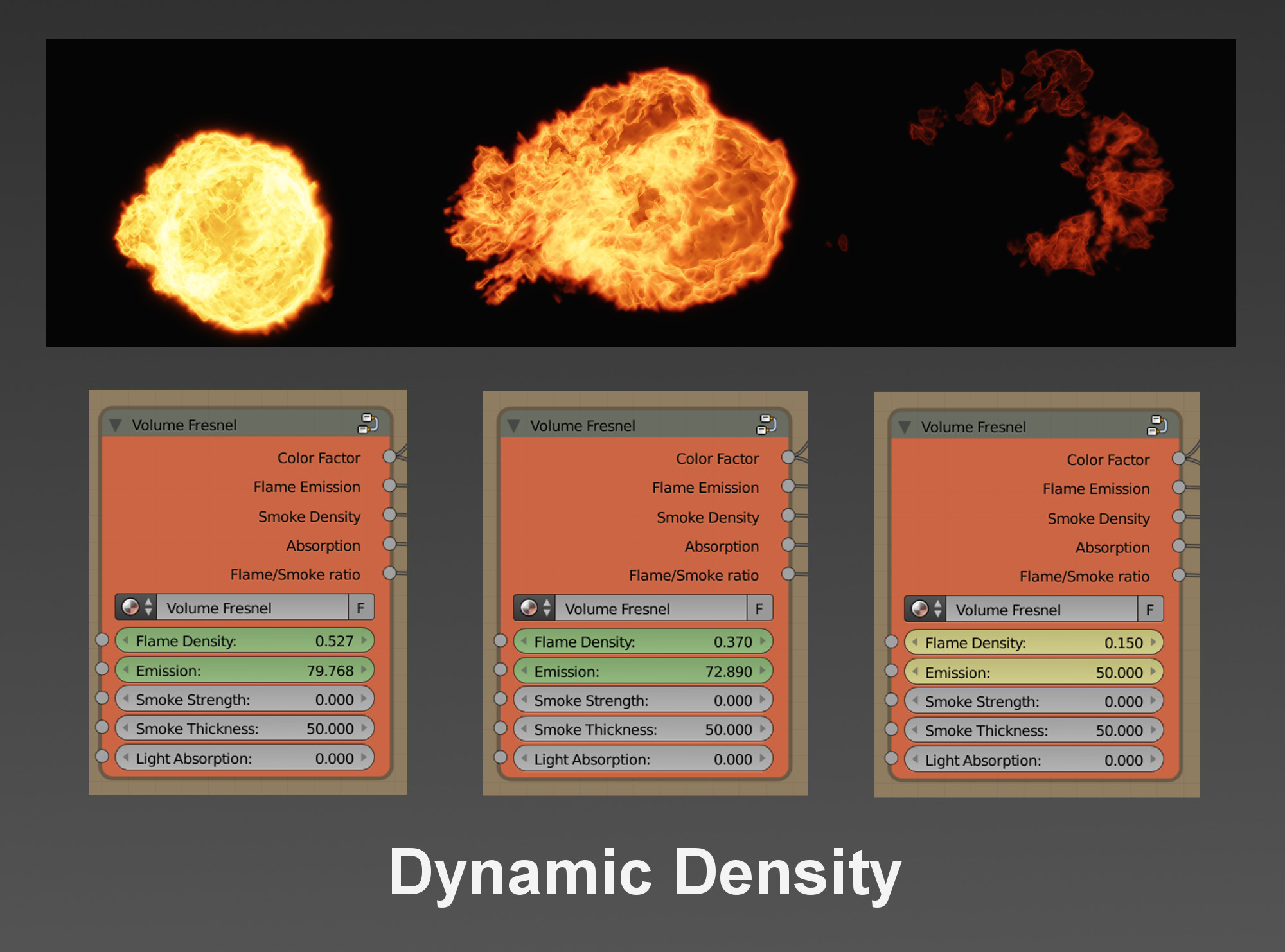
- Single attribute density control for burn rate and temperature. Incredibly easy to animate and customizable in seconds.
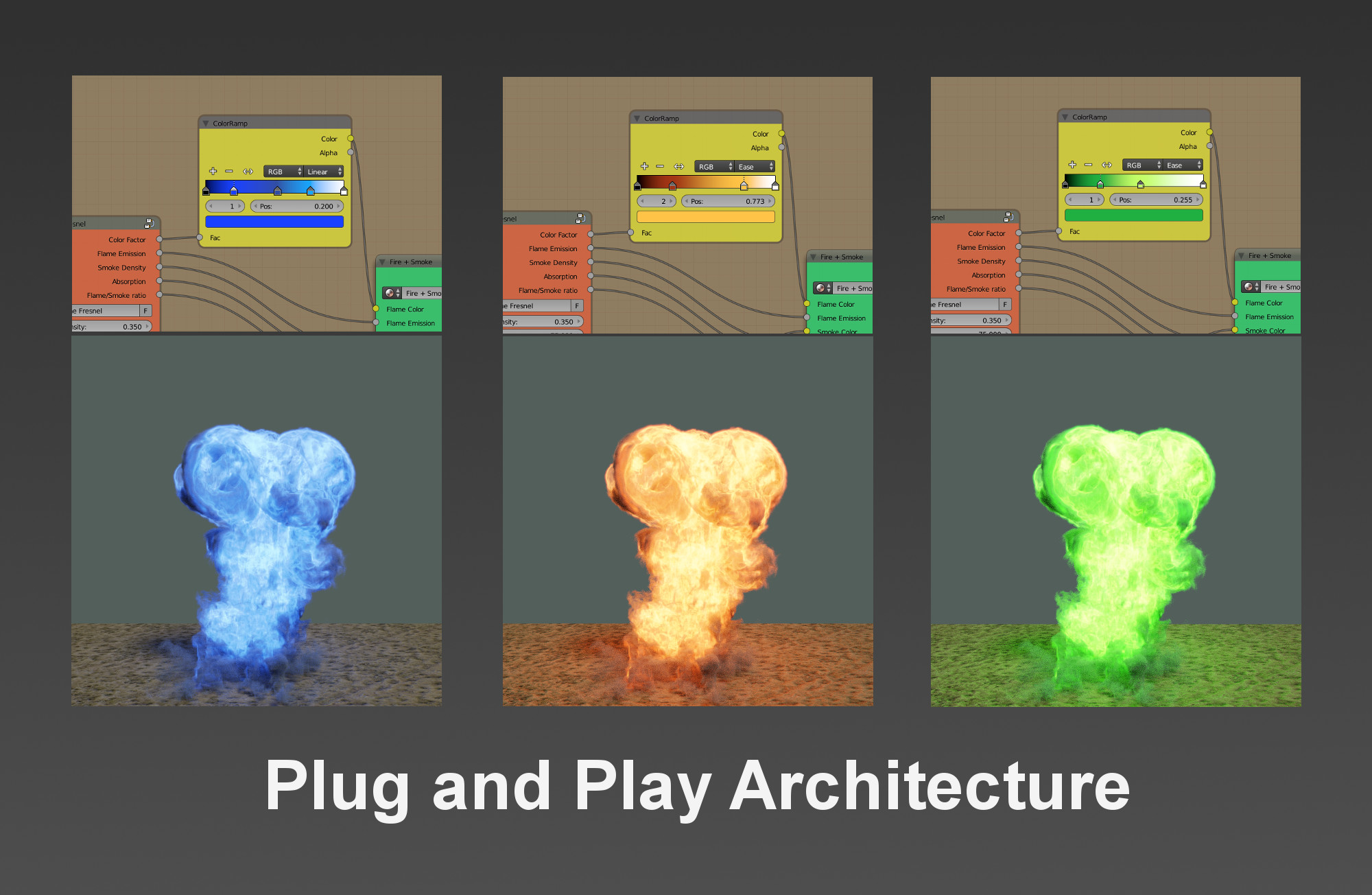
- WISP was built on the foundation of flexibility. All colors, and variables can be modified before being passed to the final fire shader. Swap out colors, influence factors and do much more without getting lost in spaghetti nodes.
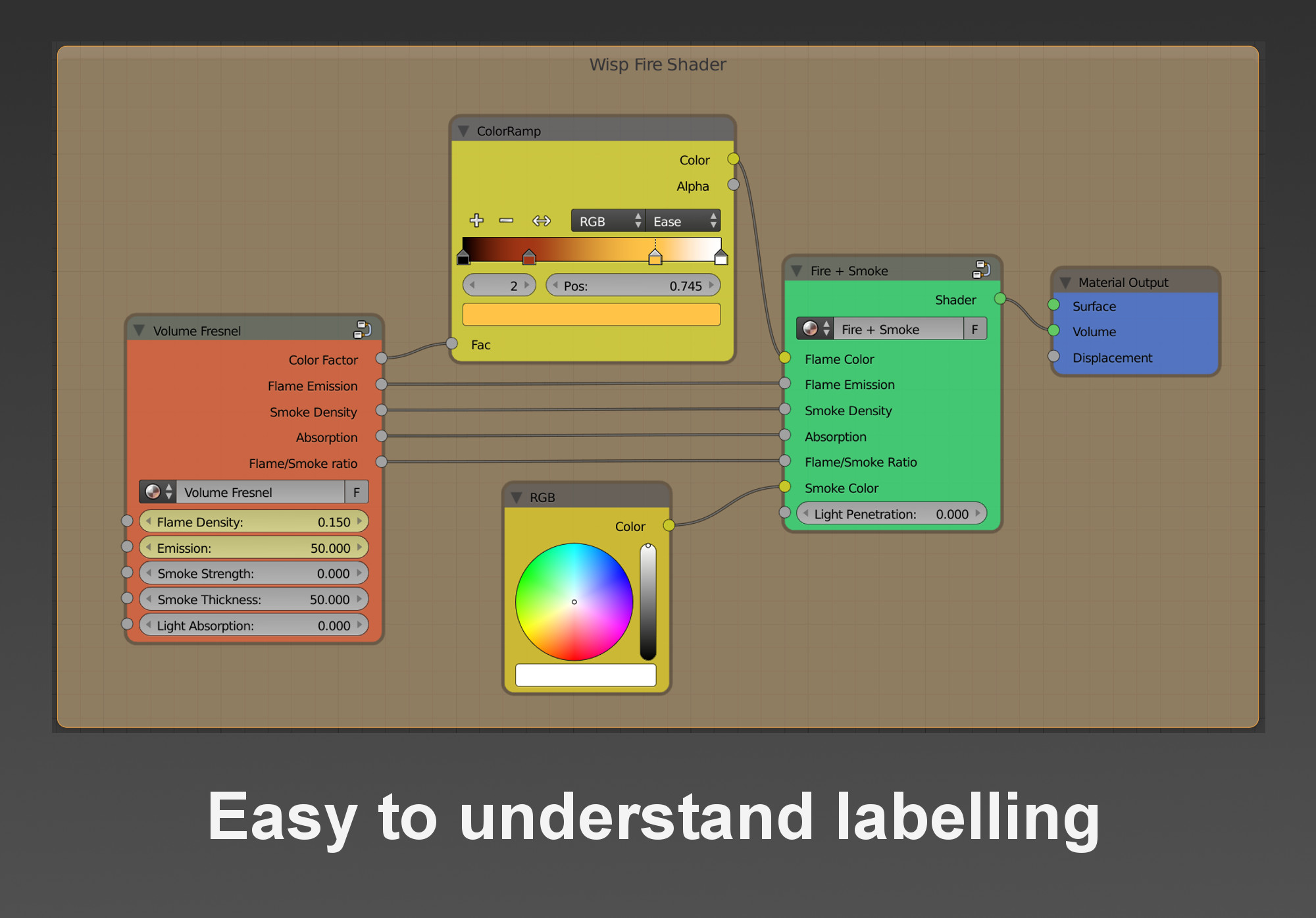
- Not confident with shader terminology? All WISP attributes have easy to understand labelling describing exactly what they do. This way you know exactly what you are tweaking and what you need to change.
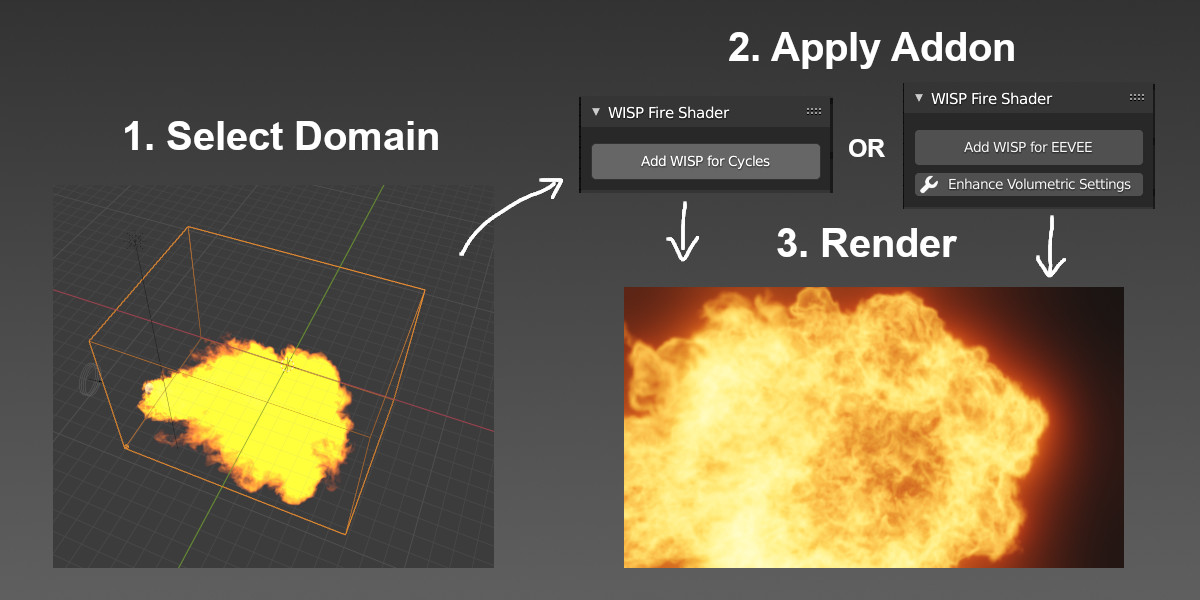
- A fast workflow can be the difference between hours and minutes. WISP is designed to slot perfectly into an existing simulation, no additional setup is required. Simply select the target domain, apply the addon and hit render!

- Full EEVEE support including an optimized shader for realtime display! No need to wait hours for renders anymore. Thanks to EEVEE you can experience up to 30x render speed per frame for volumetric renders. Perfect for when you are running on a tight deadline!

- Struggling with getting good looking flames over bright backgrounds? With v1.3 of WISP, comes the new feature: Internal Smoke. This allows you to keep your fire renders looking sharp and detailed without the result looking weak and over exposed.
Before vs After

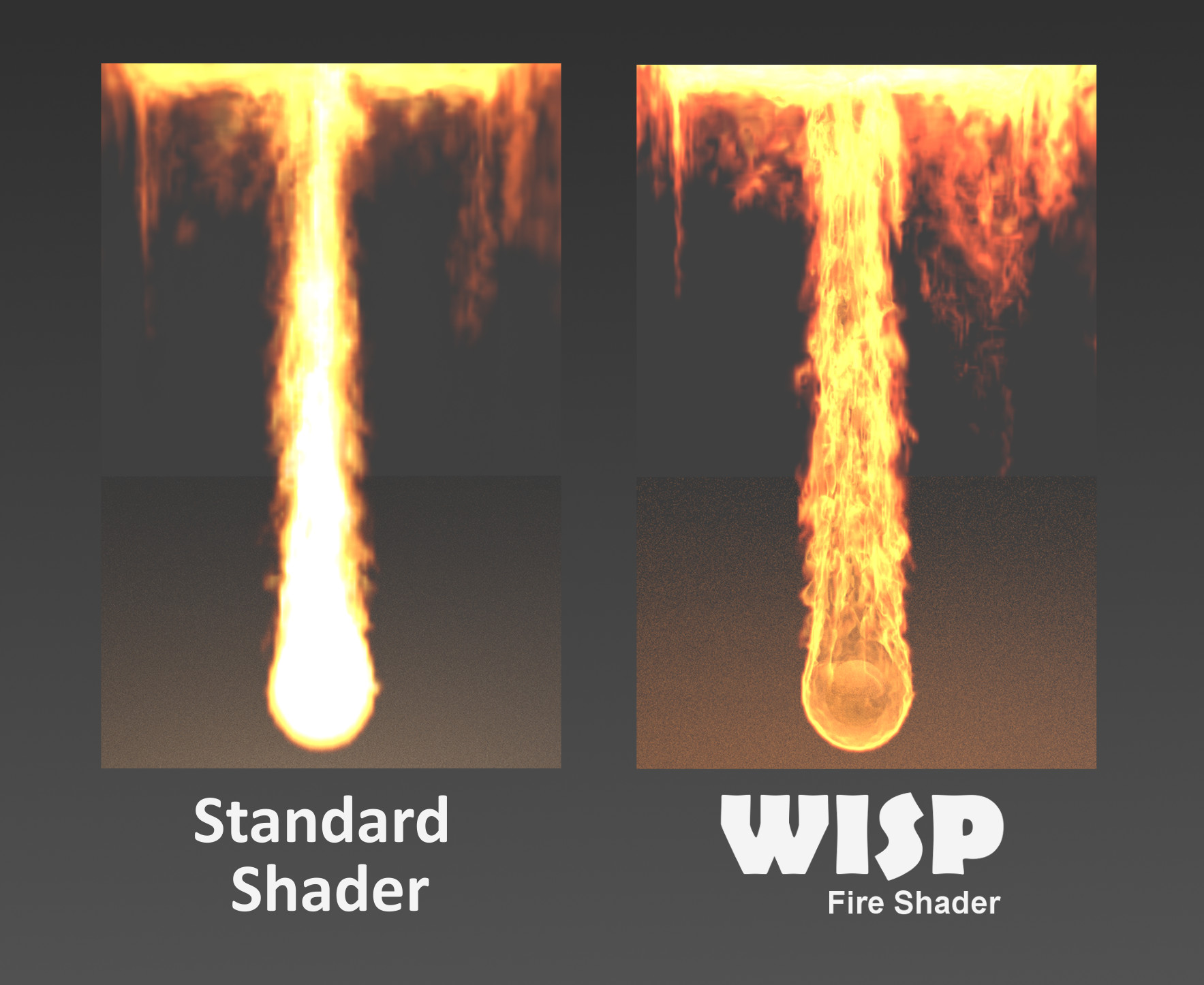
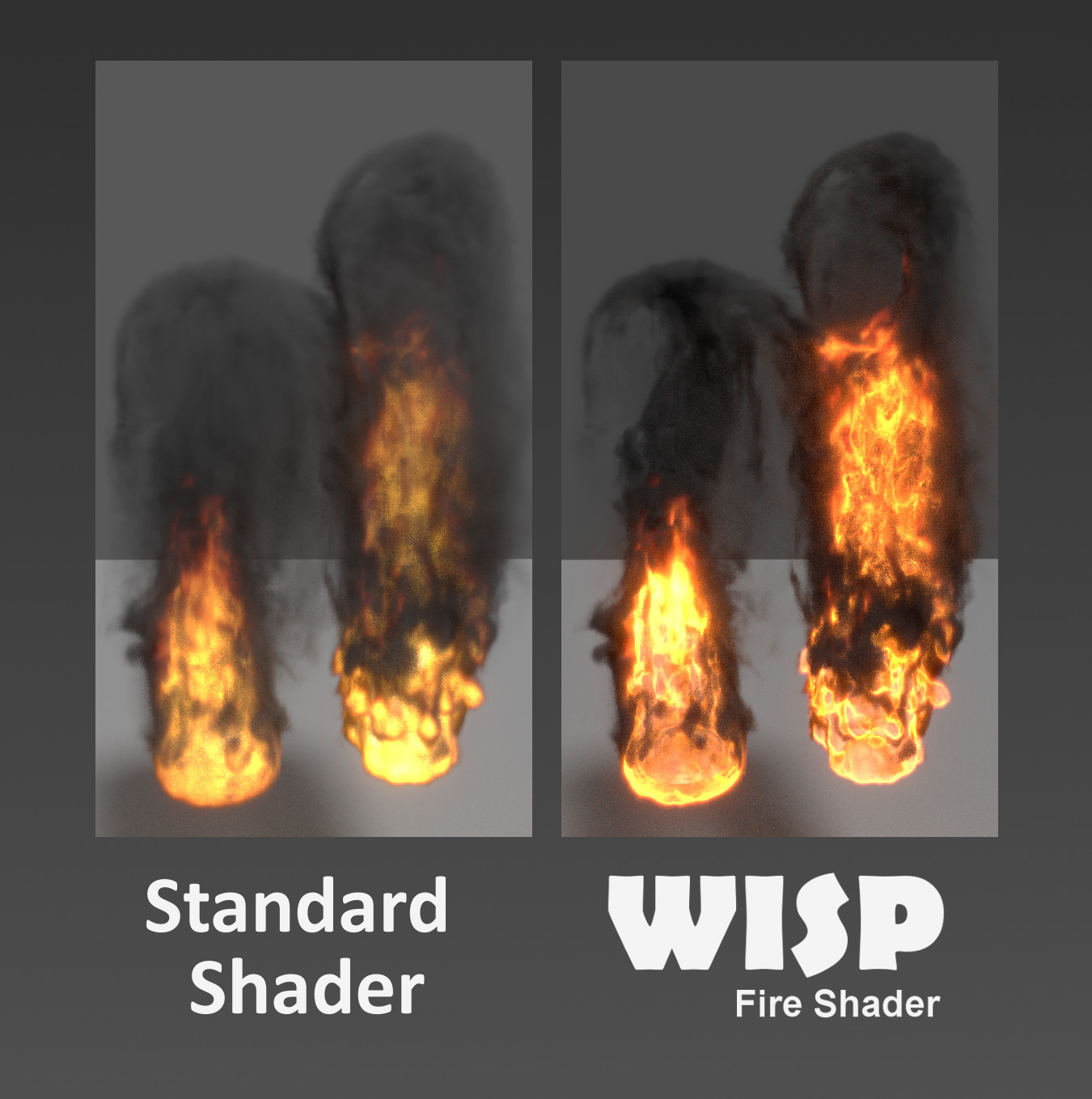
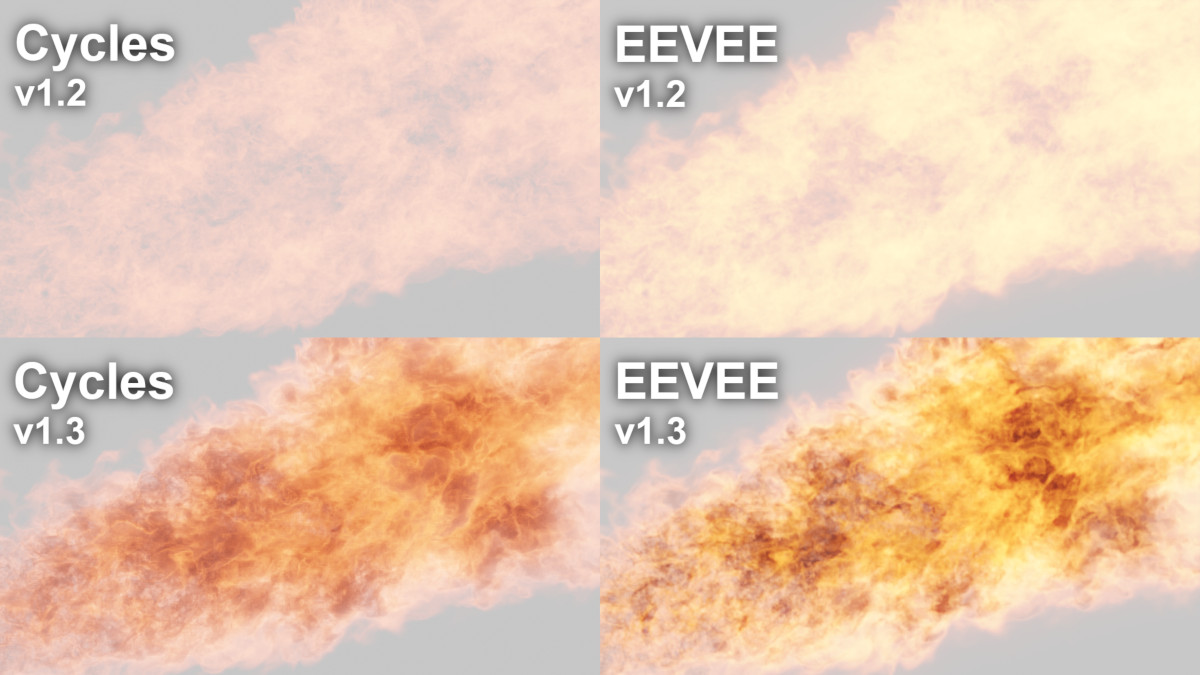
Update Log:
v1.32:
Blender 4.2.0 extensions compatibility for the addon.
v1.3: Huge 2.9 Update and Improvements!
Available as an Addon:
WISP is now available in the form of an addon, no more need to manually search, append and apply the shader. The addon will manage all of this for you with a single click!
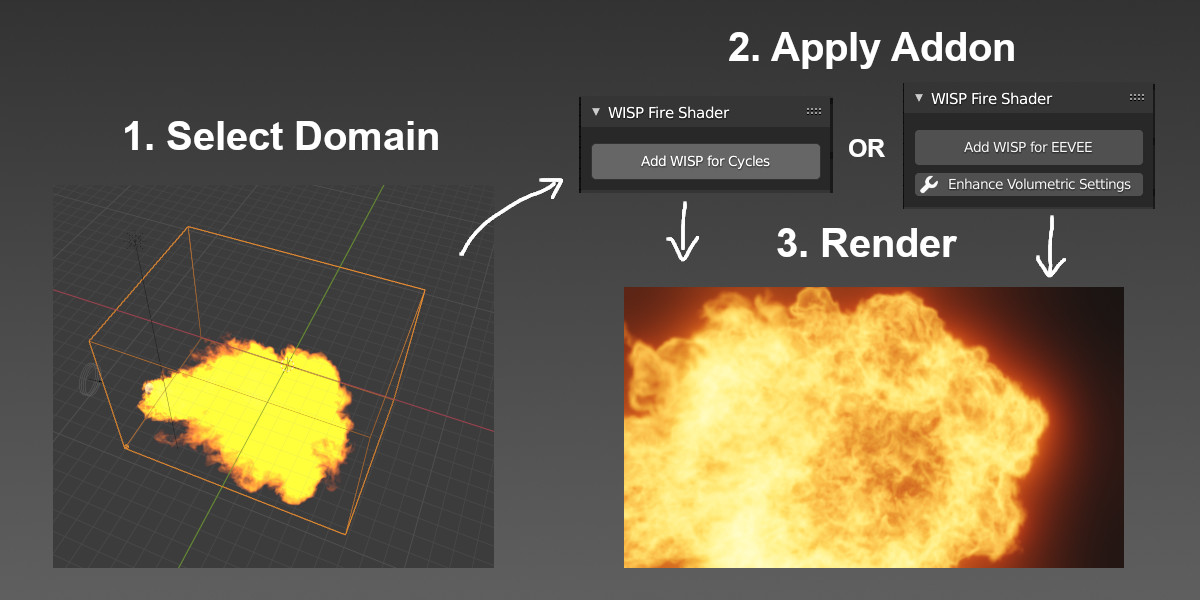
EEVEE Support:
Complete 2.9 support with an optimized shader just for EEVEE! Same great looking results but with up to 30x the render time savings!

New Feature: Internal Smoke
Render magnificent fireballs over bright backgrounds without over exposed, weak looking results. Maintain complete control over the shading pipeline for both EEVEE and Cycles!
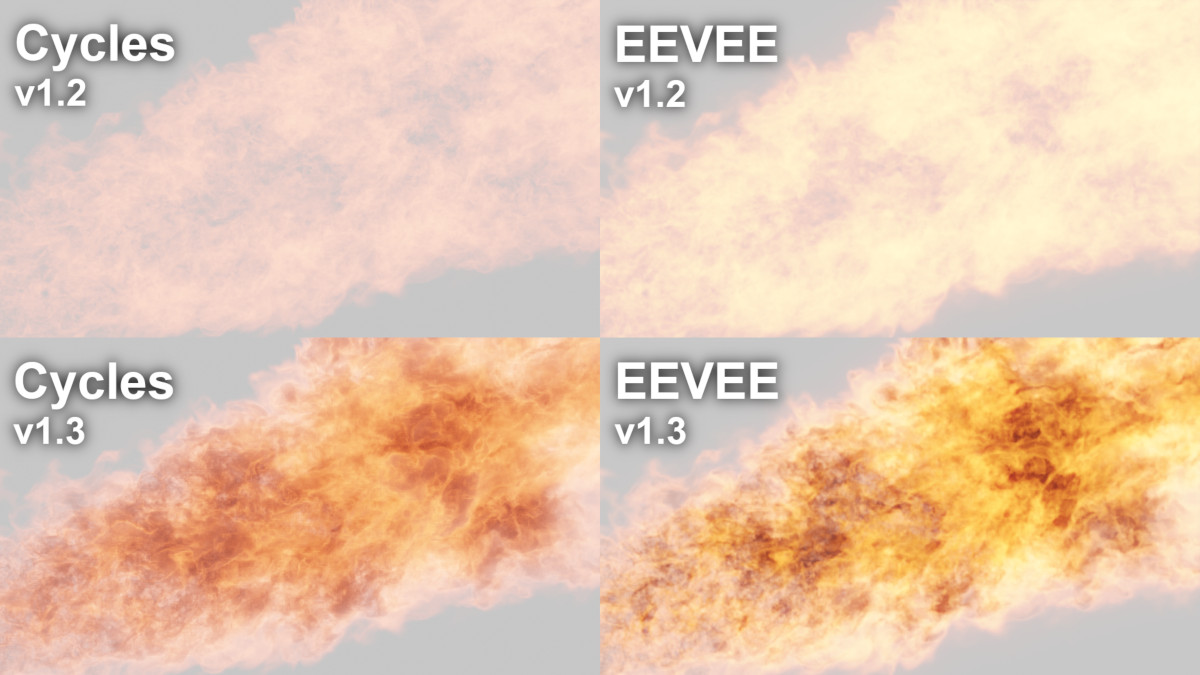
Additional changes:
- PNG Support (transparent backgrounds)
- Updated Example file for the new Mantaflow engine
- Improved documentation
- Installation guide
- Optimizations
v1.2: Color Scalar, Improved default settings

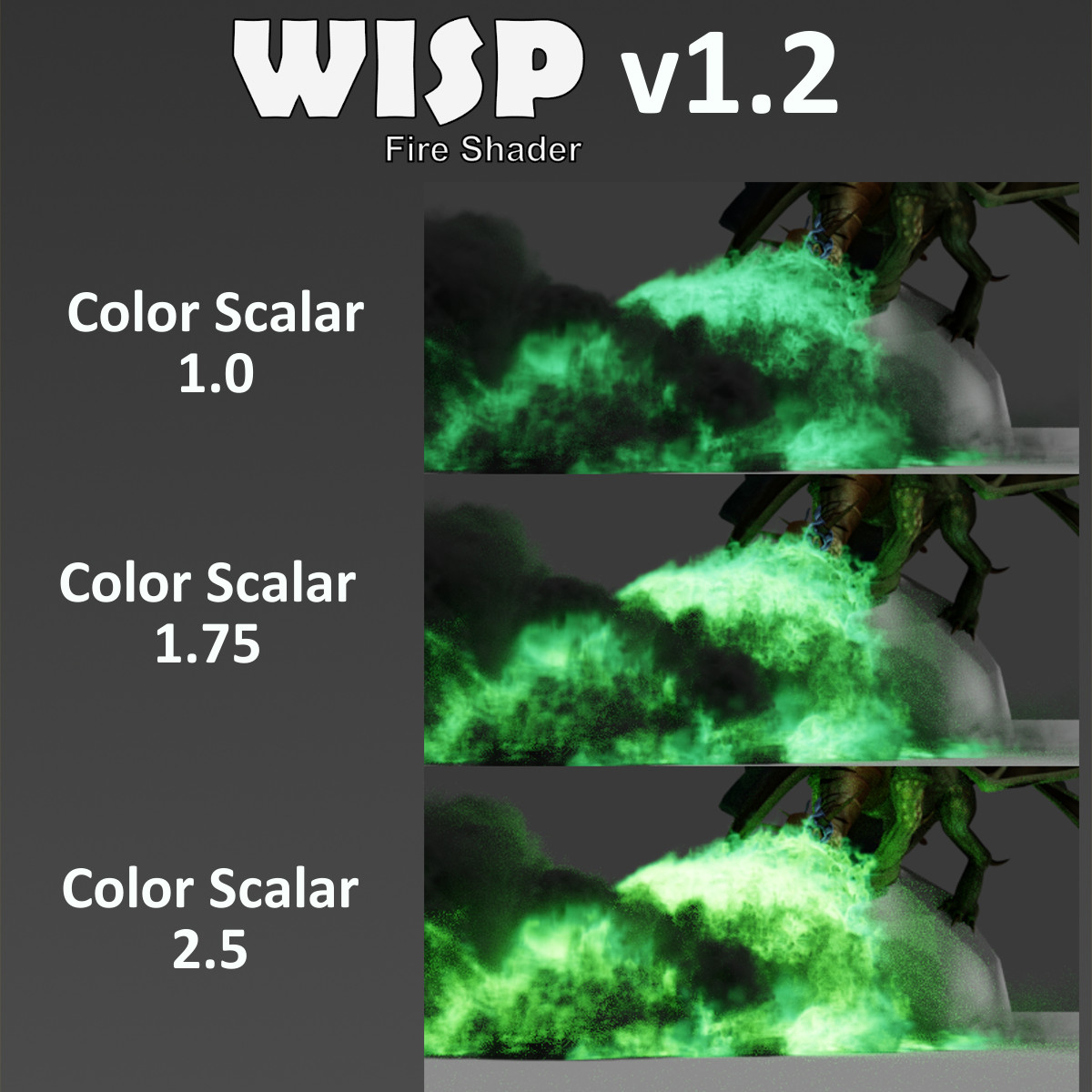

This update introduces the color scalar to the shader allowing for more precise control over the color distribution applied to the flames within a simulation. Increasing the scalar allows for more utilization of the brighter values. Along with this update are improved default settings that let you apply the shader immediately to any fire/smoke simulation and achieve realistic results without tweaking anything.
Lastly a new color ramp has been added! I noticed lots of people using the shader applied purple as a custom color ramp so I have included a variant of this with the shader.
This update along with all future updates will remain free for the lifetime of the product :)
Enjoy!
v1.1: New Fumes attribute added
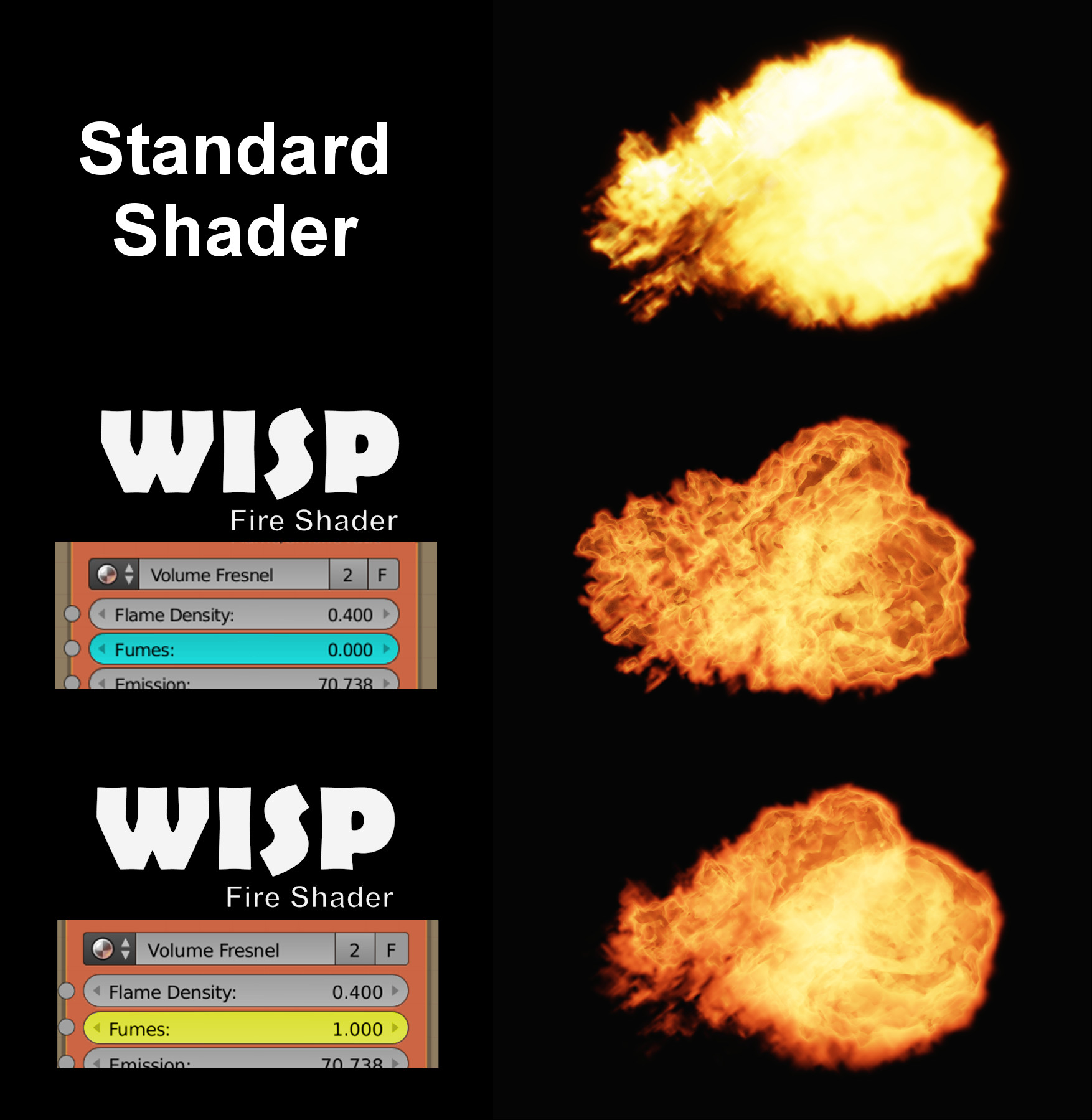
This allows for increased control over the shape of a flame by utilizing reaction intensity, giving richer flames and better looking renders. The fumes feature can be enabled by setting the attribute to 1. Alternatively it can be disabled by setting to 0 or have any value between 0 and 1 to get the best of both distributions (in some cases it can be a good idea to animate this value).
To use the fumes attribute in a smoke simulation, you must have blender 2.78 or higher.
This update along with all future updates will remain free for the lifetime of the product :)
Enjoy!
Included:
- WISP Fire Shader
- Pre-baked smoke simulation to practice with (optional)
- Quick start guide for simulating flame
- WISP Documentation
- Free Lifetime updates
- Good Karma for supporting the Blender Foundation :)
Discover more products like this
2.80 addon fume fx wisp Material fumes dynamic thatimst3r pyro explosion summer23 bfcm24 bfcm23 summer24 realistic fire shader eevee explosions Cycles bfcm22 spring23 winter24 smoke internal smoke flame easy nodes Shader volume bcon22 fire density spring24 loveblender volumetric Blaze











